Caturday Art: Fun With Black And White
I don’t have a finished photo for you today — I just wanted to show you the Black & White adjustment in Photoshop, and explain why it is awesome.
I’m starting off with a random portrait of me. The colors and contrast have already been adjusted, and the picture cropped a little.
To turn it into a black and white image, my human never changes the Mode to Grayscale because she wants to control the way the colors show up. Instead she goes down to Adjustments->Black & White, as you see here.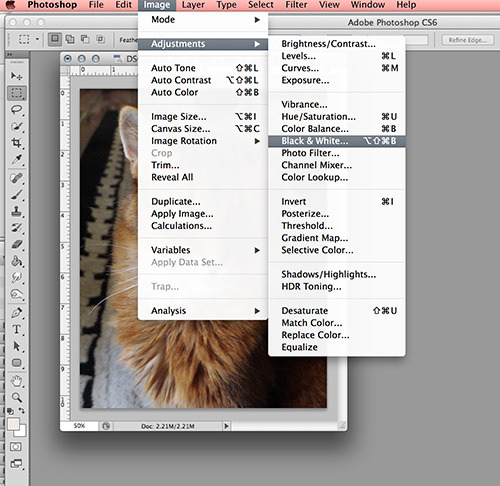
Here is what the photo looks like with the standard Black & White settings. As you can see, it is a little dark. It would look pretty much the same if you had changed the Mode to Grayscale.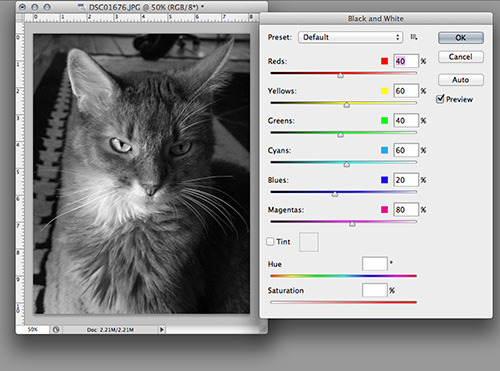
When it comes to orange-hued cats and human skin tones, the most adjusting you will make happens with the red and yellow channels. Here, my human has lightened the red channel and darkened the yellow one just a little. This lightens my fur, but also gives it some extra contrast.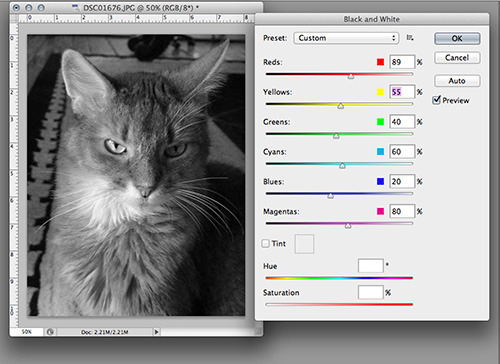
But that is not all you can do with the Black & White adjustment. You can also add a color tint to the black and white photo. The biggest mistake a lot of humans make with the tint is to make it too bright and overpowering. It’s much nicer to be subtle… unless you are going bright for a reason. As you can see, this photo only has a hint of brown in the gray and it shows up really well.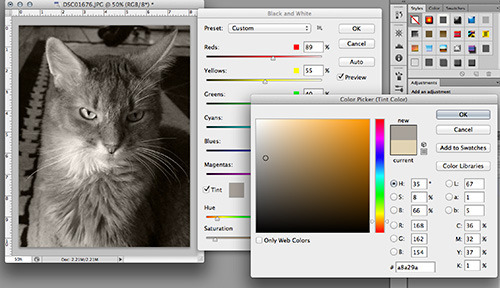
And when you are going outside of gray-browns and creamy colors, you need to be even more careful. See how close the little circle on the Color Picker is to the gray edge? And how much violet still shows up on my photo? Moving that little circle even a hair to the right makes it too intense.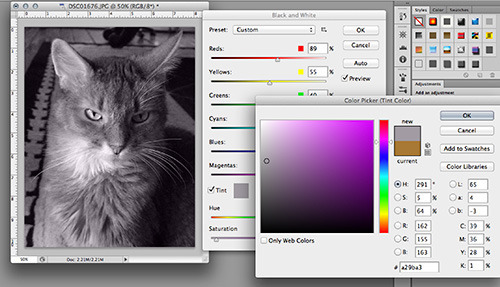
There are a lot of effects you can still do with your photo, once you have turned it black and white. You can play around with it in the Filter Gallery and see what you come up with.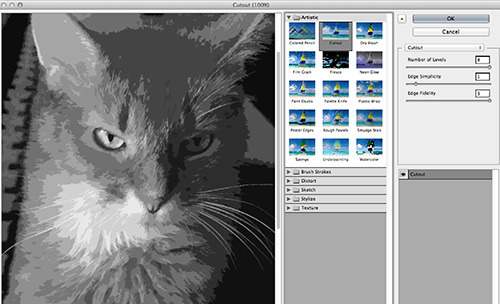
And of course there are all sorts of experiments you can do while you are still in the Black & White adjustment — like below, where I decided to see what I looked like as a tuxie! (To do that, my human set the red channel as dark as it would go.)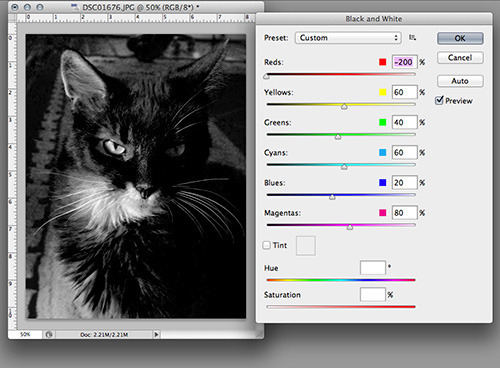
The whole point is to play around and have fun! There is a lot more to black and white than you would think!
For more Caturday Art, visit Athena!
* * *
Having problems with your human or the other cats in your house? As the internet’s “Dear Abby With Claws,” I have answers to many annoying problems in my two award-winning books! Visit my author’s page on Amazon to buy one or both of my awesome Dear Sparkle books!



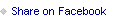


Sparkle the Designer Cat's Blog
- Sparkle the Designer Cat's profile
- 1 follower



