Kindle Image Size Test Results
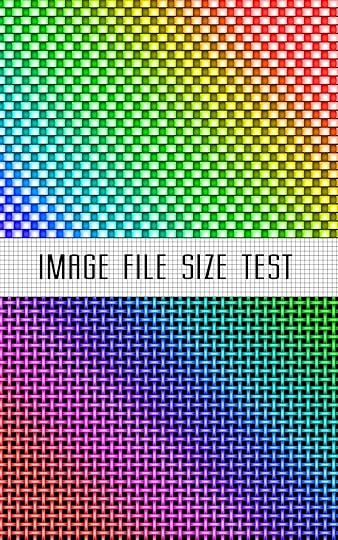 I ran some further tests this morning to determine the effects of various image file sizes in different Kindle formats, on different Kindle devices. I did this in order to determine where the cutoff was for acceptable response, since the first test I did last week resulted in very sluggish behavior on the HD 8.9 device, which is the only one I tested then. I had also only tested a fixed layout file with the comic book-type on the actual device, so I did not know if these results applied to children's books or reflowable files as well.
I ran some further tests this morning to determine the effects of various image file sizes in different Kindle formats, on different Kindle devices. I did this in order to determine where the cutoff was for acceptable response, since the first test I did last week resulted in very sluggish behavior on the HD 8.9 device, which is the only one I tested then. I had also only tested a fixed layout file with the comic book-type on the actual device, so I did not know if these results applied to children's books or reflowable files as well.For this test I created a jpeg image using a color gradient and pattern overlay in Photoshop to produce a range of sharp and soft edges across the spectrum, as well as an area of sharp black and white lines. Initially I made a file that was 4800 x 3000 pixels in size, since this is the largest image size recommended by Amazon in the Kindle Publishing Guidelines, in Section 5.2, where it deals with Zoom Factors.
However, I could not create a file at this size with this much color information at 100% quality that was under the 5Mb image limit. In fact, the file came in at 7.97 Mb, and even though it exceeds the limit by nearly 3 Mb, Kindlegen accepted it and did not abort. The resulting quality, of course, was horrible, even on the HD 8.9, and the image was clearly compressed to fit the limit. Moreover, after extracting the contents of the file, I discovered that Kindlegen will, in fact, actually reduce the dimensions of an image this size, even in a file with the comic book-type, contrary to my previous beliefs (though, of course, I had never tested an image file anywhere near this big, since it was not previously allowed). Therefore, apparently Kindlegen will no longer abort during conversion due to image file size, even when the image is bigger than the new limit.
I next created a new jpeg image file that was 3800 x 2376 in size and came it right at 5Mb with no compression applied (that is, a 100% quality factor in Photoshop). Images at this resolution did not have their dimensions altered by Kindlegen. From this image I then created a series of versions, each with successively more compression applied, right down to 10% "low" quality. These were the file size results:
100% - 5 Mb95% - 4.30 Mb90% - 3.8 Mb80% - 2.9 Mb "Very High Quality"70% - 2.4 Mb60% - 2.06 Mb "High Quality"50% - 1.39 Mb30% - 1.04 Mb "Medium Quality"10% - 807 Kb "Low Quality"
With these I produced a 10-page ebook (including a cover image using the 100% file, since this image is compressed differently than internal image files), with each page containing an image of greater compression than the one preceding it. I then created both a fixed layout "comic" and "childrens" book, as well as a reflowable file from this source archive. Total file sizes were 46.1 Mb, 44.7 Mb, and 40.3 Mb respectively. I tested each of these on the HD 8.9, HD 7, and the Kindle Fire 2. I did not bother with the eInk screens, whose image clarity is poor at best.
I should note here that Photoshop handled the compression of this image rather admirably, with "reasonably" acceptable results right down through the lower range, with minor amounts of blurring occurring from around 80%, and visible artifacting beginning at 60%, becoming plainly obvious at 30%, but never gravely intolerable (and I'm talking about a fairly small amount overall, visible only with close scrutiny). The quality of the images on the HD devices was, therefore, equally decent, with no overly glaring errors or corruption, even at the lowest level of 10%. But overall the images were vivid and pristine on the HD displays throughout upper quality levels, and quite good across the whole range. They would, of course, be even better with images of smaller dimensions, but I wanted to test the extreme limits of file size.
Ironically, on the standard resolution Fire these aberrations were less noticeable, due to an overall blurry appearance of the images at all levels, since on these devices the Kindlegen-compressed images are displayed rather than the full size hi-rez images, and thus they are all highly compressed (i.e. they all sucked more or less equally). The reflowable file was, of course, much less tolerable than the other two, with all images suffering from severe fuzziness and lack of crisp details. This is due to the fact that Kindlegen was forced to reduce the image dimensions down to around 575 x 920 (from 3800 x 2376) in order to achieve the 127 kb limit for reflowable files, requiring even the "low resolution" Fire screens to add back in additional pixel information that had been removed during conversion! Conversely, on the HD displays the reflowable file images were crisp and pristine, proving that the original resolution images were being displayed.
But this is nothing the average reader would likely even notice, aside from a general sense of mediocre presentation, as opposed to the sense of pristine clarity that comes across in hi-rez files on the HD screens. Without both devices sitting side by side for comparison the difference in detail would be far less obvious.
Of course, image quality was only part of what I was after here. This test was undertaken as much for the purpose of determining the effects of image file size on page load time. In my initial test last week the high resolution images I used caused the HD 8.9 to bog down to a crawl, but I did not know if this was due to the image size, dimensions, book-type, device, or combination of them all. So with the files I made today I loaded each one onto the devices mentioned above and swiped through the pages methodically, counting the seconds it took for each page to load, and then repeating it at least three times each, for each book-type on each device. Tedious, to say the least.
Interestingly, what I found was that in every instance - with the single exception of the comic book-type on the HD 8.9 - the results were more or less the same. The chart below shows the average load time in seconds, with the exception of the HD 8.9 comics in its own column:
File Size HD 8.9 Comics All OtherKindles 100% - 5Mb 5 2 95% - 4.3 Mb 5 2 90% - 3.8 Mb 5 1.5 80% - 2.9 Mb 5 1.5 70% - 2.4 Mb 4 1.5 60% - 2.06 Mb 4 1 50% - 1.39 Mb 4 1 30% - 1.04 Mb 4 1 10% - 807 Kb 3 1
As you can see, the load time more than doubles for the HD 8.9 device with the comic book-type, ranging from 3-5 seconds rather than the 1-2 second load time of all other instances. Moreover, response was buggy and caused the book to close unintentionally on numerous occasions. This is possibly due to the additional system feature of Virtual Panels that has to load with each page in comics, although this also occurs on the HD7 and Fire, just not at that resolution. But it is certainly not due to the image size itself, since this does not occur on that device with children's books or reflowable files that include the exact same images.
At any rate, from the chart you can see that in most cases the image load time is in the 1 second range with images of 2 Mb or less, while images from 2.4 to 3.8 Mb take slightly longer, and 4-5 Mb images requiring twice as long to load. For comics on the HD 8.9 there was a larger degree of variance throughout the tests, with more inconsistency in load times, but in general pages that contained an image larger than 2.4 Mb took on average a full 5 seconds to load - an excruciatingly long wait, during which time the device simply does nothing at all (on the HD 7, conversely, the page turns white and a circular "loading" icon appears, so that at least you know something is happening). The average dropped to an only slightly less annoying 4 seconds for 1-2 meg files, and only reached a 3 second best for the lowest quality image - one that only just exceeds the standard comic file size allowance of 800 kb!
Bear in mind, of course, that these are still also very large files in terms of image dimensions, so that regardless of the file size there is still an enormous amount of pixel data for the display to deal with. Moreover, these results will improve in time as processor speeds and onboard memory increase. But for now, as I've said on many occasions before, we have to deal with what we've got. My recommendation is to use much smaller dimensions (say, 2880 x 1800 max, which is 150% of the HD 8.9" resolution), and shoot for around 1.5 to 2 Mb for your largest image file size (and smaller if you can get away with it without compromising quality, bearing in mind overall file size and the subsequent delivery fees). And this all obviously only applies to images with a high degree of pixel information in them, such as complex maps and highly detailed artwork. Use your best judgement, of course, but be aware that a much higher degree of image quality is now possible on the Kindle than it ever has been before. Take advantage of it if you can. I, for one, look forward to seeing some truly beautiful artwork radiating from my HD Kindle screens.

Published on May 24, 2014 19:28
No comments have been added yet.



