Cut & Paste – Part 1
Jordan Castillo Price used to post Photoshop insights on her blog, but unfortunately she hasn't in a while. I miss them. Recently I read a complaint about the quality of cut-and-paste in book covers, and it reminded me how often I look at a cover and think: this could be so much better with a little extra effort.
Even in the case of a very basic cover, consisting of a single image, you can improve upon that image in Photoshop. Choice and treatment of fonts make a big difference too.
When you put two or more images together, things get ever more complicated with every additional element. You have a pile of stock photos taken by different photographers, using different lenses, different angles, under different light conditions, etc. You need to make them look like they belong together, and also be representative of the story. You can achieve a lot by simply adjusting brightness, contras, hue, saturation, colors, and the occasional filter. For example, take this cover of mine for a Cat Grant novel:

To the left is the original stock photo, to the right is the finished cover. The change of hue/saturation and contrast upped the drama. Removing the overly busy background helped too. The story is centered around a gym, but it's already obvious from the subtitle, so I didn't try to crowd its graphic representation into the background. The out of focus suggestion of a window works much better.
One of my pet peeves is when there's a person or a couple on the cover, and a deep background behind them but everything is in focus and has the same tonal values. It's busy, lacks depth and makes me sad. Compare these two covers (neither are mine):
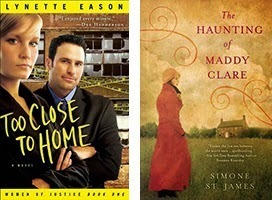
The second one is far more pleasing to look at, and not only because of the lack of the eye-searing yellow and hideous font. In the second cover there is a sense of space.
In photography there's this thing called depth of field.
depth of fieldnounthe distance between the nearest and the furthest objects that give an image judged to be in focus in a camera.
 (photos borrowed from WikiCommons)
(photos borrowed from WikiCommons)The photo on the left has a shallow depth of field and it makes the flowers stand out. The big depth of field on the right makes the flowers disappear into the busy background. The human eye doesn't see everything in focus either, it's our brain making it seem so. When it comes to photographs—or book covers—our attention is drawn to the thing in focus. We know it's important. Having everything in focus is like having every sentence end with an exclamation mark! It's confusing! And annoying! See what I did there?Here are a few movie posters that made good use of shallow depth of field:

It works making the characters prominent, doesn't it?
Published on April 24, 2014 07:52
No comments have been added yet.
Lou Harper's Blog
- Lou Harper's profile
- 341 followers
Lou Harper isn't a Goodreads Author
(yet),
but they
do have a blog,
so here are some recent posts imported from
their feed.



