Word Processors for Writers - MS Word vs Scrivener
Happy Friday, good people of the blogosphere! I know you're all super excited to be knee-deep into the last day of the week (I know I am). With the weekend being just around the corner, I know your attention span is probably as limited as mine is. *grin* But, try to keep focused as we discuss these two word processors available for writers on the market today (ones I've personally used). I'm also gonna tell you about something awesome that was on Flipboard this past weekend. Stay with me!
 So, let's begin by talking about MS Word (since it's the most popular word processor out there).
So, let's begin by talking about MS Word (since it's the most popular word processor out there).
The Pros:
Easy to use WYSIWYG editing program that has some awesome features (like the one I discussed here).Easy to switch to print layout with a few minor adjustments (though I still recommend InDesign for this).You can get templates for various platforms (discussion on that here).Most people are familiar with the functions.If you mess up your MS, a quick undo fixes your boo-boo. The Cons:
Limited ways to incorporate images in layers for printed version.Sometimes difficult to set up for printed version (for novices).No bulletin board type feature or note card feature.Wasn't designed specifically for writers.
Now, we'll go into Scrivener.
The Pros:
Built in Character bio sheets.Built in novel templates.Folders to manage chapters and scenes along with a cool note-card peg-board type thing.Separate creation ability for writers.Was created specifically for writers.Can change a character's name with the click of a button.Easily outputs to various digital platforms with the click of a couple of buttons.Gives a lovely side by side view of your MS. Keeps all research together in one file for easy reference.The Cons:
Not easy to use if you've never messed with it.Preferences must be set on day 1 and are a PITA to change.You must learn a whole new program.There's little margin for error when combining things or clicking buttons when you aren't sure what they do.It's hard (might even be impossible) to undo big changes when the program auto-saves the way it does.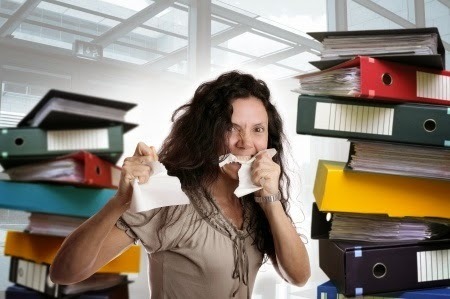 Now, I've used both of these (I got Scrivener at a discount for winning NaNoWriMo in 2013). I have to admit, I wanted so badly to fall in love with Scrivener, dive in, and use the hell out of it from day one. I'm not an unintelligent person, but to learn how to use a whole new program just hasn't been in my time management ability sheet lately. Yeah, I've had it for over a year and used it maybe twice. I wrote five chapters in it before pulling it all out and moving it to Word. I was hella confused and super frustrated.
Now, I've used both of these (I got Scrivener at a discount for winning NaNoWriMo in 2013). I have to admit, I wanted so badly to fall in love with Scrivener, dive in, and use the hell out of it from day one. I'm not an unintelligent person, but to learn how to use a whole new program just hasn't been in my time management ability sheet lately. Yeah, I've had it for over a year and used it maybe twice. I wrote five chapters in it before pulling it all out and moving it to Word. I was hella confused and super frustrated.
Am I gonna make the time to learn how to use it? Maybe. I see the potential there, but I'd rather be writing. Will I ever give up MS Word as a processor? Not likely. I love Word. It's so easy to use! Not to mention the awesome tidbit of information on Flipboard about it this past weekend that makes me want to hug the hell out of Bill Gates.
Are you ready to hear this?
Are you sure?
MS Office now has an app for your iPad! It's called Office 365. Holy smokes! It's not cheap (at $100 a year), but it may be worth the money (for me, at least - an editor on the go). Scrivener has been working on developing one, but they haven't gotten there yet.
Check out Office 365 here and get more information.
 Is that gonna make a huge impact on my decision of which one to keep using? It's possible. I have a feeling it's gonna replace Evernote for me. Everything stays in the cloud so you can access it from anywhere, on any device.
Is that gonna make a huge impact on my decision of which one to keep using? It's possible. I have a feeling it's gonna replace Evernote for me. Everything stays in the cloud so you can access it from anywhere, on any device.
You all know I LOVE being synced across my devices and anything that saves me time. You all also know that I refuse to talk about anything I don't love, intend to love, or use myself here. I'm not compensated in ANY way for any of my posts, either (except by the continued love and comments by my readers). So, get on it and check this stuff out. Also, take my opinion with a grain of salt (I'm not a die-hard Scrivener lover yet).
What do you think? Stroke of brilliance on Microsoft's part?
Well, that's all for today, folks! Until next time, WRITE ON!
Jo
 So, let's begin by talking about MS Word (since it's the most popular word processor out there).
So, let's begin by talking about MS Word (since it's the most popular word processor out there).The Pros:
Easy to use WYSIWYG editing program that has some awesome features (like the one I discussed here).Easy to switch to print layout with a few minor adjustments (though I still recommend InDesign for this).You can get templates for various platforms (discussion on that here).Most people are familiar with the functions.If you mess up your MS, a quick undo fixes your boo-boo. The Cons:
Limited ways to incorporate images in layers for printed version.Sometimes difficult to set up for printed version (for novices).No bulletin board type feature or note card feature.Wasn't designed specifically for writers.
Now, we'll go into Scrivener.
The Pros:
Built in Character bio sheets.Built in novel templates.Folders to manage chapters and scenes along with a cool note-card peg-board type thing.Separate creation ability for writers.Was created specifically for writers.Can change a character's name with the click of a button.Easily outputs to various digital platforms with the click of a couple of buttons.Gives a lovely side by side view of your MS. Keeps all research together in one file for easy reference.The Cons:
Not easy to use if you've never messed with it.Preferences must be set on day 1 and are a PITA to change.You must learn a whole new program.There's little margin for error when combining things or clicking buttons when you aren't sure what they do.It's hard (might even be impossible) to undo big changes when the program auto-saves the way it does.
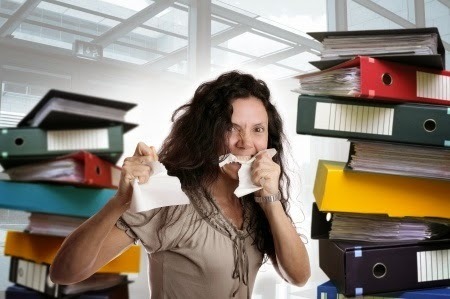 Now, I've used both of these (I got Scrivener at a discount for winning NaNoWriMo in 2013). I have to admit, I wanted so badly to fall in love with Scrivener, dive in, and use the hell out of it from day one. I'm not an unintelligent person, but to learn how to use a whole new program just hasn't been in my time management ability sheet lately. Yeah, I've had it for over a year and used it maybe twice. I wrote five chapters in it before pulling it all out and moving it to Word. I was hella confused and super frustrated.
Now, I've used both of these (I got Scrivener at a discount for winning NaNoWriMo in 2013). I have to admit, I wanted so badly to fall in love with Scrivener, dive in, and use the hell out of it from day one. I'm not an unintelligent person, but to learn how to use a whole new program just hasn't been in my time management ability sheet lately. Yeah, I've had it for over a year and used it maybe twice. I wrote five chapters in it before pulling it all out and moving it to Word. I was hella confused and super frustrated.Am I gonna make the time to learn how to use it? Maybe. I see the potential there, but I'd rather be writing. Will I ever give up MS Word as a processor? Not likely. I love Word. It's so easy to use! Not to mention the awesome tidbit of information on Flipboard about it this past weekend that makes me want to hug the hell out of Bill Gates.
Are you ready to hear this?
Are you sure?
MS Office now has an app for your iPad! It's called Office 365. Holy smokes! It's not cheap (at $100 a year), but it may be worth the money (for me, at least - an editor on the go). Scrivener has been working on developing one, but they haven't gotten there yet.
Check out Office 365 here and get more information.
 Is that gonna make a huge impact on my decision of which one to keep using? It's possible. I have a feeling it's gonna replace Evernote for me. Everything stays in the cloud so you can access it from anywhere, on any device.
Is that gonna make a huge impact on my decision of which one to keep using? It's possible. I have a feeling it's gonna replace Evernote for me. Everything stays in the cloud so you can access it from anywhere, on any device.You all know I LOVE being synced across my devices and anything that saves me time. You all also know that I refuse to talk about anything I don't love, intend to love, or use myself here. I'm not compensated in ANY way for any of my posts, either (except by the continued love and comments by my readers). So, get on it and check this stuff out. Also, take my opinion with a grain of salt (I'm not a die-hard Scrivener lover yet).
What do you think? Stroke of brilliance on Microsoft's part?
Well, that's all for today, folks! Until next time, WRITE ON!
Jo
Published on April 04, 2014 04:30
No comments have been added yet.



