Your MacBook may hang if you try to run Tizen emulator in Mac OS X Mavericks. The reason behind this problem is that Mavericks is currently not supported by HAXM so running the Tizen emulator will result in a crash.
In order to resolve this issue, you can do one the following two way:
1. [Not recommended] Disable CPU-VT and GPU from the emulator manager as shown below. However, you have to know that doing this will make your emulator very slow but it will run peacefully.
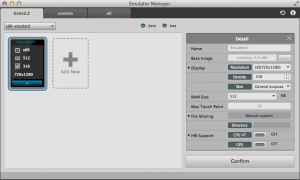
2. [Recommended] Install hotfix for Mavericks available to download from the HAXM website:
http://software.intel.com/en-us/articles/intel-hardware-accelerated-execution-manager-end-user-license-agreement-macos-hotfix
Published on February 28, 2014 07:06
