Keeping Social Media Running With Minimal Effort
 I share resources for writers. The trouble is, there is so much great stuff out there and I have so little time on my hands, what is the most efficient way to do it? It’s a problem all bloggers and social media users have. How do you keep your streams running and avoid spending too many hours online?
I share resources for writers. The trouble is, there is so much great stuff out there and I have so little time on my hands, what is the most efficient way to do it? It’s a problem all bloggers and social media users have. How do you keep your streams running and avoid spending too many hours online?
Late last year I discovered a gem called IFTTT (pronounced like gift, but without the g and it is a gift…) It’s a free service where you can automate blog posts, status updates, photos, replies, anything online you can think of, through simple “recipes.” Used in moderation it’s brilliant. Overused, beware you may fall foul of Twitter’s policies as you will look like spam. Be wise!
As all I need it for is to auto-share six of my favourite blogs to Twitter, I believe I am quite safe. Say for example, if you want to share Kristen Lamb’s ”Warrior Writers” blog posts (which I frequently do), you make a recipe including Kristen’s RSS feed and your Twitter log in that looks like this:

You can add messages, hashtags: whatever you want to do. You can automate your own material the same way. In short, it means I can take days off and Kristen’s work is still being shared. I am less stressed because I have less tasks to juggle. I am not a fan of automation that replaces people and is impersonal, but for regular link sharing, it’s a sanity investment.
Getting the feed for most sites is easy. For any WordPress.com blog is is simply the page address with /feed/ on the end. Done! On other blogs, look for their RSS logo and click on it, copy the page address from the address bar. Done. You don’t NEED Feedburner etc., only the feed address.
 Please check out the IFTTT site. There are 76 social media channels you can send info back and forth from. You can share photos from Instagram to Facebook and Twitter etc., auto text your family to say you are on your way home, have weather alerts emailed to you… have emails sent automatically… it is worth seeing for many reasons. This particular one is simply my current favourite.
Please check out the IFTTT site. There are 76 social media channels you can send info back and forth from. You can share photos from Instagram to Facebook and Twitter etc., auto text your family to say you are on your way home, have weather alerts emailed to you… have emails sent automatically… it is worth seeing for many reasons. This particular one is simply my current favourite.
For daily recipes, follow this account on Twitter: https://twitter.com/IFTTTRecipe or follow IFTTT for tips and recipes.
If the recipes are making your head spin, go to Youtube and watch demos there. That helped me get the hang of how to do this easily. It is very simple, efficient and a life-saver if you want time to yourself occasionally.
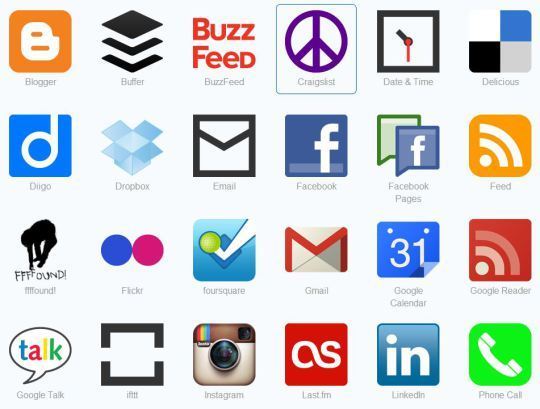
This blog post by Cate Russell-Cole is licensed under a Creative Commons Attribution-NonCommercial-ShareAlike 3.0 Unported License. You are free to share and adapt it.
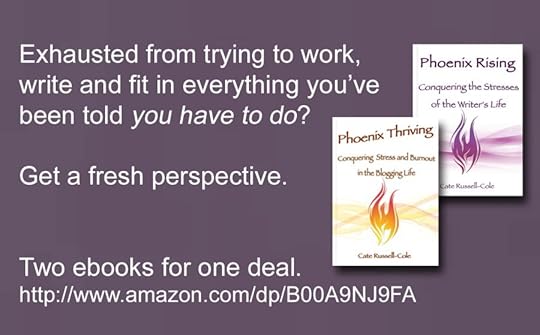
Filed under: Blog Building and Promotion Tagged: Bitly, blogger, Buffer, Buzz, Craigslist, Delicious, Dropbox, email, ESPN, evernote, Facebook, Feedly, Fickr, Foursquare, Free Service, Google Reader, IFTTT, Instagram, Linked In, Pocket, RSS Feed, sanity, sharing, social media, Soundcloud, Tumblr, Twitter, Vimeo, wordpress, Yammer, Youtube












