I’m in love … with my new book formatting
NOTE: the images in this feed have been downsized or removed for copyright reasons. To see them in their unmodified state, please view the original post by clicking here.
Right, so if you’re playing along at home you’ll know that I’m in the process of sharing … well the process! Week 1 saw me sharing why I believe manuscript assessments are a good starting point. In Week 2 we talked about the value of good quality beta readers and now, in Week 3, the real fun begins: formatting your manuscript into a book.

Up until this point we’ve employed experts and discerning friends to help us. This is something you are going to do on your own and therefore it is also where you can go horribly wrong.
When I formatted Diary of a Penguin-napper I did it using Adobe InDesign as I happened to have the software and managed to work out how to use it without giving myself a bald spot from pulling out too much hair. You can read about my InDesign adventures here. That was back when I had loads of time and infinite patience for the whole experience.
This time, I’m pressed for time, plus it’s been 12 months since I’ve used InDesign and yes, I’ve completely forgotten how to use it and no, I’m really not interested in using up any more hours of my life learning how to use it again.
And luckily for me, I didn’t have to. Say hi to my new best friend: Book Design Templates
This site was created by Joel Friedlander (The Book Designer) who is font of knowledge when it comes to all things self-publishing and he knows a badly formatted book when he sees one! He created this collection of pre-made book formats, which writers can download (alongside a set of easy instructions) to help them format their book). It is, however, so easy that I only made it through the first few pages of instructions before I had the hang of it.
For my new book, Ruby Marvellous, I’m using on of the children’s templates called Affection. Yes, I’m feeling the love for it right now. Here is a sample of what the first page spread in my book looks like:
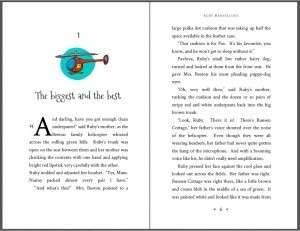
Cute, huh?
I know that I previously said that I’d be InDesigning everything because I love it so much. Well, this is something that I love just as much and it has taken much less time/patience/sanity, so that it a plus too.
In addition (because I’m clearly just full of helpful information tonight!), I’ve got another top tip for you. Did you know that you can use Adobe Acrobat to compile groups of PDF documents? It’s really easy to do: you just choose the option to ‘Combine Files into PDF’ from the start menu, add your files in the correct order and voila! One PDF made for you! Love it and it’s been great to use to add all different pages, sample chapters, etc all into one PDF to upload to Createspace.
Related posts:
InDesign Vs Word for Book Formatting
Five apps for writers that I love (and you will too)
My new best friends for formatting e-books



