Optimize Images for SEO
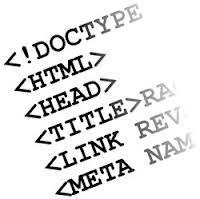 Optimize Images for SEOWhilst major search engines cannot make much sense of the content of an actual image, they do however try to make sense of the information contained within the images <img> HTML tag, notably the text contained within the alt parameter, and the filename given to the actual image file.
Optimize Images for SEOWhilst major search engines cannot make much sense of the content of an actual image, they do however try to make sense of the information contained within the images <img> HTML tag, notably the text contained within the alt parameter, and the filename given to the actual image file.Example:
<img src="http://blog.ezwebsitepromotion.com/20... file]" alt="[description text]">
Search engine crawlers will read the alt parameter of your <img> tags in order to understand what the image represents. To optimize images for SEO you should include your keywords, especially with linked images, while trying to describe the image. A good search engine optimization strategy is to consider what you would likely use as anchor text for a standard text link and use that information for your image’s alt parameter.
Try not to repeat the same keywords within a single image alt tag and avoid duplicate alt tags on an individual page. Use unique text in your alt tags for all images but keep them limited to 3 or 4 keywords related to the containing page, however, it is important to remember, as with text links above, the keywords chosen should be appropriate for the target page if the image is used as a link.
Alt Parameter Example;
<img src="http://blog.ezwebsitepromotion.com/20......" alt="MX5 Wing Mirror">
Follow the same procedures for optimizing your image file names, separating individual keywords with the '-' separator where needed.
Filename Example;
<img src="http://blog.ezwebsitepromotion.com/20..." alt="...">
There does seem to be some weight placed on the displayed location of images, with those shown at the top of a page given more SEO clout. Therefore, images containing your most relevant keywords should appear towards the top of the page, with images containing lesser value keywords following underneath.
With website performance becoming an established ranking factor it is also important to look at the number of images contained within a single page. Page load speed will be negatively affected by a large number of images, and in turn may have a negative impact on your site rankings. Keep to a reasonable number of images on a single page and ensure each image file has been optimized (compressed) for use on the web to obtain the smallest possible file sizes.
Avoid the use of very small images (e.g. 1x1 pixel image) and small transparent images as a means to inject more links or text (via alt tags) as this is seen as spammy by most major search engines and could cost you in your fight for higher rankings.
For SEO 2014 and beyond it should also be noted that a page full of images, but containing little or no relevant text, will not be considered of value to the end user and therefore unlikely to rank well, even if your images are optimized for SEO.
Published on January 12, 2014 19:15
No comments have been added yet.



