This really had me confused. I have used SSOE plenty in VS2012 and on my laptop that I just replaced, in VS2013. But on my new laptop and on my desktop, I can go through the motions of adding the (localdb)/v11 database to SSOE with no errors and still, nothing shows up under the SQL Server branch of the tree.
Finally I opened VS2012 to see if *it* would show my databases in SSOE. Instead I got a message that SQL Server Data Tools (SSDT) was out of date.
SSDT is an extension to Visual Studio 2012 which that team was releasing whenever they had updates to it.
But for VS2013, it’s just a part of the full IDE.
My out-of-date VS2012 SSDT was causing a conflict with the built in tools for VS2013. Go figure. But installing the October 2013 update to SSDT (you’ll find an update for VS2010 and for VS2012) fixed the problem. Now I can see my databases in SSOE in both version of visual studio.
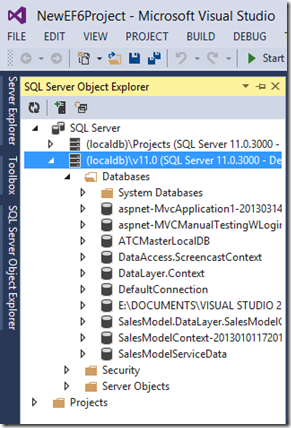
Published on December 25, 2013 11:28
