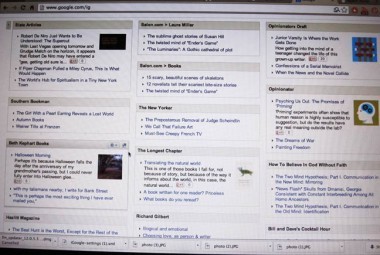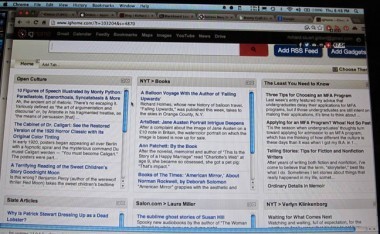New reading, writing tools
[My iGoogle page: clean look, dozens of feeds.]
On Friday, November 1, I arise and open my computer. Sure to Google’s months of warnings, iGoogle is gone. I’m flying blind.For years, dozens of RSS feeds filled my iGoogle page—it’s the way I kept up with blogs and got news feeds. In an instant I could scan headlines, note a blogger’s new post, feel connected with the hive. Google wants its iGoogle fans to use another of its services. There’s no way.
For starters, I’m miffed. iGoogle was so perfect a reader and home page for me. Not that I ever paid for it, so how much can I fairly protest? And yet, by the end, I would have paid. (For the record.) But paying for what I’d grown to love wasn’t an option—you live by the Internet’s freebies and you die by them.
[igHome imported my feeds but feels clunky.]
There are all kinds of new readers. Most make the same mistake, emphasizing graphics. The beauty of iGoogle was its clarity and simplicity. Supposedly you can make Netvibes or Feedly or whatever look like iGoogle. But I fail.Instead, I select igHome, which most resembles iGoogle. Superficially. Since it’s kind of clunky and uncool, however—like its very name—I feel even more Internet inept. And certain I’ve made a mistake. Surely igHome is doomed.
Trying to adjust to my new window on the web, it feels like my glasses prescription is from a decade ago. Everything’s a bit out of focus and less graspable. But such a problem everyone should have in this world! Complaining about igHome makes me feel worse about myself than does having picked it.
My new Apple MacBook Pro computer
[New Apple from China in the box.]
The afternoon of the death of iGoogle, I open my new 13-inch MacBook laptop. Which had arrived from China on Halloween.I’m a packrat, and have filled up my poor current MacBook in 4.5 years of steady use and obsessive collection of material. All my students’ essays from every class, plus stuff from each class. Hundreds of other essays I’ve downloaded. Six versions of my book—with dozens of chapter versions. Hundreds of blog posts. And the real memory hog: photographs. I recently upgraded my RAM from 2 gigabytes to the maximum it would take, 4. But Apple’s spinning pinwheel of death barely was staved off.
So I needed capacity. I stuck with the 13-inch MacBook Pro laptop, not the fancy Retina screen model but their workhorse: the maximum RAM, 8 gigabytes, and the biggest hard drive storage offered in the line: 1 terabyte. I have no idea how much that is, but it’s a hell of a lot.
I can guarantee you something about computer technology. Within days of my buying a new computer, Apple will announce a huge new advance of some kind. Longer battery life. Better graphics. Enhanced operating system. Humongous storage capacity. RAM so fast it will make your nose bleed.
Knowing this, before I ordered I asked two experts—my twentysomething daughter who works in IT for a university, and my university’s Apple expert—if there was anything on the horizon. Nope, they said. All quiet at Apple. Then I called Apple and asked a rep. No, he said, nothing looming. So I ordered.
Two days later, Apple offered hugely increased RAM and hard drive storage in its high-resolution Retina screen laptops. I could’ve doubled my RAM yet again, to 16 gigabytes. And viewed my virtual world in hi def. The storage in the Retina model still isn’t quite as much as I got, but probably enough, what with cloud storage trends. RAM probably makes more difference in user experience. I don’t actually feel bad, though—more like excited about my strange power to spur Apple’s release of new products.
But then, there’s the issue of where my computer originated. Internet tracking records show it was assembled, per my online order, in Shenzhen, China. With China’s human rights, labor, and pollution issues, how good can a guy feel about his Chinese-American laptop? Supposedly India is kicking China’s butt as a cheap assembler, though, so maybe competition will eventually work its vaunted magic.
New Microsoft Word – including Focus View
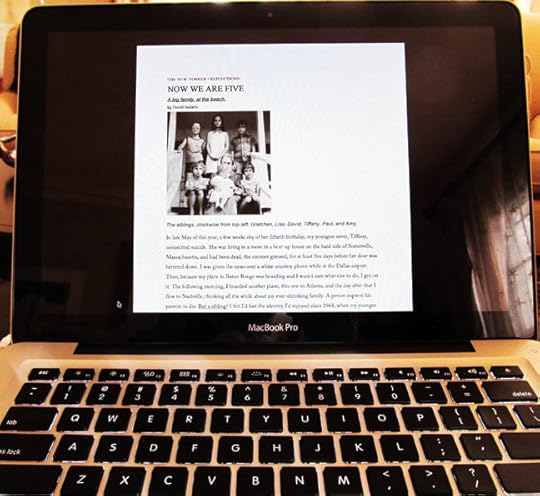
[My new MacBook's Word software shown in Focus View. Looks good for writers.]
For years I wrote in and loved WordPerfect. I kept using it on my old desktop Apple computer even when Corel quit supporting it. But that computer died. So when I migrated to a laptop at last, I had a fling with Apple’s word-processing program, Pages. Which was fine, but not portable enough—not with my students using mostly Word.
I started liking Apple products and disliking its foe Microsoft back in 1994, when I entered a sophisticated Apple environment at Indiana University Press. My favorite quip about Microsoft is still that it’s neither small nor soft. It’s a big and ruthless company. I have to admit now that that describes Apple as well.
Yet I favor Apple’s products and have accepted Word. It has killed a legion of basic, elegant writing programs. But though Microsoft has larded it up with far more features than anyone uses, Word has won.
Having to leave my 2008 Word version, however, was my biggest worry in getting a new computer. A student who has the 2013 model for windows says it’s a mess. Thankfully, the version for Apple always lags behind a few years. I haven’t migrated to my new laptop yet, but have launched its Word 2011 software and it seems fine.
In fact, this Word has a new “Focus View,” which blacks out everything on your screen except your document. I’m looking forward to trying that feature.