COETAIL: Twine and Interactive Fiction
Another post toward obtaining my Certificate in Educational Technology and Information Literacy (COETAIL)
At the EARCOS weekend workshop Inspiring Learners Through STEM: Mindsets, The Maker Movement and Digital Culture at Yokohama International School feathering Adrian Camm, we discussed concepts of game based learning, considered game strategies, learned about some design projects with 3D printing, and worked on creating a text adventure game. As a creative writing, literature, and language teacher, I mulled how I might used these approaches in my classrooms.
Though I'm not a gamer, I've long been interested in interactive fiction, so when the weekend provided time for collaborative planning, with another cohort member, I opted to work with the program TWINE to create a branching story.
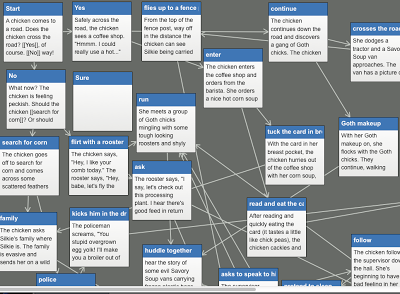
TWINE (see also @twinethreads) has a fairly short learning curve, and the coding is simple, and the Twinery.org Wiki offers help and tutorials.
I could quickly see that in a 1:1 creative writing classroom this would be a helpful tool for fiction writing students to create collaborative stories as a way to demonstrate the many different directions a story plot can take, or even to create individual short story or novel plot planning, with branching outlines allowing the author to view and compare the effectiveness of various outcomes in a story.
Here is the simple story Ted O'Neill and I created for our COETAIL exercise: A Chicken Story.
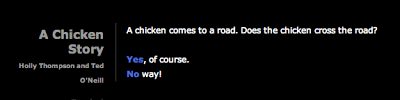
Note: To restart the story so that you can try different branches of the story, there are options to Rewind, Restart or Share beneath the Twine story title and author names (you have to cursor over them for them to show up against the black background). Click on Restart.
Though my university classrooms are not 1:1, I think that by using large sheets of paper and post-it notes in class for planning and mapping branches of the story in class, then uploading the results for the students to view, I can attempt a hybrid project of paper planning plus Twine upload for a group project in my creative writing class.
Stay tuned!
At the EARCOS weekend workshop Inspiring Learners Through STEM: Mindsets, The Maker Movement and Digital Culture at Yokohama International School feathering Adrian Camm, we discussed concepts of game based learning, considered game strategies, learned about some design projects with 3D printing, and worked on creating a text adventure game. As a creative writing, literature, and language teacher, I mulled how I might used these approaches in my classrooms.
Though I'm not a gamer, I've long been interested in interactive fiction, so when the weekend provided time for collaborative planning, with another cohort member, I opted to work with the program TWINE to create a branching story.
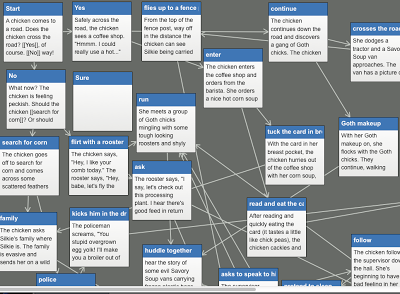
TWINE (see also @twinethreads) has a fairly short learning curve, and the coding is simple, and the Twinery.org Wiki offers help and tutorials.
I could quickly see that in a 1:1 creative writing classroom this would be a helpful tool for fiction writing students to create collaborative stories as a way to demonstrate the many different directions a story plot can take, or even to create individual short story or novel plot planning, with branching outlines allowing the author to view and compare the effectiveness of various outcomes in a story.
Here is the simple story Ted O'Neill and I created for our COETAIL exercise: A Chicken Story.
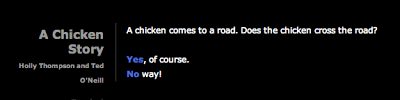
Note: To restart the story so that you can try different branches of the story, there are options to Rewind, Restart or Share beneath the Twine story title and author names (you have to cursor over them for them to show up against the black background). Click on Restart.
Though my university classrooms are not 1:1, I think that by using large sheets of paper and post-it notes in class for planning and mapping branches of the story in class, then uploading the results for the students to view, I can attempt a hybrid project of paper planning plus Twine upload for a group project in my creative writing class.
Stay tuned!
Published on November 23, 2013 22:50
No comments have been added yet.



