Blog Experiment--Going Visual
Another post toward obtaining my Certificate in Educational Technology and Information Literacy (COETAIL)
During COETAIL Course 3 which focused on visual literacy, I updated this HATBOOKS blog--or so I thought. I was tired of the narrow format I'd been working with, which made embedding videos a real challenge, and I wanted photos to pop more. I shifted to this Blogger Dynamic Views template, which seemed like a perfect solution.
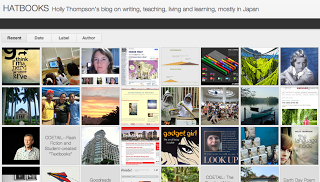 New HATBOOKS blog as viewed with ChromePros
New HATBOOKS blog as viewed with ChromePros
I liked the fact that suddenly a visitor could peruse my posts visually, not just by tag clouds or post titles or dates. I loved how a visitor could click to select Recent, Date, Label to find posts. I loved how the flipcard images shifted and move into those groupings. Of course, I realized that to make the best use of this format, in creating future posts, I'd need to carefully select the first photo for each post, since that would be the one shown in the thumbnail (it does not seem possible to select which image to showcase). I also realized I'd need to shorten my post titles, but overall I loved the visual impact and this new face for my blog.
Cons
The flipcard action can drive you crazy when you try to flip the image squares to the actual post--you have to click just so, a bit to the right side of center. But the biggest con was that it seemed that this template was fine with Safari and Firefox, but not with Chrome.
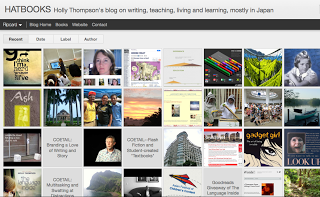 HATBOOKS blog as viewed with FirefoxAn entire menu that appeared in the upper left when viewing with Firefox was completely absent when the blog was viewed with Chrome. For me, an author/educator, this menu is critical--including pages for Books, Website and Contact.
HATBOOKS blog as viewed with FirefoxAn entire menu that appeared in the upper left when viewing with Firefox was completely absent when the blog was viewed with Chrome. For me, an author/educator, this menu is critical--including pages for Books, Website and Contact.
Further, with Chrome, the comments feature disappeared entirely, so visitors using Chrome (such as my course instructor--yikes!) had no way of leaving comments on the post.
See how the end of the post looked when viewed with Chrome:
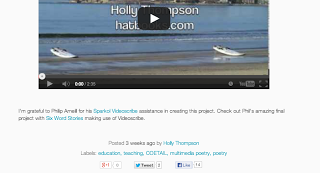
See how it looked when viewed with Firefox:
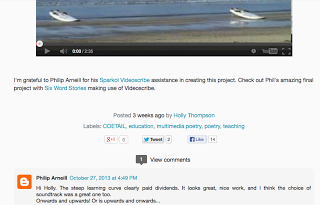
This was all especially puzzling since Blogger is Google's weblog publishing tool. Ahem, Google! I was left with a dilemma. Leave it as it was and lose or frustrate the Chrome users? Change to a new template?
Eventually, online searches about this problem let me to this fix for the Blogger Dynamic Views.
I made the fix and it seems to work. But questions loom about Google strategies--ending Google Reader, making Blogger Dynamic Views problematic unless bloggers add HTML code--why? Why alienate Google users?
For now, though, it seems, my blog is viewable regardless of the browser. Hooray! So, what do you think about this Dynamic View for HATBOOKS?
During COETAIL Course 3 which focused on visual literacy, I updated this HATBOOKS blog--or so I thought. I was tired of the narrow format I'd been working with, which made embedding videos a real challenge, and I wanted photos to pop more. I shifted to this Blogger Dynamic Views template, which seemed like a perfect solution.
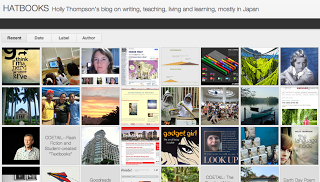 New HATBOOKS blog as viewed with ChromePros
New HATBOOKS blog as viewed with ChromeProsI liked the fact that suddenly a visitor could peruse my posts visually, not just by tag clouds or post titles or dates. I loved how a visitor could click to select Recent, Date, Label to find posts. I loved how the flipcard images shifted and move into those groupings. Of course, I realized that to make the best use of this format, in creating future posts, I'd need to carefully select the first photo for each post, since that would be the one shown in the thumbnail (it does not seem possible to select which image to showcase). I also realized I'd need to shorten my post titles, but overall I loved the visual impact and this new face for my blog.
Cons
The flipcard action can drive you crazy when you try to flip the image squares to the actual post--you have to click just so, a bit to the right side of center. But the biggest con was that it seemed that this template was fine with Safari and Firefox, but not with Chrome.
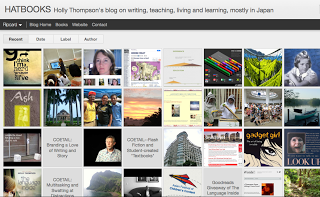 HATBOOKS blog as viewed with FirefoxAn entire menu that appeared in the upper left when viewing with Firefox was completely absent when the blog was viewed with Chrome. For me, an author/educator, this menu is critical--including pages for Books, Website and Contact.
HATBOOKS blog as viewed with FirefoxAn entire menu that appeared in the upper left when viewing with Firefox was completely absent when the blog was viewed with Chrome. For me, an author/educator, this menu is critical--including pages for Books, Website and Contact.Further, with Chrome, the comments feature disappeared entirely, so visitors using Chrome (such as my course instructor--yikes!) had no way of leaving comments on the post.
See how the end of the post looked when viewed with Chrome:
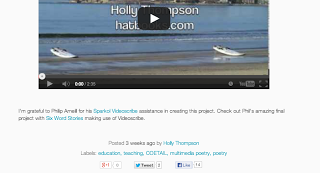
See how it looked when viewed with Firefox:
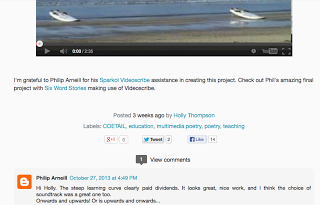
This was all especially puzzling since Blogger is Google's weblog publishing tool. Ahem, Google! I was left with a dilemma. Leave it as it was and lose or frustrate the Chrome users? Change to a new template?
Eventually, online searches about this problem let me to this fix for the Blogger Dynamic Views.
I made the fix and it seems to work. But questions loom about Google strategies--ending Google Reader, making Blogger Dynamic Views problematic unless bloggers add HTML code--why? Why alienate Google users?
For now, though, it seems, my blog is viewable regardless of the browser. Hooray! So, what do you think about this Dynamic View for HATBOOKS?
Published on November 14, 2013 20:13
No comments have been added yet.



