Social Media Image Cheat Sheet—What Size Does that Image Need to Be?
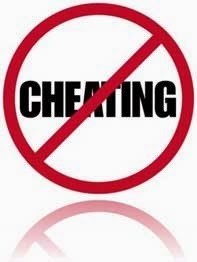 by Edie Melson
by Edie MelsonThere's not a lot as frustrating as trying to look at an image on Facebook that's the wrong size. By the time I blow it up big enough to see it, it's too blurry. Here are some exact dimensions to help you avoid that trap, and not just for Facebook.
It's my Social Media Image Cheat Sheet
This list will give you the specific information you need to upload photos to various social media sites.
 Profile Photo:
Profile Photo: Pixels: 81 x 81
Maximum file size: 700k
File Type(s): jpeg, png, gif
Header Image:
Pixels: 520 x 260
Maximum file size: not listed
File Type(s): jpeg, png, gif
Custom Background:
Pixels: 1600 x 1200
Maximum file size: not listed
File Type(s): jpeg, png, gif
 Cover Photo:
Cover Photo: Pixels: 851 x 315
Maximum file size: not listed
File type(s): jpeg, png, gif
Profile Photo:
Pixels: 180 x 180 (will size down to 160 x 160)
Maximum file size: 5mb
File type(s): jpeg, png, gif
Video:
Maximum file size: 1024mb
Maximum length: 20 minutes
Optimum file type: mp4
Post Photo:
Pixels: 403 x 403
Maximum file size: 5mb
File type(s): jpeg, png, gif
 Google Plus Cover Photo: Pixels: 2120 x 1192 Maximum file size: not listed File type(s): jpeg, png, gif
Google Plus Cover Photo: Pixels: 2120 x 1192 Maximum file size: not listed File type(s): jpeg, png, gif Profile Photo (also the photo for Blogger account):Pixels: 250 x 250Maximum file size: not listedFile type(s): jpeg, png, gif
 Profile Photo:Pixels: 165 x 165Maximum file size: Pinterest recommends you upload photos with square dimensions that measure 600 x 600 pixelsFile type(s): jpeg, png, gif
Profile Photo:Pixels: 165 x 165Maximum file size: Pinterest recommends you upload photos with square dimensions that measure 600 x 600 pixelsFile type(s): jpeg, png, gifPins:Pixels: 238 wide, Pinterest will adjust the height automaticallyMaximum file size: not listedFile type(s): jpeg, png, gif
Cover Image:Pixels: 217 x 147Pixels: 51x 51 (this is they tiny thumbnail found below the cover imageMaximum file size: not listedFile type(s): jpeg, png, gif
 YouTubeCover Art:Pixels: Depends on where it’s being viewed from:Desktop: 2560 x 423Tablet: 1855 x 423Mobile 1546 x 423For best results everywhere, size to mobile!Maixmum file size: not listedFile type(s): jpeg, png, gif
YouTubeCover Art:Pixels: Depends on where it’s being viewed from:Desktop: 2560 x 423Tablet: 1855 x 423Mobile 1546 x 423For best results everywhere, size to mobile!Maixmum file size: not listedFile type(s): jpeg, png, gif Profile Photo:Pixels: 200 x 200, not to exceed 500 x 500Maximum file size: 4mbFile type(s): jpeg, png, gif
Profile Photo:Pixels: 200 x 200, not to exceed 500 x 500Maximum file size: 4mbFile type(s): jpeg, png, gifHorizontal Logo:Pixels: 100 x 60Maximum file size: not listedFile type(s): jpeg, png, gif
Cover Photo:Pixels: 646 x 220Maximum file size: not listedFile type(s): jpeg, png, gif
Favicon Specswww.tools.dynamicdrive.com (to generate the .ico file)Pixels: 16 x 16Maximum file size: 150kb File type(s) before conversion: jpeg, png, gif
If you have a question about posting images to social media, but sure to leave it in the comments section below.
Don't forget to join the conversation!
Blessings,
Edie
Tweetable:
Not sure what size an image needs to be to fit a social network? @EdieMelson has the answers! (Click to Tweet)
Published on October 29, 2013 01:00
No comments have been added yet.



