Easy Invoicing For Sound Engineers


 In the last two posts we talked a lot about career advice and how to always be professional. Don’t worry, I’m not going to rant about email this time — I’m going to rant about invoicing instead!
In the last two posts we talked a lot about career advice and how to always be professional. Don’t worry, I’m not going to rant about email this time — I’m going to rant about invoicing instead!
As an independent contractor, you will invoice many of your clients. If you work semi-regularly at an event venue you may be asked to submit a W-9, but you can still request to take care of your own invoicing, thereby avoiding automatic tax withholding by the client. Whether or not this route is right for you is another discussion, but I will say this: your income will always be taxed, and it can be nice to have someone else take care of that. The rest of the time, you’ll need invoices.
In this article I use Filemaker Pro ($300) as an example, but the process will be similar with most database software. You can create your invoices in Word, or type them straight into an email, or even scribble them in pencil on a napkin, but using a database allows for excellent record keeping and looks more pro.
Getting Started
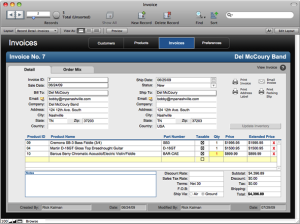 I’ve been using Filemaker Pro for three years. It comes with a nice selection of templates that require very little tweaking. As pro audio freelancers we don’t have a million line items or shipping to worry about, so our needs are minimal. The invoicing template in Filemaker basically connects three databases: Customers, Products, and Invoices. I started from scratch, so I manually entered each new contact per invoice, but there are methods provided for importing contacts from other sources.
I’ve been using Filemaker Pro for three years. It comes with a nice selection of templates that require very little tweaking. As pro audio freelancers we don’t have a million line items or shipping to worry about, so our needs are minimal. The invoicing template in Filemaker basically connects three databases: Customers, Products, and Invoices. I started from scratch, so I manually entered each new contact per invoice, but there are methods provided for importing contacts from other sources.
The products database contains your list of services and equipment rentals. The taxonomy that I use for services is [client name] [service date] [event title] [event code]. For example, one of the last events that I worked was “MagicSound 08/04/13 AmazingBand CO:12345″. Sometimes companies will have an internal code for the event that you should reference on the invoice. I don’t have a lot of rental equipment so I use general descriptions like MacBook Pro and Software Mix System. How much should you rent your personal equipment for? It varies 2-15%. Really. Projectors are expensive to rent because they require regular maintenance and have limited bulb life. On the other hand, cable covers and similar low-upkeep hardware should be cheaper. I often rent my computer or software mix system out cheap to eliminate one more unfamiliar variable from the sound system.
Completing the invoice is pretty straightforward once you have your client information and products. Sometimes I’ll add a discount when I’m renting out my own equipment for multiple days, like when I was on tour. What are terms? This is where you get to set the maximum number of days allowed for payment, and where you may include a discount for early payment or an interest charge for late payments. Generally, it’s best to get paid as fast as possible. Corporate event producers who are really on top of their game will try to pay me before the event just to get it taken care of. Those are rare, though. Most of the time people will deal with your invoice after money for the event has come in, or at the end of the month when they pay everyone else. I use a standard term of fifteen days, and I’ve never charged interest for late payments.
Changing The Print Layout
One of the first things that you’ll want to do to make your invoices look less generic is to modify the print layout. First, streamline it by removing empty fields; most of us don’t need things like Sales Tax and Shipping Address, so get ‘em out of there. Include your payment options at the top. Here’s what my print layout looks like:
I use a big Notes section at the bottom to accommodate a variety of information that doesn’t fit a specific field. If you make mistakes and can’t figure out how to get back, just reload the same template and start over.
Next, add your own logo so it looks pro. What if you don’t have a logo? Go to your header and change the font for your name and/or your business name to something more interesting than twelve-point Times New Roman.
Filemaker Pro includes a link to email the invoice; some of my clients have been unable to open these attachments. The best method for universal access is to click Print Invoice, then Save as PDF from the print options screen.
Synchronizing
My Filemaker Pro invoices document is saved to Dropbox, which updates on all of my devices. The only problem was that I couldn’t open those files on any device other than a computer, until now! Filemaker Pro finally has an iPhone app. I can use my iPhone to access the database file in Dropbox then send it to Filemaker Go. If I make any changes, I have to send it back to Dropbox, which breaks my elegant synchronizing system, but for the most part I need to access the database to find client information or read invoices, not to make changes.
You’ll notice that every new invoice is automatically numbered. I’ve encountered problems when submitting a revised invoice: the client sees the same invoice number and is confused. There may be a way to add a modifier to the invoice number, but I work around the problem by changing the invoice date and adding a note about what changes were made. I might even change the invoice number in the exported PDF file name, turning 101 into 101a, for example
To Sum Up
Find good database software for invoicing like Filemaker Pro.
Input client and product information (remember to use an easy taxonomy since you’ll end up with hundreds of “products” after a few years of billing for events).
Format the print layout to be as simple and professional as possible.
Make sure the invoice database file is available on all your devices, and syncs automatically.
Is there an easier way? What invoicing software are you using?
The post Easy Invoicing For Sound Engineers appeared first on Sound Design Live.




