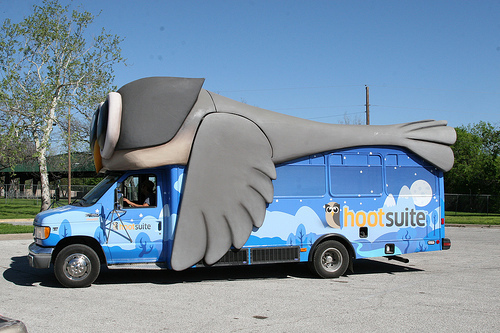How to Keep All Of Your Social Networks Organized

Since social media became a daily part of most people’s lives, countless tools have popped up that promise to help with social organisation and management. However, there are so many different tools, so choosing the right one can be a challenge. The urge for organisation then becomes a dash to find a program that is multi-featured, allowing you to get as much out of one centralized tool as you can.
So, what are the best tools for keeping your virtual social life from getting too chaotic? The three tools below offer abundant features and user-friendly interfaces that even the most overwhelmed social media user can appreciate.
View All Networks in One Dashboard
Image via Flickr by Blue Genie
What You Need: Hootsuite
It might be easier to list what Hootsuite can’t do. Just a few of this all-encompassing tool’s features include linking multiple accounts, scheduling posts, monitoring keyword mentions, and creating analytics reports.
And, just about any social profile can be managed from your Hootsuite dashboard. Twitter, LinkedIn, Facebook, Google+, Foursquare, and even WordPress blogs are just a handful of the accounts you can monitor and manage via Hootsuite. If you’re spreading yourself thin among too many networks, this multi-tasker is probably the best option for you.
Price: Basic accounts are free, but a Pro account ($9.99 per month) allows for many more features. The paid account is most useful for businesses managing multiple accounts, but the free version is sufficient for the average user.
Manage Social Accounts From Your Desktop
What You Need: TweetDeck
TweetDeck boasts many of the same features shown above, allowing users to manage multiple social media accounts and schedule posts for later. But, this tool’s biggest advantage is its interface. Instead of requiring users to click between tabs to view different social networks, TweetDeck has a column-based interface that fits all of your social activity on one screen.
But, the standout feature of TweeDeck is it’s downloaded onto your desktop. Why is this a good thing? If you want to focus on your social activity and not get distracted by having too many browser tabs open, TweetDeck might be right for you.
Price: Free
Stagger Updates Throughout the Day
What You Need: Buffer
Whether you’re posting updates from a PC, tablet, or a smartphone running on the BB10 OS, Buffer is a huge time-saver for avid social media users. It’s simply packed with amenities to unify your social media efforts.
For one, it frees up your day by posting content for you to Facebook, Twitter and LinkedIn. From within the Buffer dashboard, you can enter all of your upcoming social media posts, and then the tool staggers everything to post throughout the day. This is perfect for busy days where you won’t be able to give your social profiles proper attention.
Another huge perk of Buffer is you don’t need to visit the site’s dashboard directly in order to use it. The Chrome extension lets you quickly share any page you’re reading. You can either share immediately, or “buffer” it for later.
Basic service is free, but power users and business may be interested in a paid account ($10 per month) which allows you to link up to 12 social networks.
If you can’t be bothered with tools to keep you organised, you can look for social accounts that help you sync all your social platforms together. Then, when you post to one social media account, your updates will also go to other accounts you have connected.
[image error]