Social Media Tutorial 09 – How to Hide FaceBook Posts You Don’t Want to See
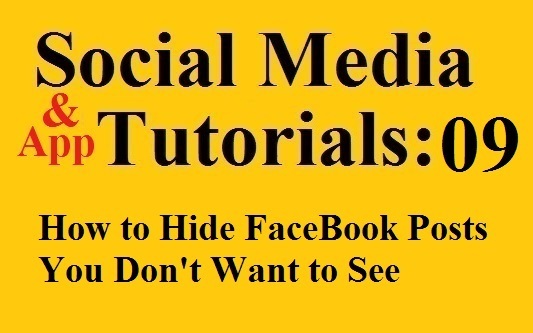 We all have them – people who are friends in real life, but who post the most annoying things on FaceBook. You can’t unfriend them without offending them, so you just put up with the endless posts about their activity on FaceBook games, politics, food, or whatever annoys you most. Well there is a solution without hurting anyone’s feelings. You simply hide their posts in your news feed. They will never know you don’t see every Candy Crush post, and you can breathe easier with your news feed a little cleaner.
We all have them – people who are friends in real life, but who post the most annoying things on FaceBook. You can’t unfriend them without offending them, so you just put up with the endless posts about their activity on FaceBook games, politics, food, or whatever annoys you most. Well there is a solution without hurting anyone’s feelings. You simply hide their posts in your news feed. They will never know you don’t see every Candy Crush post, and you can breathe easier with your news feed a little cleaner.
How to Hide FaceBook Posts in Your News Feed via a Computer
Log into FaceBook, and click Home if you are not already on the page showing your news feed from your friends.
Find a post you do not want to see.
Hover your mouse over the top right corner of the post and select “Hide.”
Then you can select addition options such as: 1) Hide all posts by the app. 2) Change what types of posts you see from a person – unselect the types of posts you don’t want to see. 3) Select ”Organize who appears on your news feed” and add friends to your Acquaintance list so they appear in your news feed less often.
BONUS: If you keep getting game invites in your notification center, hover over the top right corner of the message in your notification center, close the X, and then select don’t notify me of THIS game. You’ll have to do it for each game, but eventually you will not receive any game notifications in your notification center!
How to Hide FaceBook Posts in Your News Feed via a Phone
I am using an iPhone for my example here, but I suspect the FaceBook app works in a similar fashion on other platforms.
I don’t recommend this method because you don’t get any options on what you want to hide. You have to trust that FaceBook can guess you only want to hide certain things or everything. It’s much better to use the computer to hide posts because you can specify exactly what you want to hide. However, if you don’t mind hiding everything someone posts, this option should work.
Log into the FaceBook app on your phone.
Go to your news feed.
Scroll down until you find a type of post that you don’t want to see. Tap the icon that looks like the head of a downward-pointing arrow. It should be at the top right of the annoying FaceBook post.
A box will pop up giving you several options. Select Hide. If you accidentally hide something, you can immediately select Unhide to undo it.
Short Stories and Poetry | Buy my poetry book | Follow me on FaceBook | Social Media Tutorials



