See Spot run
by Christine Kling
It is dawn here at the Middle River anchorage and I still have not finished my blog for today (that is Mike and Mary’s boat Rough Draft on the left in the photo above). The little propane heater is lit, and it has brought the temperature in the cabin up from a chill 55 degrees to a comfortable 62. That means the Yorkshire Terror just hopped down out of the quarter berth – a full hour after I got up – and crawled into my lap making his funny little groaning noises of contentment. The coffee is made and I am pulling together my thoughts for this blog at last.
I have a confession to make. I love gadgets. Especially, little electronic ones. To anyone who has read a few of my blogs through the years this will come as no surprise. So, when I get a new little gadget, I need to play with it in order to get really familiar with it and figure out how it works. But let’s face it – how many of us just love reading those manuals that come with our shiny new gadgets? Not me! So, the best way to force myself to read the whole damn manual? You got it. I decide to write a blog about it.
 Now it is true, I already blogged about my Spot device back in June, 2011, but I have upgraded to a shiny new Spot Connect. This upgrade wasn’t entirely voluntary as my old Spot went walk about somewhere on my Thailand/Philippines trek back in November.
Now it is true, I already blogged about my Spot device back in June, 2011, but I have upgraded to a shiny new Spot Connect. This upgrade wasn’t entirely voluntary as my old Spot went walk about somewhere on my Thailand/Philippines trek back in November.
So last night when I made the decision to blog about this, I figured it would just take me an hour or so to familiarize myself with this new device and my blog would be done in time for bed. However, I gave up at 1:00 a.m. and crashed. So, the question is, what kept me up and how is this new Spot Connect ($149.00) different from the old Spot Messenger ($99.00)?
As you can see in the picture here, the Spot Connect connects via Bluetooth to a smart phone (or iPad, iPod or other tablet) via an app (either for Android or Apple iOS). The device itself has fewer buttons – in fact without a smart phone the only thing one could do is turn it on and activate the SOS. Using my iPhone, however, I can make it do all the same things my old Spot could do – it has a GPS receiver and it can send out a prearranged Check In/OK message containing my location to up to ten contacts via text message or email, and it can report my position to a website where my lat and long are mapped on Google Maps. But, by using the keyboard on the smart phone, the new one will also let me send an original text message or email that I type then and there. To me, that is critical. When sitting in safety of your home with a fast Internet connection, you don’t know what to write in those predefined messages. But when you are out there beyond the reach of a cell phone, and you really want to get some information back to friends and family, with this new Spot Connect, you can compose an original message in 45 characters and the Spot will add your position to the email. It’s not much, but you could telegraph the idea across. I’ll add a sample of the email I sent myself last night. If you can’t read it, just click on it to enlarge the picture. And it will (supposedly) allow me to post that message on Facebook or Twitter, but that, my friends, is what the hang up was last night. I still have not managed to make that feature work, but I am working on it.
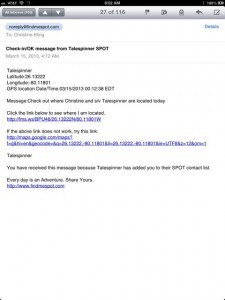 When you first get a Spot, you will need to follow the instructions for activation, and you will set up an account. This isn’t as expensive as minutes on a satellite phone, but it’s not cheap either. The basic annual fee for the Spot starts at $99.00. My main reason for using the Spot is so that I can show friends, family and fans where I am, so I pay an additional $49.00 per year to add the Tracking feature. I also pay $12.95 for Search which means all my emergency contact info is already registered with the private search and rescue company that the Spot company contracts with. Add the taxes and surcharges of $9.78 and it comes to a total of $172.71 annually.
When you first get a Spot, you will need to follow the instructions for activation, and you will set up an account. This isn’t as expensive as minutes on a satellite phone, but it’s not cheap either. The basic annual fee for the Spot starts at $99.00. My main reason for using the Spot is so that I can show friends, family and fans where I am, so I pay an additional $49.00 per year to add the Tracking feature. I also pay $12.95 for Search which means all my emergency contact info is already registered with the private search and rescue company that the Spot company contracts with. Add the taxes and surcharges of $9.78 and it comes to a total of $172.71 annually.
 You then can set up your contacts on your accounts page on the Internet, as well as your social media log-in information. I found that the app on my phone would not let me select individual contacts – only groups, so I had to plug in my own contact info and make myself into a group of one. Twice, I was able to successfully send myself a message that arrived within 3 minutes first to my phone via SMS or text message and then to my email. When I clicked on the hyperlink in the email above, it took me to the page at left. Initially, the map was zoomed way out so that I saw most of the southeastern United States, but the iPad screenshot here shows it zoomed in as tight as I go.
You then can set up your contacts on your accounts page on the Internet, as well as your social media log-in information. I found that the app on my phone would not let me select individual contacts – only groups, so I had to plug in my own contact info and make myself into a group of one. Twice, I was able to successfully send myself a message that arrived within 3 minutes first to my phone via SMS or text message and then to my email. When I clicked on the hyperlink in the email above, it took me to the page at left. Initially, the map was zoomed way out so that I saw most of the southeastern United States, but the iPad screenshot here shows it zoomed in as tight as I go.
In addition to the page above, your spot account provides you with a home page you can give out to friends, family and which I intend to get posted on my web site and personal blog. As long as my Spot is turned on and tracking is activated, you will see my position on that page. Here’s the link: http://tinyurl.com/talespinner.
When I bought my first Spot, I thought it might work as a cheaper version of an EPIRB (emergency position-indicating radio beacon), or PLB, but the real differences are 1) battery life 2) the receiver of the SOS. If you activate the SOS feature on your Spot, the message is sent via satellite to a private company, while with an EPIRB the message goes to the worldwide offered service of Cospas-Sarsat, the international satellite system for search and rescue (SAR).
Finally, it is looking like the weather window for our departure Sunday evening is holding this week. Hopefully, we will be able to depart at dusk and sail the 90 some miles across the Gulf Stream to enter the Bahama Bank at Memory Rock at dawn on Monday morning. This time you won’t have to wait until my blog next Friday to know whether or not the Yorkshire Terror and I are basking in the Bahamas or still anchored in the Middle River. You can just check my Spot!
Fair winds!
Christine
Share on Facebook




