eBook Site Tips — Selecting Checkout Periods
As you may have noticed, OverDrive has updated our eBook website (http://ebooks.kdl.org) to a whole new look! Since there are a number of changes, we’ve been highlighting some tips for navigating the new site here on the KDL blog. Here’s our topic today:
It doesn’t ask me to select a checkout period anymore — how do I change this?
In order to simplify the checkout process and reduce the required number of clicks, OverDrive now automatically selects the checkout period that is set in your individual account. You can set your default lending period to 7, 14, or 21 days by logging into your account and clicking on Settings:
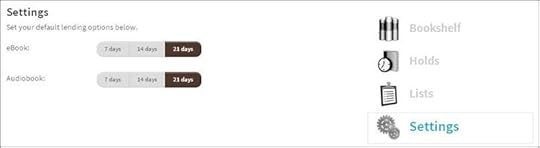
Note that based on user feedback of the new site, OverDrive does plan on adding back the option to choose your checkout period for each individual title at the time of checkout. We should see this option again within the next few weeks.
Learn more about the eBook website changes by reading the FAQ page, which also includes a helpful demo video.
Questions? Give us a call at 616-784-2007 or fill out the Support Request Form.
Happy Downloading!
Kent District Library (MI)'s Blog
- Kent District Library (MI)'s profile
- 7 followers



