Chrome in Windows 8
At first, I thought it was a bug. When I launched Chrome in Windows 8, it would sometimes go full-screen. I don't mean full-screen like the tabs disappear; I mean full-screen like a native Windows 8 app, with all the benefits and restrictions of one. Attachments used the metro file browser, audio only played when the window was featured, etc., But it only launched like this sometimes; other times it launched normally, like a regular old panelled window.
While I still haven't figured out why it went one way or the other on its own, I've at least figured out how to control it. In the hamburger menu, there's a new option if you're on Windows 8: Relaunch Chrome in Windows 8 Mode. Click that, and Chrome will close. Open it and it'll become a full-screen, Windows 8-style app.
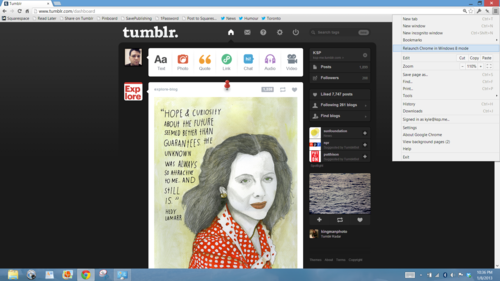
I find I generally prefer it in full-screen mode, along with all the other metro apps. But since Rdio doesn't have a dedicated Windows 8 app yes, I still have to use it in the old style much of the time.
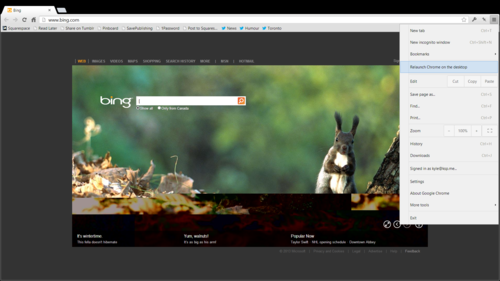
I'm making these screenshots using Windows' Fn+Win+PrtSc keyboard combo. It's very helpful. Something cool I didn't realize until I ran into it was that if you're running two monitors at once, the screen capture technique will create a single jpeg of both screens together, like so:
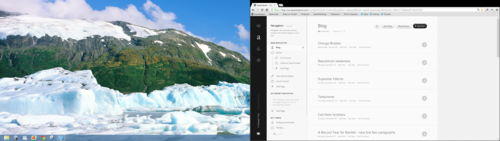
What's interesting is that the dual-screenshot is a whopping 4mb, while the single screenshot is only 1.2mb. I wonder why?





