Sony Reader PRS-T2 Evernote's integration
When you setup Evernote with a Sony Reader, it asks you if you want to sync things automatically. If there was one thing I'd change about this device, it would be to sync all notes this way. Instead, "Sync Automatically" refers to content going from Evernote to the Sony Reader. It's great. Everything added to Evernote using Evernote Clearly shows up as formatted, ad-free text articles. But it would be stellar if it synced the other way as well.
As it stands, the Sony Reader syncs highlights on an a la carte basis. You can select a highlight by holding your finger down on the screen for a second, and expanding the selection to fill the area of text you want to save. Then, you get four options: highlight, note, send to, and search. Clicking "send to" gives you the option of sending to Facebook or Evernote. Clicking on Evernote creates a new note, which looks like this:
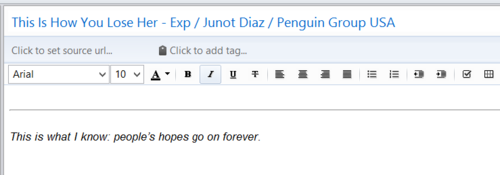
There's a word limit of just over a hundred characters for books with digital restrictions, but books without restrictions don't have that problem. Find a page-long passage in an old, free library book you want to save? Sony has no issue with it. Once again, they've put in everything they can get away with, and the 7 other people who own one will surely take advantage of this cool feature.
As for me, this idea of saving notes is what's going to make me a more voracious ebook reader. Until now, I've found the highlighting and note-taking aspects of ebook readers to be tired and lazy implementations. This is a breath of fresh air.







