I was gonna call it Photoshop Phriday but that was waaaay too cutsey...
Anyhow, in an effort to aid my own recall, I plan to post a quick tip every Friday--either one that I find indispensable, or one that I've been meaning to add to my repertoire.
This week's tip, which I've been meaning to start using, is changing the brush size without moving your cursor from its spot on the screen. You must be IN THE BRUSH TOOL for this to work. Press control-op (nothing happens). Then click, and you get this odd thing.
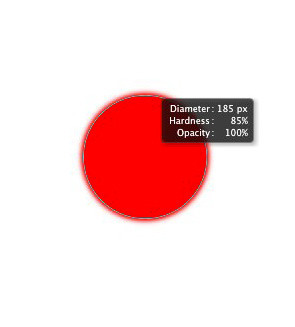
Even if your brush is not round, this red symbol will still be round, rather than the shape of your brush.
Keeping your control keys held down, when you move the cursor right to left, and you can very quickly increase or decrease the size of your brush.
Move the cursor up and down, and you will increase or decrease the hardness.
This works with both a Wacom tablet and a mouse.
Published on November 16, 2012 11:24
