Quick Fixes For Tech Disasters
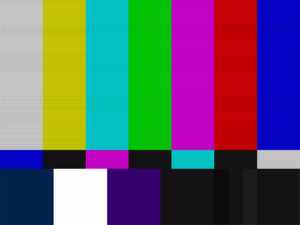 Murphy’s law, that anything that can go wrong will go wrong, is especially potent in my relationship with technology. It would seem that at the very moment I need my laptop, cell phone and email accounts to work in harmony – when a deadline depends on it – everything goes kaput. I’ve had my oft-used email account mysteriously become suspended, misplaced my laptop’s power chord and broken several cell phones.
Murphy’s law, that anything that can go wrong will go wrong, is especially potent in my relationship with technology. It would seem that at the very moment I need my laptop, cell phone and email accounts to work in harmony – when a deadline depends on it – everything goes kaput. I’ve had my oft-used email account mysteriously become suspended, misplaced my laptop’s power chord and broken several cell phones.
Been there? Nowadays we do everything digitally, especially work. As convenient as it all is, what happens in the event that one of your devices malfunctions or is otherwise unusable? It could mean catastrophe, if not just a delay in your work day.
Personally, I was able to survive these tech challenges with a little quick thinking and these tools.
Get on the Cloud
Google, Apple, and Dropbox all have “cloud” services that, in essence, save your documents and other files remotely. Let’s say, for example, you’re working on a presentation when suddenly your laptop dies (or like me you lose the charger on vacation,) with cloud computing, you have access to your files on all of you devices no matter what.. It’s also great for anyone that works on multiple computers to prevent duplicating and subsequently misplacing files. Best yet: Dropbox offers up to 2gb for free, while Google and Apple both offer 5gb at no cost.
Get a Handheld Backup
In the event that your computer is inoperable, you’ll probably still need to work, but let’s say you don’t have access to a second computer. If you’re one of many Americans with a smartphone and/or tablet, then you’re in luck. Apps like Evernote or Google Drive are great for word processing – and free. Drive also has tools for spreadsheet, presentation and form creation that will allow you to create and edit documents from your handheld device.
Sync the Essentials
A few years ago, the unthinkable happened. I was carefully curating labels for my email when the whole system crashed. If you’re like me and use the same product for your contacts, email and calendar, then you understand my horror. Within seconds, I’d gone from well-organized — with my next two weeks plotted out in front of me — to helpless. You could go the old-fashioned route and carry a physical organizer or take the time now to sync your schedule, calendar and email. Most cell phones give you the option to auto sync. That means whenever you add an event or friend to your phone, it goes straight to you computer – and vice versa. So should you lose your phone, you don’t have to say goodbye to your contacts. And if your email server and calendar go on the fritz, you can still operate without missing a beat.
Connect Without Wi-Fi
It can be hard to find internet access in a pinch if you’re somewhere remote, or simply away from home. But did you know that as long as your phone still has a signal, you can attach it to your laptop and use it as a hotstop? It’s called “tethering” and sounds like you’d have to be a technician to pull it off but new apps like FoxFi for Android and Tether for iPhone make it as simple as installing Angry Birds. In my own experience of filing a story on the road, a tethered connection is a bit slower than my broadband at home, but nonetheless a lifesaver in the eleventh hour.




