Calibre is a great weapon in fighting exclusivity
by Christine Kling
This whole ebook revolution/evolution thing is making me crazy when it pits friend against friend. I get it that some people love paper books, and they will continue to read them no matter what. I don’t believe paper books are going away any time soon. But in the ebook world, it is also getting nasty with Nook and or Kobo folk lining up against Amazon. I’m an old hippie and I remember Rodney King’s famous line, “Can’t we all just get along?” Above all, I’m just jazzed that so many people today are reading! That is cause to celebrate!
Think about it. Amazon released the first Kindle in November of 2007, which now seems like a very long time ago – but we are still in the early days of this ebook revolution. By most estimates, ebooks in late 2012 still only account for around 20% of book sales, although that number is growing at an astonishing rate. Looking at the state of the market is causing many to remember the days of VHS vs, Beta in the video market, given that we have several different formats for ebooks that don’t play well together. Right now we are watching a battle as the top ebook stores are fighting for dominance in the market, and one of the tools they are using is exclusivity.
Today’s market has narrowed down to two dominant formats: Amazon’s MOBI or AZW and the EPUB format used by Nook, Kobo, iBooks and others. Amazon is offering authors the opportunity to place their books in the Kindle Select program which permits them to make their books free for 5 days out of any 90 days. This hitch is, the books must be exclusive to the Kindle Store. Barnes & Noble offers their program Nook First whereby new releases are given lots of advertising and push if they are made exclusive to Nook for 30 days. And now Kobo is offering an 80% royalty to self-publishers as an incentive to prevent them from going exclusive on any of the other platforms.
So what’s wrong with all these offers to self-publishing authors? The problem is that exclusivity is not good for readers – the very folks we writers should be most concerned about. I’d like to thank Lynn Demarest for her comment on my Sept. 7th blog for reminding me just how important it is to acknowledge that “Readers are gold.” Without them, there would be no point to writing. I honestly do treasure ever sale, every email from a reader, and every review. So one way or another, I’ve got to figure out how to survive in these times when perks are given to those who go exclusive, and when deciding to sign with an Amazon publisher means at least one of my books must stay exclusive to Amazon.
Enter calibre. For those of you who don’t know, calibre is a “a free and open source e-book library management application developed by users of e-books for users of e-books.” This free application runs on Mac OS, Windows and Linux, and readers can use it to convert a book purchased on the Kindle (or any other platform) to an epub file that can be read on a Nook or Kobo, etc.
I also learned something new when I went to their website. I’ve been pronouncing it wrong. The name of the software is pronounced just like the make of my boat – Caliber. And the makers of the software do not capitalize the name. I found both of those tidbits interesting.
Now I consider myself to be a bit of a tech geek. There aren’t many applications that scare me off. But every time I’ve opened calibre and looked at it, it seemed too complicated and I’ve put off learning how to use it. Until today. Sometimes I decide to write a blog about something technical just to force myself to dig in and use it.
And guess what I discovered? It is an awesome program and it’s not got a stiff learning curve at all. In fact, there is a great demo video on the home page that pretty well explains it all.
Because of the Kindle Select program and Amazon Publishing, there are lots more titles on Amazon than on the other sites. And due to the Amazon Select program, there are more free books offered there. So what I wanted to know was how could someone who does not own a Kindle get an Amazon title onto their Nook or Kobo or Sony device. So here are the steps:
Download and install the free calibre application.
Download the free Kindle app for your computer here.
For our test project, go to the list of free Kindle Books and download a book of your choice. When asked where to send it, send it to the Kindle reader for Mac or PC.
Once you’ve “bought” the book, go to the links at the top of the Amazon page and select Manage Your Kindle.
 There you will see the title you just downloaded and at the far right of the page you will see the word Action.
There you will see the title you just downloaded and at the far right of the page you will see the word Action.
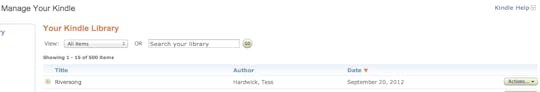 This will give you a drop down menu where you can select Download and Transfer via USB.
This will give you a drop down menu where you can select Download and Transfer via USB.Now open the free calibre application you have downloaded. After establishing where you will save your library and telling the app what ereader device you own (use default if you don’t own one) then click on the the far left icon at the top of the page Add Books.
 Navigate to your download folder and select the book you just downloaded.
Navigate to your download folder and select the book you just downloaded.Once the book is in your calibre library, you can click on the link Convert Book to translate the Kindle version into an epub. An even simpler way to do it is just to connect your Nook or Kobo to your computer with the USB cord. The device will appear at the top of your calibre app in the menu bar and you can just drag and drop the book you want to convert to the icon for your Nook or Kobo and calibre will convert it and transfer it onto your device.
Okay, there is one big issue here that could jam up this whole process. It’s called DRM, which stands for Digital Rights Management, and it basically locks up books so that they cannot be copied onto another device. Most books that you buy from major publishers will have DRM on them and you won’t be able to convert them. However, many Indie authors like me don’t use DRM and you can easily convert any of my books to the format the will work for your Sony Reader, Kobo, Nook or whatever using calibre.
Calibre is a terrific app for translating DRM free books from one format to another. I am an avid Kindle fan and I’m happy to have my massive library in the Amazon cloud, so I don’t really want to use calibre to manage my library of digital books, and I found that some aspects of the app did’t work well – for example it claims to have this cool function that helps readers find the best price for a book on the Net, but in my experience, it found all kinds of weird books that slipped into the search results for who knows what reason. It was useless. But for conversion and fighting against the tide of exclusivity – calibre rocks.
Fair winds!
Christine
Share on Facebook



