Uncovered
Cover design is probably one of the scariest bits of self-publishing, at least for me. Lots of self-publishers out there pay designers to do their covers, which I completely get. But because I'm doing this in part for my Major Project, and also because I simply don't have the extra money, I endeavored to design the STARKISSED cover on my own.
It was not easy. I purchased the Adobe CS programs earlier this year so I have Photoshop, I just had no idea how to use it. And no matter how much I learn, I never will fully grasp the abilities of that program. But after hours, and I mean HOURS, of reading up on it, and practicing, and doing more reading, and more practicing, I finally started to figure things out. So thus began the creation of my cover. It wasn't an easy cover to make, and after about 30 hours and 25 different drafts of it (some hugely different, some just with different font sizes), I finally made something I actually really liked. It's not perfect, but I'm not a graphic designer so I never thought it would be. But I think it's fun and pretty, on target with my market, and captures a bit of the essence of Starkissed! You've probably seen it hover in the background of this blog, or maybe as my about me thumbnail image. But nonetheless, I officially give you the cover of Starkissed!
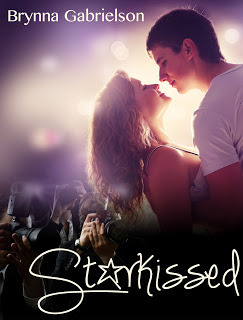
For those a bit more interested in the nitty gritty of how I made the cover, well I'll give you a very basic and quick run down.
The two images - the photographers and the couple - were purchased from the stock photo website Fotolia. The picture with the paparazzi initially was of them taking photo's of a woman, who I edited out of the image using a lasso tool as well as a brush tool to colour in the left over bits that weren't black. I then loaded both images into my cover document - the dimensions of which is 2500 X 1900 pixels. I chose to do it this large as Amazon now advises self-publishers to have at least a height of 2500 pixels. Once the photos were in the document, I layered them and then used the gradient tool to blend them together as one. As for fonts, I spent a great deal of time going through every font that came with Photoshop, and then through a ton online before I found one I liked. The font I selected for the title is Simply Glamorous, designed by Brittney Murphy (http://brittneymurphydesign.com/).
Anyways, written all down like that it doesn't sound nearly as complicated. But it was not an easy task. But in the end it was worth it. Not only did I learn how to do something new, but I can look at my cover and say - 'hey, I did that!' Which is pretty cool. Any self-publishers out there thinking about designing your own cover, I can say that it is fun, but definitely time consuming (unless you're already a whiz at Photoshop!).
Published on August 13, 2012 02:38
No comments have been added yet.



