When saving SmartList favorites, use a character like a tilde (~) or an
asterisk (*) in front of the name to move that favorite toward the top.
Prefixing the name with a “z” will move it to the bottom.
Originally Posted by Mark Polino
at
11/09/2010
09:00:00 AM Update: With the proliferation of SmartList Favorites in organizations, SmartLists have now become the
Kudzu of accounting departments. I'm now recommending that everyone make SmartLists Favorites only available to themselves (User) when saving them. They are easy to change if there is a need to make them available to everyone and it cuts down on the clutter.







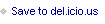

Published on July 26, 2012 06:00
