Tech Tip for Writers #64: Reset Default Font
 Tech Tips for Writers is an (almost) weekly post on overcoming Tech Dread. I’ll cover issues that friends, both real-time and virtual, have shared. Feel free to post a comment about a question you have. I’ll cover it in a future Tip.
Tech Tips for Writers is an (almost) weekly post on overcoming Tech Dread. I’ll cover issues that friends, both real-time and virtual, have shared. Feel free to post a comment about a question you have. I’ll cover it in a future Tip.
Q: If you’re like me, you don’t like MS Office 2007 or 2010′s default font of Calibri, size 11 with a double space between paragraphs. Here’s how you fix that:
Type a couple of paragraphs in any document
Highlight what you typed and right click
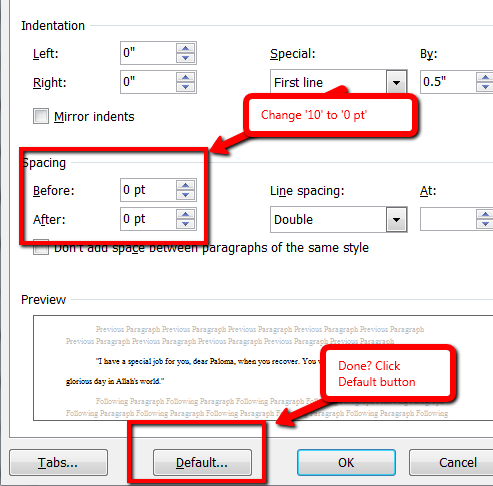
Select font
Change the font to what you prefer. In my case, it’s TNR 12
Click the Default button on the lower left and approve that this is, in fact, how you’d like a future documents to be formatted when opening a new document. If it asks whether you want this for future documents, say Yes.
Now right click again and select Paragraph
Make sure Line Spacing is single (or double if you’re following MLS)
Go to Spacing and make sure both Before and After show 0 pts.
Click Default
That’s it. The next time you open a document in MS Word, it will open with this revised formatting.
Questions you want answered? Leave a comment here and I’ll answer it within the next thirty days.
Jacqui Murray is the editor of a technology curriculum for K-sixth grade, creator of two technology training books for middle school and four ebooks on technology in education. She is the author of Building a Midshipman , the story of her daughter’s journey from high school to United States Naval Academy. She is webmaster for six blogs, an Amazon Vine Voice book reviewer, a columnist for Examiner.com , Editorial Review Board member for Journal for Computing Teachers, Cisco guest blog, IMS tech expert, and a bi-weekly contributor to Write Anything. Currently, she’s editing a thriller for her agent that should be out to publishers this summer. Contact Jacqui at her writing office or her tech lab, Ask a Tech Teacher.
Filed under: tech tips for writers Tagged: fonts, tech tips, writers tips




