n8n agent for recruiters to reject candidates with a personalized message
Imagine this: As a recruiter, you can respond to all candidates via this n8n agent for recruiters. Seriously!
As job seekers, we’ve all faced it: Apply to hundreds of jobs and not hear back.
And when we do hear back, it is a generic email like this –
 A generic rejection email
A generic rejection emailAs an applicant, this is one of the most confusing things. The natural question you ask is what went wrong. Was it a skill mismatch? Was my resume not good? Did someone else get the role because they applied sooner?
The questions keep growing, until you get another rejection email. The process goes on for months.
Recruiters also get hundreds of applications. They cannot respond to every single application personally – that would mean days spent just crafting emails!
But what if there was a way to get consistent feedback from recruiters around why they decided not to proceed with your application?
Introducing an n8n agent for recruiters to reject candidatesAs I am starting to learn n8n and build automation flows using this, this workflow was a natural one. It’s a painful problem – not only for job seekers, but also for recruiters.
My task was simple – creating an n8n agent that took a brief input from recruiters for why they rejected a candidate, and turn it into an email that is helpful to candidates.
This is what the automation flow looks like on n8n –
 TLDR – how does the Personalized Rejection Agent work:
TLDR – how does the Personalized Rejection Agent work:It does the following:
Triggers whenever the candidate Google sheet is updated.Filters the list to candidates who are rejected.Using an AI agent, composes a personalized message that lets candidates know why they were rejected.Before sending the message to the candidate, gets the recruiter to verify the message that will be sent, with an option to make any edits.If approved, emails the message to the candidate.Updates the spreadsheet to say that the message has been sent.Now let’s look at all of these in detail:
Step 1: Trigger when the candidate Google sheet is updated.Let’s say the spreadsheet looks like this –
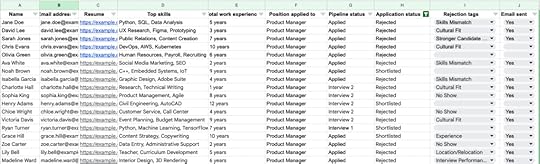
The automation triggers when a recruiter adds a rejection tag to the Google Sheet.
Here are the rejection tags used in the workflow (fully customizable)
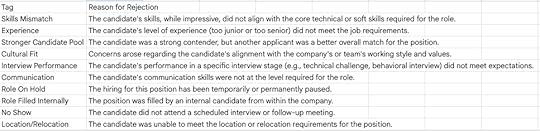 Step 2: Filter the data to candidates who’re rejected
Step 2: Filter the data to candidates who’re rejectedFrom the above spreadsheet, we filter down to only the candidates who are rejected AND have not received the message yet.
This is a pretty simple step.
Step 3: Compose a personalized message to candidatesThis is where the magic happens.
The n8n AI agent checks the following:
The tag that the recruiter added for a candidateCheck the total statistics of the application funnelHow many candidates were there in total?How many candidates were at the same stage as the job seeker?Check the explanation for the rejection tag added by the recruiterUsing these, it composes a short, but personalized message to a candidate. This message gives feedback, but does not critique why the candidate was not selected. This is extremely important.
Step 4: Get approval from recruiterGetting approval from a human is critical to ensure there are no hallucinations or misrepresentation of information.
The automation sends an email to the recruiter. The recruiter *has to* approve the message before it could be sent to the candidate.
This is how the email looks for a recruiter:

The recruiter has to approve the email by clicking on the “Respond” button. Clicking on this button opens up a dialog like this –
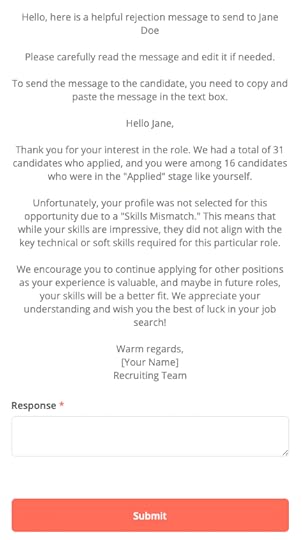
The recruiter has to copy and paste the message into the response, and edit it as needed. While this is not the smoothest flow, it ensures that there is some friction involved for humans to review the message before sending it to a candidate.
Step 5: Send the message to the candidateOnce a recruiter clicks “Submit” on the above screen, a candidate gets the message –
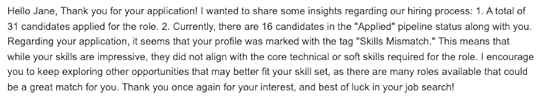 Step 6: Mark as sent in the Google sheet
Step 6: Mark as sent in the Google sheetOnce the email is sent to a candidate, the “Email_sent” column in the spreadsheet is marked “Yes”.
Benefits of this n8n agent for recruitersRecruiters are inundated with candidates. They have hundreds of other things to deal with. In this workflow, they only need to do 2 things:
Add a rejection tag to the candidate when they reject them.Approve the message to be sent to the candidateThis ensures that candidates get the information they need to improve their CV, gain more skills, or apply to other relevant roles.
Limitations of the n8n agent for recruitersThe current prototype is full of limitations. Here are the major ones –
Not fault tolerant: If the base spreadsheet breaks, the automation would break and won’t trigger. Hence, it is important to not change the structure of the spreadsheet.Limited integrations: Most candidate management happens across ATSs and in-house systems, or across pre-established spreadsheet templates. The current spreadsheet template may be too simple to start with. With recruiter feedback, this can be customized to what they need, ensuring that the automation works to fit recruiters’ existing workflows.Human-in-the-loop optimization: The current experience around approving the message is not the greatest. This is because of some limitations of n8n, but this could be improved by building in better branching features.Not production ready: Currently, this automation is running on a self-hosted n8n instance. It would need to run on a server and be available always for it to be useful to customers.What are the other limitations? Let me know in the comments and I can work on addressing them.
What’s next?Building this has been a solid learning experience for me. Given this problem is huge, I’d like to see if I could build a product around this. Before going deeper, I want to pitch it to a few recruiters and see if there is any interest in using this.
If you know of any recruiters who may want to test this or give feedback, get in touch at hemantjoshiwrites[at]gmail.com
Also, if you’d like to help build this into a self-serve offering for recruiters, do let me know!
If this is your first time visiting this site, do check out some of my other experiments and do reach out with your questions.
Leave a ReplyCancel replyThe post n8n agent for recruiters to reject candidates with a personalized message appeared first on Hemant R Joshi.



