Owning your stuff in the age of the cloud
Let’s not mince words here: We live in an age of diminished ownership. Over everything. Our music and films are subscriptions. Our software is. Features in our damn cars are now tied to subscriptions, and don’t even get me started on HP’s printer nonsense. Fact of the matter is, we increasingly don’t actually own the things we buy anymore. And we also increasingly don’t own the things we create.
Yes, there’s LLMs and how they gleefully steal things left and right, with nary a consequence in sight. But it’s not just that. Specifically, I’m talking about writers, and how many of them too often and too easily give up ownership of their work to cloud-based services.
It sounds appealing at a glance. Write your stuff in Our Cool Cloud App, we automatically save it and you can access it any time, no need to worry about storage space and losing files. Until, that is, we shut down your account, or block access to certain files we don’t like, or decide to delete them because you haven’t opened them in a while. Which frequently happens. And usually, it takes people by surprise, and a nasty one at that.
If you’re a career author, your files are your livelihood. So it’s imperative that you understand that, if all you have is this one Word doc, saved in Microsoft’s cloud, you do not actually own that document, and by extension, its contents. This is not hyperbole. The file can be deleted, your account cancelled, and there is nothing you can do. The file, and everything in it, is gone. Same goes for Google Docs, Notion, Scrivener, anything that puts your files in a cloud without giving you freely accessible local copies.
We want to keep this from happening. We want our files to be secure, backed up, and readily accessible to us whenever we want, subscription or no subscription. Here’s how we do that.
1 – We don’t rely on just one service
This is key. Redundancies exist for a reason in many systems, and we need them, too. So make sure you don’t just write and save everything in Google Docs. Keep local files accessible through an open-source software like LibreOffice. Download or export files and save them locally at certain intervals. Never connect all your apps and files to a single thing, be than an account or an email address (if you lose access to that one account, everything connected to it is gone, too, so avoid things like logging into everything with Facebook or Google). Always be prepared for an account to vanish over night, and act accordingly.
2 – We keep local copies
Step two in this process, after making sure your account setup is good, is to keep stuff on local devices. And no, your iPad doesn’t count, that’s still fundamentally “keeping stuff in an account”. You want a USB drive, an external HDD, or hell, even just add a separate internal storage device, so at least you don’t lose everything to random individual hardware failure, or a botched Windows update.
3 – We keep things off-site
This is the ultimate failsafe, in case your exploding computer takes the entire house with it (knock on wood). Never keep all your back-ups in one place. That doesn’t mean you need a safe deposit box in your local bank. It means that you make sure that, if one location is compromised, not all copies are affected. So keep a USB on your keychain that you take to work, or leave it in your car (beware heat and cold damage though). Stash one at a friend’s or relative’s house and update it when you visit, if that’s feasible for you. Utilise at least two different cloud storage methods that do not share an account (example: I email myself back-ups every month-ish, to four different accounts with two different providers; if your files are larger, use both Dropbox and Google Drive, or OneDrive and Mediafire, you get the idea).
4 – We use easily accessible file formats
This one isn’t to be neglected. You can do everything right in all the other steps, but if your stuff is locked into a proprietary format with only a single way to access said format, that still means you don’t own it. Scrivener’s proprietary format is like this. PDFs can be next to impossible to open and extract any text from. So choose a format that can be opened with many different softwares, such as .doc, .docx, .rtf or .odt formats. Also make sure that nothing you export has DRM on it, because again, if it’s locked and someone else holds the key, it’s not yours.
So here are your four steps to take today, if you haven’t already, to create back-ups of your work and make sure you don’t lose it to the whims of modern technology, and those who create it. Tech rot is not just a Warframe reference, it’s real and can cause irreversible damage to the unprepared. Don’t be unprepared. Back up your stuff right now.
– Cara
BLADE OF THE CROWN is available in paperback and through Kindle Unlimited! Get swept away with a princess and her royal guard as they find themselves stranded on a strange island, trying to find their way home – and into each other’s arms.
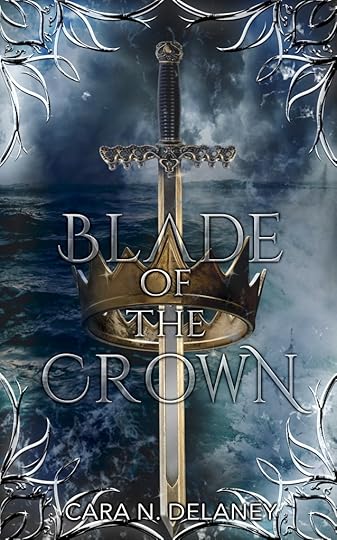
BLADE OF THE CROWN is available in paperback and through Kindle Unlimited! Get swept away with a princess and her royal guard as they find themselves stranded on a strange island, trying to find their way home – and into each other’s arms.



