A Better Alternative to a To-Do List
Is your to-do list getting you down? Do you start lists only to lose them in the shuffle? Does transferring incomplete tasks from one list to another make you feel like you’re constantly digging out of quicksand? If you need a better way to focus and stay on top of your priorities, I recommend using a thoughtload planner. It’s a much better alternative than a to-do list.
What’s a thoughtload planner? First, let’s talk about thoughtload. Thoughtload is the weight of your cognitive load (all the things you have to pay attention to) plus your emotional burden (all the things you’re worrying about or feeling threatened by), divided by how much energy you have.
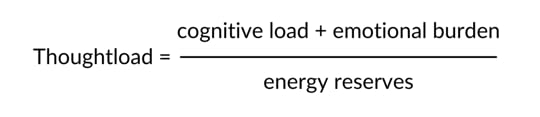
The higher your thoughtload, the more difficult it is for you to get things done and the harder it is to cope.
And each of the three components of your thoughtload impacts the others. Paying attention to too many things increases anxiety; heightened anxiety distracts you and divides your attention. Being distracted or triggered zaps your energy, and when your energy and resilience are low, it’s more likely you’ll be distracted and anxious. That’s a nasty cycle.
So, how do you break it?
One way is to organize and compartmentalize the things that need your attention. Rather than creating a to-do list the length of your arm and being taunted by the list all week, a thoughtload planner helps you document tasks when you’ll do them so they stay out of your thoughtload until then.
The idea is to keep you focused on your workload while minimizing your thoughtload.
I’ve adapted my thoughtload planner from the bullet journaling technique pioneered by Ryder Carroll. My approach is a little simpler and more streamlined but includes the key components that will help you manage your thoughtload. 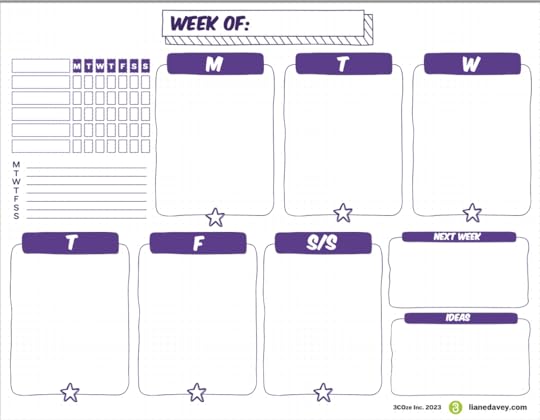
Click on the image above to download a weekly planner template. Try it for a couple of weeks and see how you like it. Here’s how to use it:
Plan AheadAt the start of your week (or on Friday afternoon or Sunday night if you like to have your ducks in a row early), get organized for the week.
Fill in Your MeetingsStart by writing in the meetings and appointments you have on each day. Use a circle or a box as the bullet point so you can check each one off once it’s complete. Include meetings and appointments from work and home to see where you have time for tasks and where you don’t.
Add Tasks Where You’ll Do ThemAs you identify tasks you must complete, write them on the day you’ll do them. Use bullet points that you can x-out when the task is complete. Be sure to consider all the meetings already in there so you don’t create an overly optimistic schedule.
Note Next Week’s HighlightsAs I plan, I also like to look ahead to next week and document any items that need preparation. This way, I have a heads-up and time to let the ideas soak in before acting on them.
Plan Your Good HabitsThis thoughtload planner template also includes a spot to plan the habits that will energize you during the week. I’ve given you five slots where you can include anything from exercise, hydration, meditation, reading, or anything else you want to include to charge your batteries. Keeping track makes a difference.
Keep UpAs the week progresses, add new meetings and tasks and cross off the ones you’ve completed.
Log IdeasWhen you have an idea that you want to pursue but not this week, add it to the ideas box so you don’t lose it. I often scribble an idea for a new YouTube video in this box and then go back and collect it when I’m preparing to record a new set.
Track Your Energy InvestmentsEach day, fill in the boxes with the energy-building habits you’ve accomplished. Did you get eight glasses of water, 10,000 steps, or 20 minutes of reading? Yes? Excellent. Fill it in to see your progress—or where you need to recommit.
Note Your MoodYour mood plays a vital role in your thoughtload. Start managing your mood by simply tracking how you feel each day. What was salient for you? This will build a practice of recognizing your emotional state, which is a key step in managing the stress and anxiety you feel.
Mark Days as CompleteMy favorite spot in my thoughtload planner is the little empty star at the bottom of each day. That’s what you fill in when each of the meetings and tasks you need to accomplish that day are complete. I love how it feels to fill in that star. And I feel relieved when I look at my planner and see days I can ignore because they’re done. So good!
Reflect AfterAnother essential part of managing your thoughtload is reflecting on the past week before planning the next one.
Move What Isn’t CompleteOf course, we live in the real world, so you probably don’t have all those stars filled in. Which meetings got deferred and need to be added to next week? What tasks were you unable to complete? Consider whether they are still required, and if so, find them home next week.
Reflect on What Needs to ChangeFinally, take the time to learn from the week. What worked? What didn’t? What charged your batteries, and what depleted them? What do you want to do differently next week?
ConclusionI’ve been using the thoughtload planner for three years now. It makes a big difference, helping me stay focused on the most critical priorities and accountable for investing in my good habits.
I know it makes a big difference because sometimes I lose discipline and stop for a couple of weeks. My stress goes up. I miss things. And I generally feel discombobulated. When I recommit to the planner, I feel my thoughtload and stress come down.
Print out a page and give it a try. Let me know what you think.
Additional ResourcesBullet Journaling for Busy Professionals
How to Handle Competing Priorities
10 Helpful Things To Do When You’re Overwhelmed
The post A Better Alternative to a To-Do List appeared first on Liane Davey.



