December Daily® 2024 | Using QR Codes With Lisa
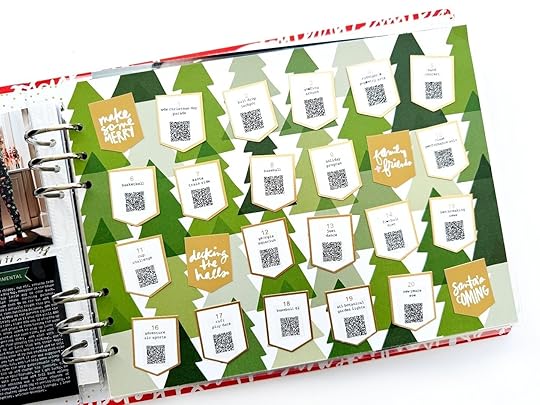
Hello, friends! Over the past three or four years I have been incorporating video into my documenting projects and I love what they add to my albums. Videos are just another fun option in our storytelling arsenal. I think December Daily® in particular offers an opportunity to capture some special memories via video, but I've included them in travel albums, December Daily®, my project life albums, and Week in The Life. Here's an example from my 2022 Week In The Life album.

Another from an older December Daily Album.

While creating a few foundation pages for my 2024 December Daily® album, I decided I would make a page with the numbered paper flags from the 2024 Main Kit with the intention of capturing one video per day this December. Here's how that page turned out.
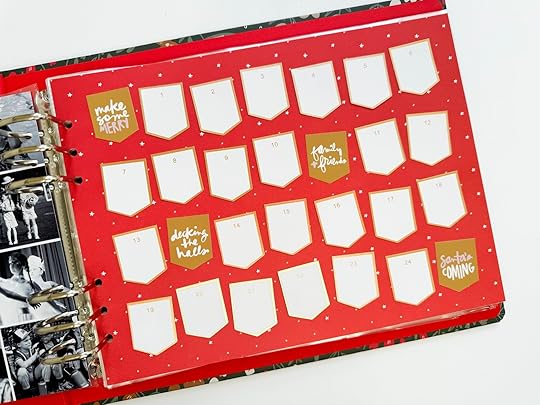
Some of you may know I'm also simultaneously working to complete my 2023 album (you can find my most recent progress here on the blog or on instagram). After making this page for 2024, I immediately knew I'd like to do the same for 2023. My first step was to take inventory of how many videos I actually had, and the answer was 20. So I adjusted the design accordingly. Obviously I can't add any December 2023 videos at this point. Now that I've completed the page below for my 2023 album I know that using sticker paper to adhere the codes to each flag take quite a bit of time. For me I don't enjoy spending a lot of time on an individual page. In hindsight, I would probably make this page all digital and print all the codes at once. That being said, I save my Photoshop template for the stickers and all the other resources so it may go more smoothly for the album.
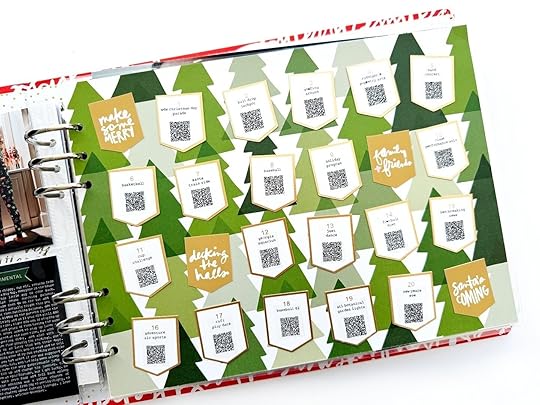
This page is a carbon copy of the page I created for my 2024 album. In my opinion there is absolutely no need to reinvent the wheel. I purposely adhere these in a wonky layout because as soon as I decide I want something to be straight and evenly spaced, that's when it gets dicey. Someone in the Facebook group asked what types of things I'm capturing on video. Just like your photos and words, this will vary wildly given your own family situation and traditions. But here's a list of the things I captured in 2023:
Our family at Walt Disney World for the filming of the Christmas Day parade. This trip happened in November when they film the parade, but the kids made it into the TV broadcast, so I wanted to include it in this album. My husband hitting the ball drop jackpot at Dave & Busters. He hits it every time we go and it is Ben's favorite thing. The kids horsing around on the couch.Clips from his field trip to see Rudolph at the Center for Puppetry Arts.Her band concert.Highlights from his basketball game. The kids arguing on the train ride after visiting Santa. Ben in the cages prepping for spring evals (which happen in January.)His school holiday sing-along.His holiday solo.A very random competition we set up at home and spent hours playing. Essentially a red solo cup hung by yarn from the second floor catwalk. Yep, this sounds absolutely ridiculous to type...but it got so competitive and we laughed hysterically, These are the moments I want to remember. A trip to the Georgia Aquarium where we got to feed penguins and went behind the scenes with the whale shark and beluga care team. A video that Ava secretly recorded of Ben playing Just Dance. She was so proud of his moves. A random song they made up and performed for my parents and me. A "breaking news" video that Ben recorded on my phone. A play date at a trampoline park.Highlights from our trip the the Atlanta Botanical Garden Holiday Lights. One of our very favorite traditions. A big group countdown before the ball drop at the new years party we went to.This is what I captured without being intentional. Just the moments that inspired me to pick up the phone and record. A few other things I've recorded in the past that I'd like to document this year:
Both of them reading their lists for Santa. I did this for Ben a year or two ago and his list was five pages long and had hilariously extravagant items (a baby sister), and he went from standing to sitting to doing a headstand, all while reading his list. Opening special presents on Christmas morning.Interviews. I love interviews!! The interview from the Story Prompt pack came from an interview I filmed with each kid and included in an album a few years ago.You'll notice that a lot of these moments are "nothing special." Some not even holiday related. You may wonder why I would record them arguing...well, I didn't know they would. We were on a train after visiting Santa and I thought it would be a nice moment. But it still makes me laugh and captures what life is like with siblings.
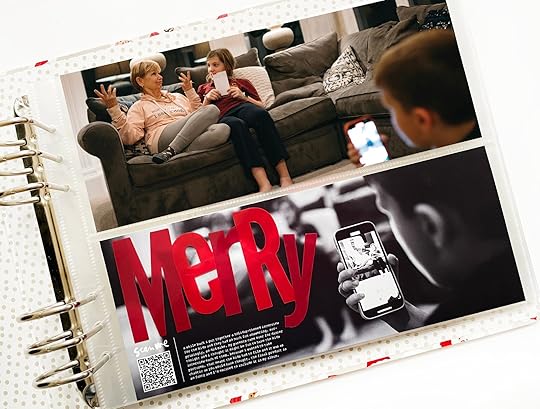
Something to think about is whether you'd like to include videos individually, with the corresponding story or if you'd like to make a page that aggregates them. For me, a lot of the videos I captured in 2023 were not necessarily worthy of a story unto themselves. So that page made sense. If you have a video that really should be its own story or perhaps you don't take enough videos to justify a full page, including them in the individual story is a great option.
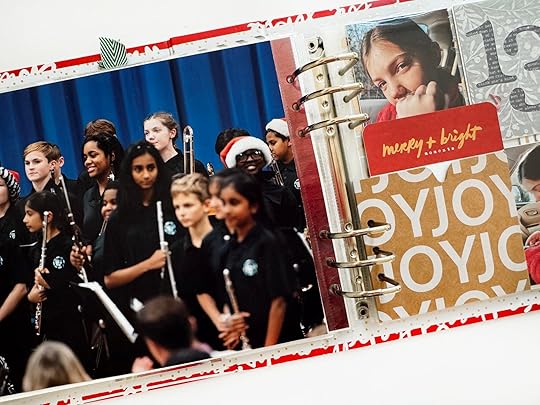
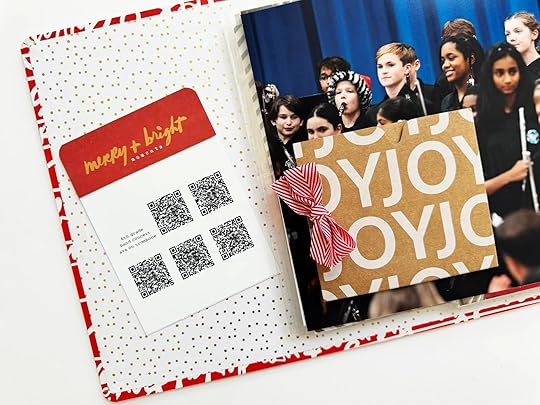
A few quick notes about videos before we talk about how I create and incorporate my QR codes:
Don't forget that LIVE photos take on an iPhone can be exported as a video. It will be short, but you can combine a few LIVE photos to make a longer video, too. For an event where I may be taking several videos, I use an app to combine them into one video. For instance, during our trip to the Atlanta Botanical Gardens Holiday Lights I took five or six little videos. For me, I don't want to have five separate videos for that story, nor do I want to deal with five QR codes. I use the app called Filmm to edit my video clips. It's free and user friendly. Beyond combining the files, I don't typically edit my videos. You can also export most social media posts as QR codes. That could be any easy way to include something you've already taken the time to create. How I Create + Incorporate QR CodesLike many processes that involve technology, there are a variety of ways to do this. I am sharing mine. I do all of this from my phone via apps. I haven't ever used my desktop for this process. It's extremely intuitive and takes less than a minute. Here are my steps along with a few quick notes:
I take all of my video with my iPhone. It's a 16ProMax. If I'm exporting a LIVE photo as a video, I open my photos app, tap on the tree dots in the upper right corner, and select save as video. With a few constraints (which I believe are file size), you can select multiple LIVE photos to be combined into one video at this step. Don't forget to have the LIVE photo option selected for taking your photos in December. Also, you can access all of you LIVE photos at once under Media Types in your photos app.Once I have recorded a video, I upload it into a designated folder in DropBox. I have a 2023 December Daily videos folder. I use dropbox for work, so it's my cloud storage provider/host of choice. I select the three dots next to the file, select share, and select copy link. At this point, different folks are using different cloud storage options. You can upload your videos to a YouTube account while keeping them private. I can't elaborate more on that option because that's not what I do. Other options include Google Drive and One Drive. Next, I open my QR code app. I use QRbot. I've used it for four years and it's free and easy to use. Please note several people have shared that they have used QR code apps that will transition from free to paid and basically hold your codes hostage if you stop paying. Some apps have gone out of business. I am by no means the definitive expert on this piece. If that were to happen to me, I could essentially combine all of my videos from that year into a single file and create a new code and basically have just one video that encapsulated December. That would mean that the codes you've included previously are no longer linked to your videos, but it doesn't impact your videos themselves. Now that I have the QR code app open, I select the my codes option across the bottom. Next I select the plus sign at the top (+) and I paste the link I copied from dropbox into the link field and select create. In the next screen you are taken to your newly-created QR code. I then select share image and it is exported as a jpg file to my photos. At this point I can treat the jpg of the QR code as I would any digital element I incorporate into my hybrid scrapbooking. You can change the color and size. Quick note about that: be careful changing colors, your camera needs a certain level of contrast to read the code. Also be aware of making the codes too small. I've added the codes directly to photos I print at home, to journaling cards, or via sticker paper. Lots of options here.I also created a step-by-step video of this process in my 2022 December Daily Prep Day lesson. You can grab that class for $5 here.
You can find more December Daily® inspiration from me on the blog here.
Hopefully this post has helped to inspire some ideas for your own storytelling. I'll be sharing my 2023 and 2024 pages on instagram, if you'd like to follow along. You can find me here.



