Writing Exercises: Leveraging Ulysses
After drafting my writing exercises workbook (available for free to subscribers), I started using a new writing tool called Ulysses. This isn’t a review or plug for the app, but simply an exploration of how I’m doing my own writing exercises within it and some of my observations about using this new writing tool.
While trying out Ulysses, I became intrigued with its ability to set goals on a per-project basis. This felt like a prime opportunity to move my daily writing exercises from MS Word (or even plain text) into something a little more structured. I’m happy to say, my set up works, but there are some opportunities for improvement in the tool itself.
My set up:A project. I started by create a project in Ulysses called “Writing Exercises”. Ulysses organizes writing into projects. Inside a project, you can have groups of sheets where you write. The concept is it makes it easy to reorganize by rearranging sheets within the group and groups within the project. For example, you can have a collection of scenes in a chapter, and easily reorder them as you work.
In addition to your own groupings, each project has an “Extras” group that includes a folder for templates and items you trash from the project. I copied each of the exercises from my workbook into the templates folder as individual sheets. To keep these templates hidden from the Ulysses exporting process, I made each template a “Material Sheet“.
My plan. Next, I created a group inside the project for August 2024. This is where I’ll collect my practice efforts. I created a schedule for the remainder of the month first, and assigned which exercises I would do each day.
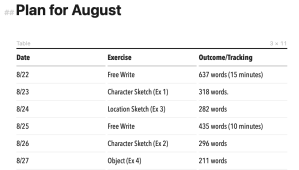
The feature I wanted to play around with in Ulysses was that ability to set a goal on a project. I tried various settings and landed on at least 250 words a day.
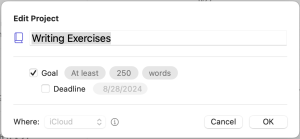
The first exercises I did was a free write for fifteen minutes. It was 600+ words long, which was much too long for most of the exercises. 250 words seems like a good setting for now.
I can now cut and paste the needed parts of the template for any given exercise into the sheet for that day and start typing. A nice feature of Ulysses is how it shows statistics on the sheet you’re working on. For this exercise, I can easily see its 211 words, including titles and the template prompts:

You can also see statistics for a group or project overall simply by selecting them and looking:
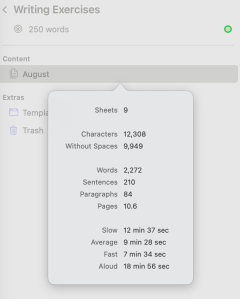
If you’ve met your goal on the project, you see the green circle at the top level acknowledging the goal for the day.
What could be better:I’m still learning all of the capabilities of Ulysses, but here are few immediate opportunities for improvement:
Timed goal. It would be nice to set a goal based on time rather than words or characters. I believe I’ve reached a nice compromise for my exercises, but feel a timed goal for free writing or other project types may work better.Templates. The templates folder is nice, but you can’t (or I don’t know how) to make true templates. I’d like the ability to create a sheet in a project group from a template, similar to how you can create a document in MS Word from a template. I understand the MS Word use-case is more about formatting and styles, which Ulysses tries to de-couple from your writing, but I’d appreciate that sort of feature. Until then, copy and past works.Links. I’d like the ability to link to a sheet within the application. It would be nice to link my plan to the sheet that carries the exercise for the day. Conversely, I’ve moved one of my works in progress into the tool and would like to link and cross reference some character notes to them in the narrative. Since Ulysses does decouple style and output from the text in the sheet, making a non-exporting link should be easy.Ulysses has a lot of other features and use-cases beyond my writing exercises. I’m still in the early-days of adopting it, but I am enjoying it so far. I have one major writing project I’ve migrated into it. It has helped me add over 20k words to that novel since importing it less than ten days ago. Many other writers have shared how they use the tool. I’ll continue exploring its usage and limits and let you know as I learn and grow.
If you are using Ulysses and have any tips or tricks I should try, drop a comment here. Otherwise, good luck, and have fun writing.
Follow me on Amazon, GoodReads, or Facebook to get information about upcoming book releases.



