Google Time-Saving Tips for Efficiency
The post Google Time-Saving Tips for Efficiency appeared first on Shake Up Learning.
 I’m thrilled to introduce an invaluable session from our FREE Summer Learning Series by Susan Vincentz, a Shake Up Learning team member, Technology Integration Specialist, and Google Certified Trainer.
I’m thrilled to introduce an invaluable session from our FREE Summer Learning Series by Susan Vincentz, a Shake Up Learning team member, Technology Integration Specialist, and Google Certified Trainer.
You don’t want to miss “Google Time-Saving Tips for Efficiency!”
This session is a must-watch if you’re looking to streamline your workflow and make the most out of Google Tools.
She’ll explore productivity features like Reading List and tab groups and uncover hidden gems like Gmail templates and tab pinning.
Google Time-Saving Tips for Efficiency by @sv314dws
Click To Tweet Google Time-Saving Tips for EfficiencyNeed some time-saving tips to make your workflow more efficient with Google Tools? This session will teach us about some of Google’s newer productivity tools, such as Reading List and tab groups. We will also go over some other lesser-known/used tools, such as Gmail templates, tab pinning, and much more!
Watch the video presentation below.
 Related: 17 Google Quick Tips for Back to School
Related: 17 Google Quick Tips for Back to School
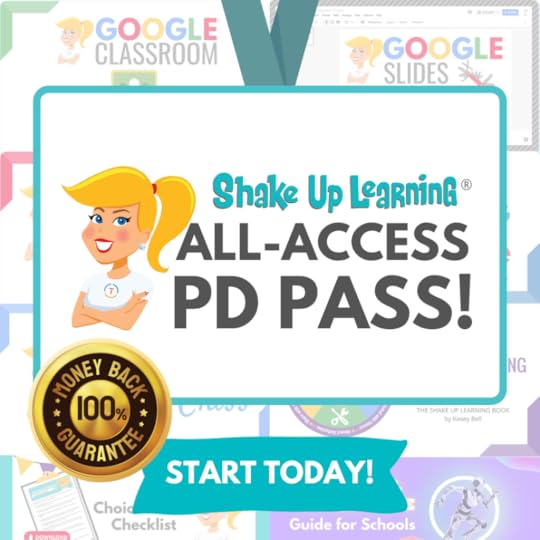 With the ALL ACCESS PD Pass, you can also claim a credit certificate for participating in this session.
With the ALL ACCESS PD Pass, you can also claim a credit certificate for participating in this session.
Join today, and get immediate access!
© Shake Up Learning 2023. Unauthorized use and/or duplication of this material without express and written permission from this blog’s author and/or owner is strictly prohibited. Excerpts and links may be used, provided that full and clear credit is given to Kasey Bell and Shake Up Learning with appropriate and specific direction to the original content on ShakeUpLearning.com. See: Copyright Policy.
The post Google Time-Saving Tips for Efficiency appeared first on Shake Up Learning.




