Paperback Upload 4
After uploading the book cover and manuscript, answer this little question.
I choose ‘No’ as I did all the writing and book cover by myself (for the book cover, I used a bit of help but 98% of it was drawn by myself).
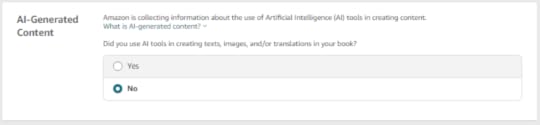
Next, click on the launch previewer. It took less than 5mins for me.
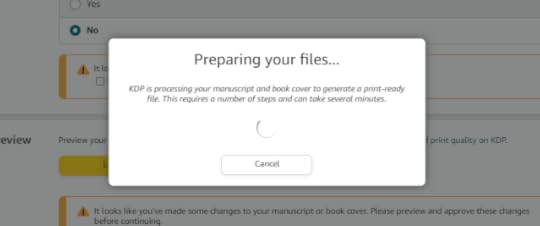
Once you are in, you will see the errors that are contained in your book (And boy, you will be opening this quite often).
Below are some errors I encountered:-
1st error – Wrong interior file – sizing in incorrect : go back to your word docx. change the page sizes.2nd error – Wrong book cover page size – you need it to be 11.257 x 8.250 : go and change your book cover size.3rd error – Margins are incorrect : go back to your word docx and change the margins.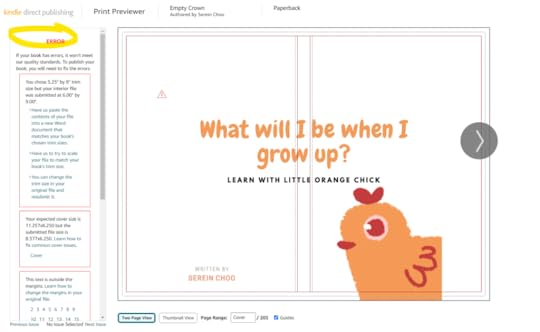
*For the margins, there will be triangle with a exclamation within, it’s meant to show you that your margin is incorrect – as stated in the 3rd error for every page (2,3,4,5,6….etc.).

These are also some other issues that I encountered along the way (sample as per below). The sizing for the book cover is wrong again haha!
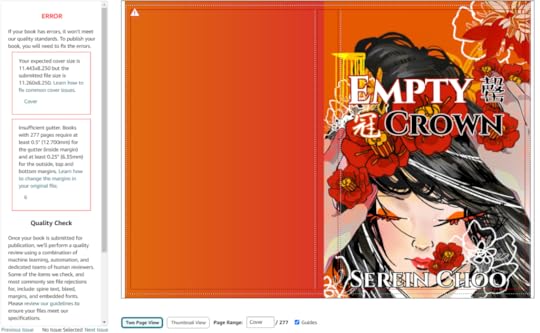
New error alert!
4th error – Insufficient gutter : go back to your word docx. and amend it.*(This a table for my characters, so now the table is not correctly aligned so I have to do edit it again).
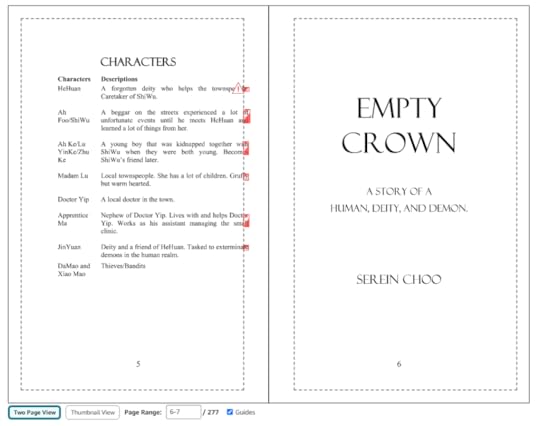
After you are really happy with everything and no more issues are appearing on your previewer, go to your bottom right, and click on the ‘Approve’. *But remember to download a PDF proof, just in case if there’s any issue later on.
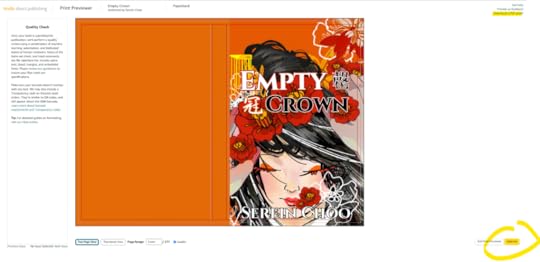
When you are done, it will show as per below, a summary of your book.
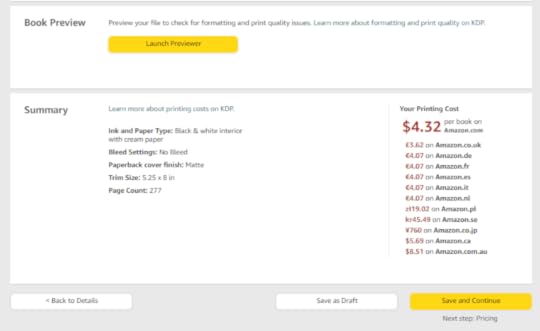
Once you are happy with this, click on ‘Save and Continue’ and you can move to the next step – pricing.
See you again!



