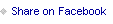Scrapbooking Basics | Printing Photos At Home

For today's Craft The Story video we are talking about printing photos at home and the printers I'm currently using to get my stories told.
As with so many things related to scrapbooking, there is no right or wrong way to print your photos (it's really more about what makes sense for your personal processes). The two most common options are to print via a service provider (
such as Persnickety Prints) or to purchase an at-home photo printer.
Printing at home is my personal choice based primarily on flexibility. Printing at home gives me ultimate flexibility in terms of size, shape, and the fact that I can print on demand any time it works for me and when I make a mistake I can fix it immediately. I started printing at home early in my memory keeping adventures and have continued to choose that route for the majority of my 20 years of scrapbooking.
Currently I use two at-home ink jet printers for scrapbooking. I've had both these printers for a number of years now and am very happy with both and would purchase them again. Both printers are connected to/hard-wired to my computer because that's how I work most often and can also be accessed wirelessly. I use Epson photo papers for my prints (specifics listed below) and edit my photos using Photoshop before printing.
A few things to consider when deciding whether you want to print at home:
How often are you scrapbooking/printing photos? One thing I've learned with printers is that if you use them sporadically they sometimes work sporadically. Regardless of printer manufacturer, inks get clogged, print heads need to be cleaned (this is usually as easy as hitting a button), etc. I've found that the more often I use a printer the better it performs overall. Where do you scrapbook? Do you scrapbook at home or when gathering with friends? I'm someone who scrapbooks on my own here in my home office and having a printer connected to my computer just makes sense for how I work. If you scrapbook mainly at events it might make more sense for you to plan out your stories and upload your photos to a printer to have them all ready to go. How important is printing on demand to your creative process? If printing on demand isn't all that important to your process having an at-home printer might not be at the top of your list. Printing at home, and the ability to print on demand, is ingrained in my personal creative process. My overall approach would likely be different if I was uploading photos to be printed at a service provider and then waiting for those prints to be delivered before working on my projects (not better or worse, just a different approach). Do you want to experiment with printing digital products? Another way that people use printers at home is for printing digital scrapbook products to use in paper projects. Both printers I'm sharing about today can be used for printing digital products. I most often print digital products onto Epson Ultimate Premium Matte Presentation Paper (this is a heavier weight).
The vast majority of photos I've printed at home (using a variety of printers) over the last 20 years have held up just fine and look like they were printed today. Having photos that last the "longest amount of time possible" isn't my personal highest priority so I don't spend much time focusing on archival longevity. As with so many things, knowing yourself (or getting to know yourself) and what matters most to you is the way to go and will inform other decisions down the line.
Let's dive into the video where I share more about the printers I use and my reasons why:
EPSON PICTUREMATE PM400
For prints that are 5x7 and smaller I use the Epson PictureMate PM400 printer. This print is generally available for $250. Amazon does have sales on it from time to time (often around Christmas).
For prints larger than 5x7 (and up to 13x19) I use an Epson XP15000. When I first posted about this printer back in 2019 this printer could be found for under $300. From my recent searches it looks like it might be a bit harder to find and sell for more than $300. I was also able to see via my Amazon purchases that I ordered ink refills for this printer twice in 2021.
Epson XP15000 Printer
Epson XP15000 Ink
Epson 13x19 Photo Paper
Epson 8.5x11 Ultra Premium Photo Paper
Epson Ultimate Premium Matte Presentation Paper
Epson PictureMate PM400 Printer
Epson PictureMate Ink
Epson 4x6 Ultra Premium Photo Paper
Photoshop