New iPad Display = Awesome!
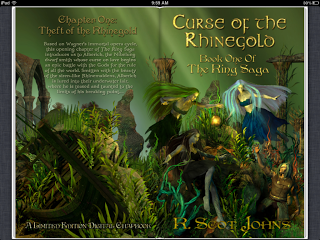
iPad 2 Screen Capture
If you were waffling on whether or not to get the new iPad, debate no more. If you've been debating as to whether you should save that extra hundred bucks and pick up an iPad 2 at its new low price of $399, don't waste you money on what is now an antiquated product: spend the extra Benjamin. If for no other reason than its new HD display, the new iPad is so far superior to the prior model as to render it all but obsolete.
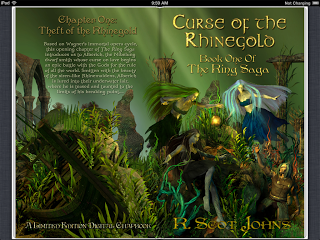
iPad 3 Screen Capture
This is not hyperbole. After viewing the stunning clarity and richer colors of the new display it's actually hard to believe the iPad 2 screen once looked sharp and clear. By contrast, it is in fact horribly pixelated and muddy. Setting the two devices side by side reveals the difference right away: the new iPad has far more vivid colors and crisp, sharp edges, bringing out a wealth of detail altogether missing on the prior version. I can't imagine even using the older device again: why would you want to view fuzzy images and blurry text when you can enjoy the clarity of the new display instead? So if you're considering a trade-in, I would highly recommend it.
I had first noticed this discrepancy in image clarity when comparing the iPad 2 with the Kindle Fire screen, which has a higher pixel density that made the images stand out in sharp relief beside the iPad. Not only is the Fire clearer, but the images are brighter and more intense. Now, by comparison, the new iPad makes the Fire look blurred and fuzzy - although to be fair this is due more to the harsh restrictions imposed on image file size in Kindle ebooks than the device's display capabilities: my images are uncompressed in the iBooks edition, while the Kindle version requires a fair amount of jpeg compression to fit within the limits.
If you click on the images above and compare them sequentially you'll see some of the difference in quality between the two iPads. Both are screen captures from the same ebook file, with the iPad 3 image scaled down to the size of the iPad 2's 1024x768 resolution (the new iPad is twice that at 2048x1536). The difference on the device itself is vastly greater than seen here, since the screen caps themselves lose some clarity in transfer (Blogger adds compression of its own for image uploads, but since it's the same for both, the comparison should still be relatively accurate, if not the actual clarity and brilliance of the images). But even by these examples you can clearly see the difference.
I have harped quite often here over the past few months about including the highest resolution images you can manage in illustrated ebooks, and this is the reason why. These larger images are vastly sharper than those of fixed layout ebooks formatted for the iPad 2 dimensions that I've looked at today: some of them look utterly terrible (particularly those that had to be scaled up even to fit the iPad 2). While the new display does an amazing job of calculating the extra pixels required to fill the higher resolution screen, those images suffer from not having enough pixel data in the source file to scale up to the new size, let alone be zoomed even further by the user.
However, I will say that I am no longer terribly concerned about the quality of images that have been formatted at the largest size currently allowed in iBooks, which is two million pixels (1.1 million less than the new display's 3.1 million total): the relatively smaller amount of scaling required for these images is handled admirably by the new iPad's quad-core graphics processor, both quickly and, most importantly, quite accurately.

Published on March 17, 2012 10:56
No comments have been added yet.



