Practically Paperless with Obsidian, Episode 15: Daily Notes as an Index to My Life
Photo by Olya Kobruseva on Pexels.com
" data-medium-file="https://i0.wp.com/jamierubin.net/wp-c..." data-large-file="https://i0.wp.com/jamierubin.net/wp-c..." loading="lazy" width="900" height="601" src="https://i0.wp.com/jamierubin.net/wp-c..." alt="brown framed eyeglasses on a calendar" class="wp-image-21138" srcset="https://i0.wp.com/jamierubin.net/wp-c... 1880w, https://i0.wp.com/jamierubin.net/wp-c... 400w, https://i0.wp.com/jamierubin.net/wp-c... 550w, https://i0.wp.com/jamierubin.net/wp-c... 768w, https://i0.wp.com/jamierubin.net/wp-c... 1536w, https://i0.wp.com/jamierubin.net/wp-c... 1200w, https://i0.wp.com/jamierubin.net/wp-c... 1800w" sizes="(max-width: 900px) 100vw, 900px" data-recalc-dims="1" />Photo by Olya Kobruseva on Pexels.comWelcome to my blog series, “Practically Paperless with Obsidian.” For an overview of this series, please see Episode 0: Series Overview.
The BackgroundFor more than a decade, I’ve been looking for a way to capture a master index to my life. I’ve got digital files and documents going back to my college days in the very early 1990s. I’ve got story drafts, class notes, contracts for story sales, essays, notes, you name it. It’s all there somewhere, and completely unindexed.
More than once during I’ve set about writing sets of scripts that would attempt to index all of this for me. But even as I wrote those scripts, I realized that my files were so dispersed and in so many different formats that I couldn’t get a handle on it all.
When I first began looking into Obsidian, one of the things that attracted me to it was the concept of “daily notes”–something that was new to me at the time, although I’d sort of been doing that for work for a while. I recall reading a post in the Obsidian forums on how one person managed their daily notes–and I was hooked. From that post, I developed a process that automated my daily notes so that a new note was created each day, that the my calendar agenda was dumped into the note, and a template was there for me to fill in other information throughout the day.
In this model, each day a new file was created and each day I filled that file with notes from the day. A typical note might looks something like this:
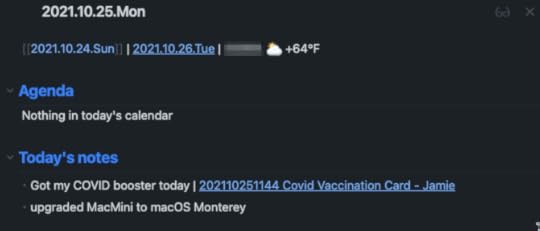
Sometimes, within my notes, I’d link to other notes. For much of 2021 these daily notes accumulated in a folder in my vault.
Problems with this processOver time, I found that the one-note-per-day model was not working as well as I’d hoped. There were several reasons for this:
Cumbersome navigation: If I needed to review several days for something, I had to open separate files. Sure, this could often be accomplished by a search, but frequently, I needed a piece of information from yesterday, or two days ago. It seemed like there should be a better way to handle this.Link noise: My daily notes automation script added a breadcrumb that linked to the previous day’s note and the next day’s note. This seemed like it would mitigate some of the cumbersome navigation (it didn’t really). Instead it created a new problem: noise in my link graph. You can see this in the image below, where the green perimeter notes are my daily note files, linked in a chain to each other by previous day and next day.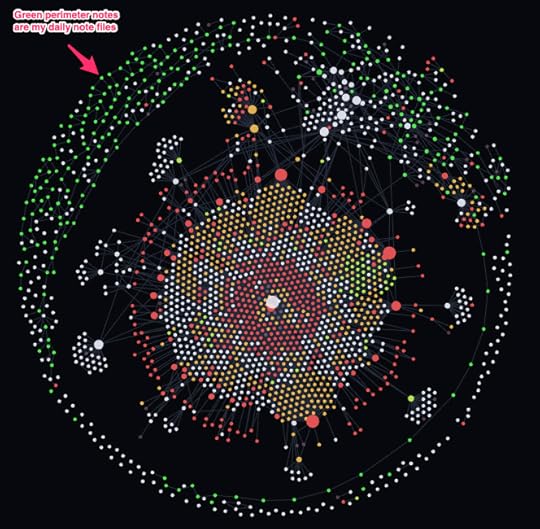 Lack of standards: Within the notes themselves, I had no standards for how I recorded things, making searches, for say, meetings I attended, tricky.Time consuming: I spent a lot of time jumping around in these daily note files throughout the day.
Lack of standards: Within the notes themselves, I had no standards for how I recorded things, making searches, for say, meetings I attended, tricky.Time consuming: I spent a lot of time jumping around in these daily note files throughout the day.As an index, these notes were better than nothing, but not as useful as I’d hoped.
Living in a single text fileOver our December vacation, I came across a post by Jeff Haung titled, “My productivity app for the past 12 years has been a single .txt file.” In this post, I had a glimpse of what I was looking for. I saw, in Huang’s example, a single text file that could act as my daily notes file and a useful index to my life. With Obsidian’s linking capabilities, I could have a single file for my daily notes and link to other files or URLs from those daily notes, which would turn the file into a kind of index for my life.
I saw a lot of possibility in something Huang said in the post:
A text file is incredibly flexible, and at any point, I can quickly glance to see what I’ve done that day and what’s left. When a task is completed, which is the most common default, I just leave it. I can calculate aggregate statistics using the search box, or list all the lines containing a tag, and other operations using my text editor.
If I thought carefully about how I entered things into my daily notes, it could also serve as a database of events in my life. I could track all kinds of things using a consistent wording and then using searches and other commands to pull aggregate information out.
Beginning on December 28, 2021, I gave up my one-note-per-day daily notes file and started a single note file I called “Daily” determined to experiment with it over the course of the next year.
The structure of my daily notes fileEach day in my daily notes file gets a heading in the format YYYY-MM-DD ddd. That allows me to fold closed days if I want to just see the headings as opposed to the stuff underneath the heading.
Next come a line telling me where I was on that day. It is typically an @ sign followed by the city that I am in (usually home). If I am in more than one place (traveling) I’ll separate the places in the line by a > symbol, as in “@ Boynton Beach, Fl > Orlando, Fl”. This is an example of the standardization I was lacking. It is easy to search for lines that begin with an @ symbol to see all of the places I’ve been and when I was there.
Then, it’s just bulleted notes for the rest of the day. I’ve been really trying to keep these notes updated throughout the day, living in the file, and linking to other notes where relevant so that they really act as an index to my life. Below are two examples. First, an early example from the second day I started using a single file for my daily notes:
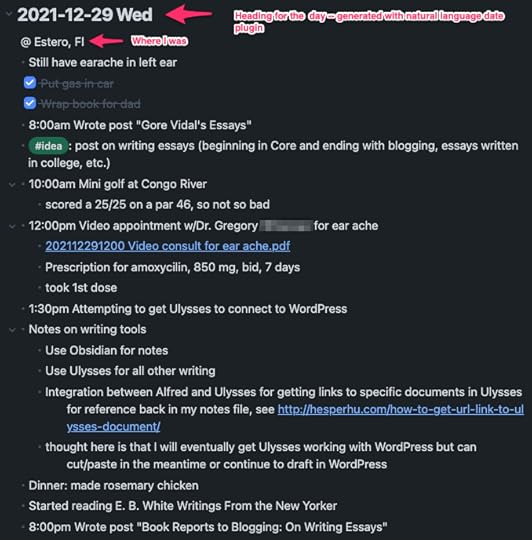
The second is a more recent example of what my daily notes look like:
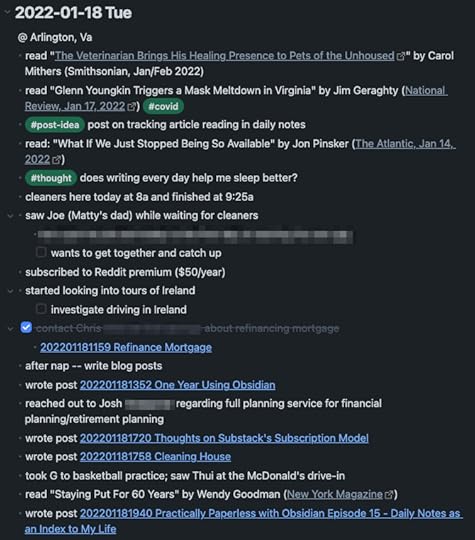
Both of these notes are in the same file and that makes it much easier for me to find things I am looking for. And when I do find something, it is often linked to another note with more detail. Thus, the single daily notes file has already started acting like an index to my life.
Standard conventionsBeyond the basic conventions I mentioned above, I’ve been experimenting and evolving with other conventions. These conventions aim to standardize the way I make certain entries so that it is easy to surface them in the future. Some examples include:
StandardExampleStart reading a book– started reading On Human Nature by Edward O. WilsonFinished reading a book– finished reading On Human Nature by Edward O. WilsonRead a magazine article/post– read “The Veterinarian Brings His Healing Presence to Pets of the Unhoused” by Carol Mithers (Smithsonian, Jan/Feb 2022)Subscribe/unsubscribe to a service– subscribed to Obsidian Sync serviceWrote a post, worked on a story, article, etc. (including link to the source note in Obsidian)– wrote post [[202201181940 Practically Paperless with Obsidian Episode 15 – Daily Notes as an Index to My Life]]Lunch/dinner with people– 12:00pm Lunch at Ted’s Montana Grill w/Jim and CarolCall/chat with someone– chat with security alarm service about bad battery | [[Home Securty#2022-01-21 Fri – Service chat about bad dead battery]]In addition, I use tags in the notes. The tags appear either at the beginning of the line or the end.
Tags that appear at the beginning denote something to consider taking action at some point. For instance, you can see “post-idea” as one such tag. These are not to-do’s. I don’t write a post for every idea I get. But they are reminders that there are things out there to think about.Tags that come at the end of the line categorize the note in some way. These are also useful in searching the file.How a single file addresses the problems with the note-a-day approachAlmost at once, I like the single-file approach better than the note-per-day approach. It seemed to address most of the problems I outlined above.
when I need to look back at yesterday, or the day before, all it takes is a quick flick of the wrist on my trackpad to scroll back or forward.I no longer have daily notes cluttering up my links graphbecause I link to just about all the other notes I produce or consume throughout the day, the file really feels like an index.Seaching daily notesThese conventions allow me to search the file for interesting stats. For instance, if I want to see a list of every article I read on January 18, 2022, I can run a search in Obsidian for:
file:Daily.md section:("# 2022-01-18" /^- read/)
which returns all of the lines in my daily notes file within the “2022-01-18” section that begin with “- read” (I’ve included the explanation as part of the search):
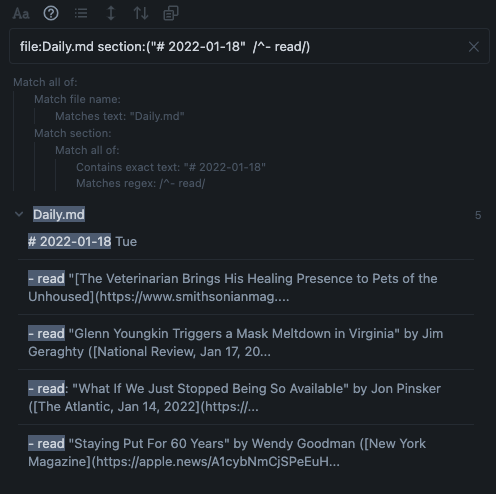
Of course, because the daily notes are all in a single file, I could run a similar query for every article I’ve read regardless of date:
file:Daily.md /^- read/
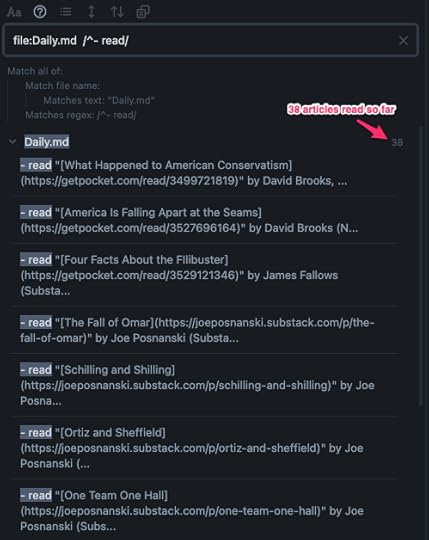
I could run similar searches for things like dinners I’ve had with people, posts I’ve written, meetings I’ve attended, places I’ve been, or pretty much anything I can think of.
I’m still experimenting with these conventions and they will likely evolve over time. It will be intersting, at the end of the year, to see what kind of interesting stats I can produce about my life. You can be sure I’ll write a post about that.
Starting and ending each dayI start each day by jumping to the end of my Daily Notes file (hitting the END key twice on my keyboard) and making a new entry for the day. I add the location, and then look at my calendar and add bullets for any relevant events–“relevant” being the keyword. I put them in the notes file along with the times of the event as placeholders for later notes.
After that, I go about my day. I may jot notes in my Field Notes notebook as I often do. Unlike in the past, however, if the notes are useful, they no longer just stay in the notebook. I’ll transcribe the useful ones (like post ideas, or someone name that I met that day) into my daily notes file with some additional context. If I read something, I’ll add it to my daily notes file. This is easy when I am sitting in front of the computer. When I am not, I’ll add it to the file using the Obsidian Mobile App. It’s a little tricker that way, but not too much.
Over time, the bullets grow, I link to other notes and by the end of the day, I’ve got a nice picture of what I did throughout the day.
At the end of the day, I review the notes for the day, adding details where warranted, cleaning things up a bit. Frequently, I’ll add a “for tomorrow” bullet toward the end of the notes followed by a few sub-bullets with thoughts about things I want to get done the next day. Nice thing about that is–there are right there at the end of the file when I start the process over the next day.
So far, so goodSo far, this new process of using a single file for my daily notes is working really well for me. It makes it much easier to look back a day or two for some notes that might related to something I working on right now. And it has encouraged me to keep better, more consistent notes about my day.
It has also provided the framework for the index to my life that I have wanted for a long time. It makes it easy to find and access related notes. And it provides a kind of backup for my memory of the day, an place to go where I can easily answer questions like, “When did I write the post about…?” Or “What was the name of the guy we met at the school meeting yesterday?”
And since I’ve been talking quite a bit about finding things in my notes, in next week’s episode, I’ll have more to say on how I go about finding notes quickly in Obsidian.
Prev: Episode 14: Migrating Notes from Evernote to Obsidian
Next: Episode 15: Finding Notes Quickly
Written on January 18, 2022.
Did you enjoy this post?
If so, consider subscribing to the blog using the form below or clicking on the button below to follow the blog. And consider telling a friend about it. Already a reader or subscriber to the blog? Thanks for reading!
Email Address
Subscribe



