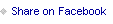December Daily® 2021 | Story 11

Welcome to Story #11 in my
December Daily® album for 2021.
A simple, quiet Saturday around here invited a fun, full-page photo using a new puzzle as the jumping off point to create a home for my story.
We are sending lots of love to our friends + coworkers who live in Bowling Green, Kentucky after the devastating tornadoes there this weekend. Thank you for having extra patience if you are reaching out to our Customer Service team this weekend who are all based in that area.
Let's dive into the video:
And here's a look at the spread in and out of my album:

When I started thinking about the story I wanted to tell today I was having trouble thinking of something specific. I'm working and I'm resting (sometimes those two things can happen at the same time) and it was honestly a simple, quiet Saturday. I came up to my office and looked around and thought about a story to tell and then decided to go down and start a new puzzle and see what came to me.
As I unboxed the new puzzle (it's this one and I can't wait to do it) I thought of a wreath and decided (before I started pulling out the edge pieces) to shape the pieces in a circle like a wreath and simply add basic details from my day into the middle. I stood on the top of our table to get a top-down shot and hurried up to my office to print it out and make a page.
Circles for the win of course.
Yep, that's how things often go around here.

In Photoshop I cropped and edited my photo and then drew up the "simple Saturday" word art which you can download: Download the simple Saturday word art here.
I printed the photo on my Epson XP15000 printer and included a second circle to help with the cutting it out of the middle (you can see more about this in today's video and what I try first). I used a craft knife to cut it out using the second outside circle as a guide.

My idea was to cut out that middle circle to reveal my journaling below. I set up my journaling in Illustrator - you can also flow text into a circle or other shape in Photoshop. I printed that on a 4x6 card and ended up adhering it behind the large photo.
I used red/white twine to add a couple Tim Holtz metal pieces (numbers + sentiment) and attach the whole cut circle piece to the page itself. I punched a small hole in the top of the photo and wrapped the twine around a few times to hold the circle. So fun.

On the back of the circle I cut from the main photo I added some of the red plaid pattern paper and a fabric patch on top. I also added a few Tim Holtz Glass Stars around the outside edge.
Hope you are having a safe + enjoyable weekend.
SUPPLIES
December Daily® 2021 Main Kit
December Daily® 10x8 Album (same size)
We R Memory Keepers Hole Punch
Scotch Rolling Adhesive
Fiskars Trimmer
Epson XP15000 Printer
Tim Holtz Glass Stars
Tim Holtz Metal Number Tokens
Tim Holtz Metal Sentiments
Red/White Twine
Fiskars Micro Tip Scissors
December Daily® Fabric Patches
Craft Knife
Embroidery Thread Box Organizer
Glue PenSHARE YOUR STORY #11
You are invited to leave a link in the comment section if you'd like to share your daily pages. Please include a direct link to your blog post sharing your Day 10 vs. a general blog address link.