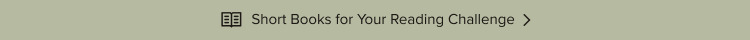10 Plugins To Make Your Design Process Easily
Talking about plugins for Figma that automate your work routine. In this article we look at 10 Plugins To Make Your Design Process Easily. If you want to learn how to use this software professionally, you should learn the basic plugins that will help you.
Features of plugins in Figma
The Figma team takes great care of its brainchild and listens to the community. Thanks to this, a beta version of the editor with plugins support was released in mid-July 2019. And in early August, the updated Figma with built-in plugins was presented. Any developer or designer who knew basic HTML and JavaScript could apply and participate in their development.
General principles:
Plugins should be simple and easy for any designer to understand.If you can create a website, you can create a plugin.People should be able to create plugins in popular programming languages.Plugins should not be detrimental to Figma’s performance and user experience.Figma must fully support the APIs that plugins rely on.In this article we will analyze the work of several popular and useful plug-ins that will significantly simplify and automate your design process.
Where are the plugins?
Open the program, log in to your Google account, go to the Figma editor homepage. On the left side of the panel you’ll see the Plugins item (it’s right under Drafts). Click on Plugins and you’ll get to the plugins page. They are grouped – recommended, popular and installed. You can also see all the plugins you have at the moment by clicking on the Browse all plugins button.
An overview of 10 plugins for the designer
Here are ten simple and functional plugins that will be useful to most designers:
Unsplash – for quickly auto filling blocks with photos.Map Maker – adds maps.Charts – for data visualization.Iconify – for icons.Autoflow – for visualizing links between objects.Content Reel – for filling the site layout with content.Blobs – makes nice blobs.Image tracer – makes a vector to image tracer.Figmotion is for animation.Find and Replace – searches and replaces text.Plugins – this is a great tool for the designer, but do not forget about the basics. If you put as many plugins on your editor as possible, they won’t draw your interface or create a mobile app for you. Plugins are only supposed to help with specific tasks, which would take a lot of time if you didn’t have them. Before you start using plugins, study the editor itself so that you can use all of its features as effectively as possible.
The post 10 Plugins To Make Your Design Process Easily first appeared on inkdropinterviews.