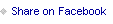Making December Daily® Digital Foundation Pages | Special Guest Shannan Manton

We're excited to welcome Shannan back for the third post in her series on working with digitals for December Daily®! This week she's sharing her plans and video tutorials for setting up digital foundation pages. . Let's dive right in!
I haven’t really done foundation pages before. To be honest, there have been a few years where I haven’t even decided on a size or ordered an album until 1 December.
I’m a pretty fast digital scrapbooker with a simple style so I never needed lots of time.
I also liked to wait and see what photos and stories I had for the day before I made any design decisions or put my pages together.
This year though, I’m doing away with any kind of structure or 25-stories format so I feel more free to make some things ahead and have some pages prepared. I’m also trying some other textures in my book like vellum and transparencies and I know that printing can be a struggle so any of that stuff I can do ahead will be helpful.
A lot of my prep has involved looking through the digital collections, resizing cards and papers to 4x5 and adding in some photo mats.
I’m also making some completed pages about general things I love in December (mainly because I am so excited to start and have been so motivated by this year’s kits). It’s good to hold a few finished pages and see if the reality of this project matches my vision.

Now is also the time for me to set up my computer work flow. I have all of my 2021 December Daily kits in Lightroom within their individual folders. This way I can look in individual kits or in the main folder and see everything all together.

I have also set up a December Daily 2021 folder on my computer where I can save all of the pages I make as well as resized cards and page templates ready to go. I have subfolders for Journal Cards, Patterns and Printed (just to get them out of the way).
I’ve got a process video today (split into two parts because I talk a lot) if you want to come along while I set myself up, talk through my plans, make some digital foundation pages and share some digital basics in Photoshop Elements.
Happy to answer any questions here or over on instagram.

Find more from Shannan here:
Digital scrapbooking process videos