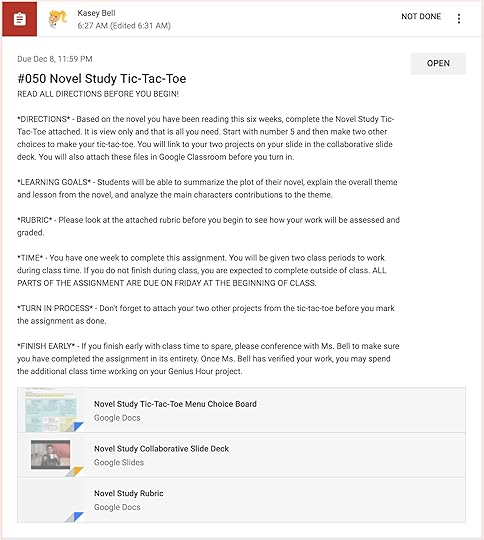How to Package Your Digital Assignments
The post How to Package Your Digital Assignments appeared first on Shake Up Learning.
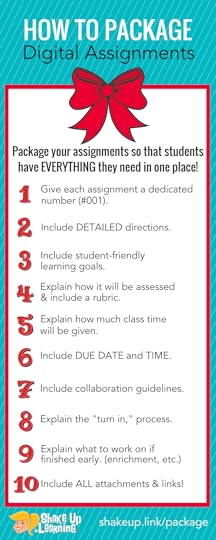 Save Time and Your Sanity by Packaging Your Online Assignments!
Save Time and Your Sanity by Packaging Your Online Assignments!Don’t miss out on one of the BEST things about blended learning and managing assignments online! Save yourself valuable instructional time and that oh so elusive teacher sanity by packaging your assignments so that students have EVERYTHING they need in one place.
When you create an assignment online using your preferred tool, be that Google Classroom, Canvas, Edmodo, Blackboard, Google Docs, Google Sites, Hyperdocs, whatever…give learners ALL of the information online and in ONE place.
Give them detailed directions, the rubric, the due date, detail collaborative expectations, where and how to turn it in, what to do if they finish early, EVERYTHING you can think of that they might need or ask! This will save you so much time answering questions. It is also very handy for absent work and demanding parents.
This is also documentation, a record of what is planned for your classroom. You can fine-tune it and revise as you see fit throughout the assignment.
How to Package Your Digital Assignments (and save your sanity!) #gsuiteedu #googleedu #edtech…
Click To Tweet
Note: Every assignment will not require all ten of these, but this is a starting point that can help you think through the process.
1. Give Each Assignment a Dedicated NumberThis is an excellent tip for Google Classroom users that I learned from Alice Keeler. However, I think this advice can be useful no matter what platform you use. Numbers make it easier to search, find, and reference assignments. (Did you know the keyboard shortcut control/command + F will help you find words or numbers on a page?) I prefer three digits with the hashtag = #001. This makes it easy to find and organize in Google Drive, Google Classroom, or whatever platform you prefer.
2. Include DETAILED DirectionsBe as specific as possible! Leave nothing to chance or assume, “They’ll figure it out!” Set your students up for success and let them know exactly what you expect out of this assignment. If there are several steps, be sure to label, “STEP 1, STEP 2, etc.” For long-term assignments, consider creating assignment packages for each checkpoint so students know exactly what part is to be completed. What’s great with a digital assignment is that you can add more details to this as new questions arise!
3. Include Student-Friendly Learning GoalsBe sure you connect the assignment back to student-friendly learning goals so students understand the “why.” Helping students make the connection between their assignment and their learning is very critical.
4. Explain How the Assignment Will Be AssessedThere should never be any surprises for students. Be sure they understand exactly what you expect and how it will be assessed. If you have a rubric, all the better! Attach or link to the rubric to make the expectations crystal clear! If no rubric, be sure to explain in the directions how they will be assessed.
5. Explain How Much Class Time Will Be AllottedWill students be given class time to complete the assignment? If so, how long? Are they expected to complete the assignment outside of class? Again, be a specific as possible so there are no surprises like, “I thought we were working on it in class today.” (My students tried that one A LOT!)
6. Include the Due Date (and Time)This used to be one of my least favorite questions! I had to answer this question over and over again. If the due date is in the assignment package, you should never have to answer that question again. Be sure to not only include the date but the time. Due at the beginning of class or at the end of class should be explicit in your assignment package. If you are using Google Classroom, it will automagically add the due date to the student’s calendar. (BONUS: Guardian emails in Google Classroom will also allow parents to see due dates! Learn more about guardian emails here.)
7. Collaboration GuidelinesCollaboration doesn’t magically happen just by saying you can work with a partner or a group. If students are collaborating with partners, groups, or outside of their class, be very specific about the guidelines and expectations. Who is responsible for turning in the work? Name a group leader and other roles as necessary. Also, explaining how they will be assessed individually will also be very important in collaborative activities.
8. Turn In ProcessDepending on what digital tools and learning management system you use, this will vary. I try to be as explicit as possible, like don’t forget to click the “Mark as Done,” button in Google Classroom, or email the assignment to…, or move it into the folder on the device, etc. Don’t leave anything up to question! Use screenshots and links to how-to documents when necessary. This is especially important with a new system or at the beginning of the year when students are learning your processes.
9. What to Work on Next (Enrichment, Next Assignment, etc.)We all know that students work at different paces. Some complete assignments faster than others. You may already have an excellent way to manage and differentiate for this. I like to preemptively answer these inevitable questions online in the assignment package. There seems to always be a student that asks, “Can we play games when we finish?” I usually have some go-to enrichment activities ready or a flexible learning path that will lead to the next assignment. This is also a great time for students to work on Genius Hour projects.
10. Don’t Forget to Include ALL Attachments and LinksRemember, the point of assignment packaging is getting everything in ONE place. Your teacher life will be so much easier if you provide all the attachments and/or links necessary for the assignment, like templates, rubrics, research websites, digital tools, etc.
This may seem like a lot of extra work, but just like everything, it will soon become a habit, and you can re-use your wording with minor adjustments in other assignments. But in the long run, I think you will see how much time this can save you! Time saved from answering the same questions over and over again and time saved explaining assignments to those who were absent.
 Put a Bow on It! There’s Your Assignment Package!
Put a Bow on It! There’s Your Assignment Package!TIP: Save the text of your assignment packages in Google Keep or a Google Doc! This can serve as a template that you can copy and paste, and save you time in the future.
10 Things to Include in Your Digital Assignment Package! #edtech #edchat #gsuiteedu #googleedu
Click To Tweet
Below is a screenshot of an assignment that has been packaged in Google Classroom.
Google Classroom is just one way to package your assignments. You could easily include all of this information and attachments on other platforms like Canvas, Schoology, etc. You could also package your assignment in a Google Doc, Google Slide, or other online file and simply link to the “attachments.” It doesn’t have to be rocket science.
What would you add to this list? Please leave a comment below.
Want to Shake Things Up in Your School or District? Bring Kasey Bell and Shake Up Learning to You!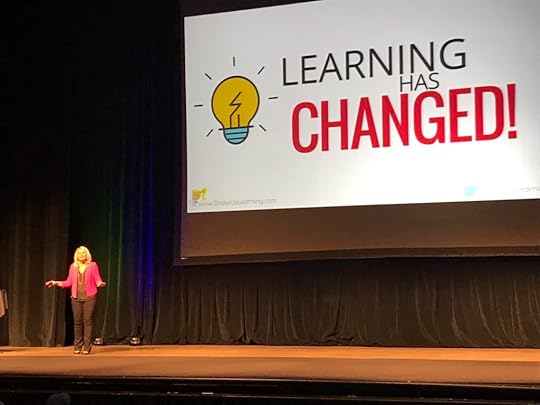 Ready to shake things up in your school or at your event? Email me at Kasey@ShakeUpLearning.com, or submit this
PD request form
to bring Shake Up Learning to your event.Below are just a few of the keynote presentations and workshops that I deliver across the country:Be Dynamic and Shake Up Learning (keynote)Geeking Out Over Google ClassroomThe Dynamic Learning WorkshopDigital Differentiation with G SuiteShake Up Learning with G SuiteThe Golden Treasures of Google! The Fabulous Tools You Don’t Know About! (presentation)Testimonials
Ready to shake things up in your school or at your event? Email me at Kasey@ShakeUpLearning.com, or submit this
PD request form
to bring Shake Up Learning to your event.Below are just a few of the keynote presentations and workshops that I deliver across the country:Be Dynamic and Shake Up Learning (keynote)Geeking Out Over Google ClassroomThe Dynamic Learning WorkshopDigital Differentiation with G SuiteShake Up Learning with G SuiteThe Golden Treasures of Google! The Fabulous Tools You Don’t Know About! (presentation)TestimonialsHere is what others have said about Kasey Bell’s presentations:
“Awesome information, take aways that can be used in the classroom tomorrow. Thanks for sharing your resources. You were very engaging and motivational.” – Dara Kappel
“Thank you for providing information in a way that makes sense! I usually go to tech based PD and feel lost, but you were amazing at making Google Classroom feel easy to use and accessible!
I now feel like implementing Google Classroom for this school year is the right decision — be prepared for emails asking questions as I get the hang of it!  “ – Anastasia Armstreet
“ – Anastasia Armstreet
“Your knowledge of G suite tips and tricks made the presentation fun. Thanks for sharing real examples.” – Ann Carol Grant
“As always, Kasey delivers amazing resources in informative and concise presentations. Thank you so much for your thoughtful organization of all things Google.” – Lesley Garcia
“LOVED all the great resources! Can’t thank you enough. Excited and ready to start using them with my students and teachers.” – Laurie
“Best session I went to at FETC…..So much wonderful information and every bit of it useful!” – Luanne Rowland
“Your passion in what you do is inspiring I left your class with a lot of great information that I will pass to my fellow teachers Thank You” – Joseph Tellez
“If you are attending a conference, follow these steps:1. Search by presenter.2. Find Kasey Bell.3. Put all her sessions on your schedule!You will learn so much and have a great time doing it!” – Stacy Menifee “I second that Stacy! Kasey Bell is a great presenter and resource!!” – Andrea McCorquodaleSee more testimonials by clicking here.About Kasey BellKasey Bell is part sparkling smile, part witty personality and a whole heap of passion as big as a Texas–go big or go home, y’all! She is a disruptor of the boring. An engaging, innovative, from the heart sharer who inspires educators while transforming their teaching with original, timely and use-tomorrow ideas for student choice, differentiation, and technology integration. Whether it is learning from home through online courses, professional development, conference workshops or as a keynote speaker Kasey is a relentless innovator of ideas and a devoted transformer of classrooms and teaching. Through teacher empowering publications and award-winning educational resources at ShakeUpLearning.com, learner-driven workshops and presentations and co-hosting Google Teacher Tribe weekly podcast, Kasey proves why we should never settle for the boring when it comes to bringing out the very best in our students, and we should always strive to Shake Up Learning!
Co-host of The Google Teacher Tribe PodcastAuthor of The Teacher’s Guide to Google Classroom Google Certified InnovatorGoogle Certified TrainerAmazon Education Thought LeaderDigital Innovation in Learning Award Winner in “Sharing is Caring”One of 20 TrustED Educational Thought Leaders#3 EdTech Blog#3 EdTech and E-Learning Influencer on TwitterMust Read EdTech BlogEdublog Awards FinalistShakeUpLearning.com provides teachers and educators with easy to understand, use tomorrow resources for Google and G Suite for Education, mobile learning and classroom technology integration through digital learning resources, technology tips and tricks, in-depth e-courses, books, resources, cheat sheets, blog publications. and podcasts.
© Shake Up Learning 2018. Unauthorized use and/or duplication of this material without express and written permission from this blog’s author and/or owner is strictly prohibited. Excerpts and links may be used, provided that full and clear credit is given to Kasey Bell and Shake Up Learning with appropriate and specific direction to the original content on ShakeUpLearning.com. See: Copyright Policy.
The post How to Package Your Digital Assignments appeared first on Shake Up Learning.