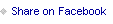A Summer Story + How To Make Your Own Layered Template In Photoshop

In today's Craft The Story video (Episode 24) I’m sharing a look at how I put together a spread in my Stories Of Summer Notebook and also includes a short tutorial on creating your own layered templates in Photoshop.
Also a quick reminder that tomorrow, Saturday, June 19th, is our first $5 Stamp Your Story Community Day hosted by Laura Wonsik. Laura's planned a full day of education, inspiration, and tips all focused on using stamps in your memory keeping projects. This should be great content for beginners + a fun refresh for those of you who love to stamp. I'll be there hanging out all day + playing along as well as sharing a new process video during hour #9. As with all our community event days all the content will be recorded + archived for future viewing so no worries if you don't want to have your face stuck in a screen all day. You can also pop in and out when it makes sense for your own schedule. Get all the details + register here.
Let's dive in:
Circle Scrapbook Kit Art Of Noticing Notebook Plastic Sunshine Add On (available now to subscribers) Fabric Circle Add On (from a previous month) 2 Inch Circle Punch Corner Rounder June Stories By The Month™ Kit AED McKenzie Ink (dark green) Memento Black Ink Pigma Micron Pen 02 POSCA Paint Pens Epson PictureMate PM400 Printer Epson XP15000 Printer Scotch Rolling Adhesive Tiny Attacher