How To Grant Transact Right on I Bonds to the Second Owner
The recent upticks in inflation made Series I Savings Bonds (“I Bonds”) the best bonds you can buy, if only you can buy more of them. Because they’re indexed to inflation, if inflation goes to 20%, I Bonds will earn 20%. Other than getting I Bonds using your tax refund, the only way to buy them is through the federal government’s website TreasuryDirect.
My wife and I have been buying I Bonds through TreasuryDirect for many years now. When we buy, we always give both our names and our social security numbers: a primary owner WITH a second owner. I’m the primary owner and my wife is the second owner of the bonds I buy in my account. She’s the primary owner and I’m the second owner of the bonds she buys in her account.
I only learned recently that when you’re the second owner of the electronic I Bonds issued through TreasuryDirect, you don’t automatically see those bonds in your account. The bonds have the second owner’s name and Social Security Number in the registration but they’re not automatically matched to the second owner’s TreasuryDirect account. By default, only the primary owner sees the bonds and can redeem the bonds. If the second owner wants to see them or redeem them, the primary owner has to specifically grant View or Transact rights on those bonds to the second owner’s account.
TreasuryDirect describes how to do this in an FAQ: How do I grant View and Transact Rights to securities held in my TreasuryDirect account? Unfortunately, the rights are granted at the level of each bond in the account, not at the account level as a whole. Because we already own multiple bonds, we had to go through the steps one bond at a time in our respective accounts. We also have to remember to go through these steps every time we buy a new bond.
ManageDirectAfter logging into TreasuryDirect, go to ManageDirect, and then click on Assign View or Transact rights under Manage My Securities.
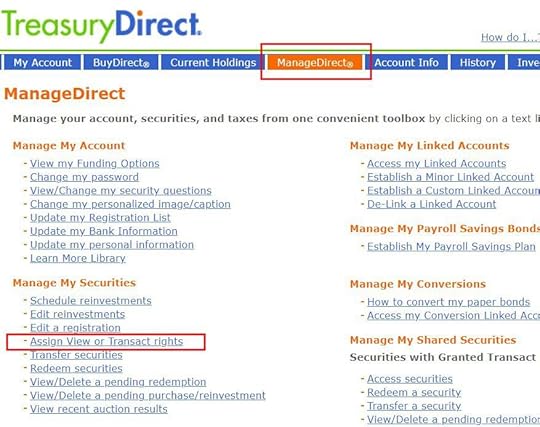 Grant Transact Rights
Grant Transact RightsSelect one of the bonds in your account.

If you put a second owner on the bond at the time of purchase, the second owner’s name and Social Security Number will show up automatically. You need to enter the second owner’s TreasuryDirect account number. If you choose “View rights only” the second owner can only see the bond but can’t redeem it. If you choose “Transact rights” the second owner can both see and redeem the bond.
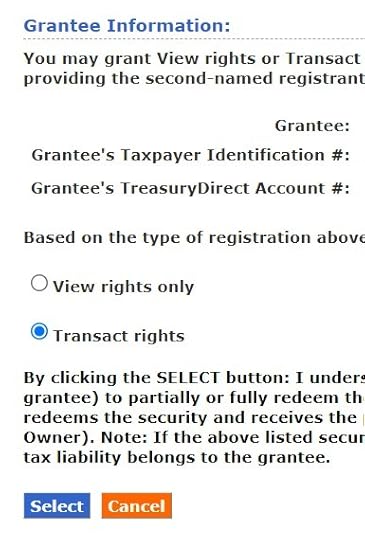
After you grant the rights for one bond, you go back to the list of your bonds, choose another bond, and repeat. There’s no way to grant rights to multiple bonds in one pass. The list doesn’t show you which bonds you have already granted rights and which bonds you haven’t. You’ll have to remember your progress and pick the next bond.
Shared SecuritiesAfter the primary owner grants View or Transact rights to you as the second owner, you still don’t see those bonds in the same view as the bonds of which you’re the primary owner. To see the bonds on which you’ve been granted rights, go to ManageDirect, and then find the links under “Manage My Shared Securities” on the right. The “Access securities” link gives you a list of the bonds you were granted rights to see. If you’d like to redeem a bond, use the “Redeem a security” link.
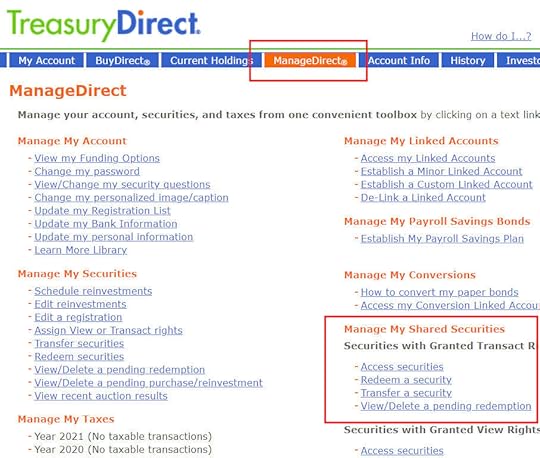
Another quirk in TreasuryDirect is that the primary owner can revoke the rights or remove the second owner altogether at any time. It’s something to be aware of if your relationship with the other owner changes.
Learn the Nuts and Bolts I put everything I use to manage my money in a book. My Financial Toolbox guides you to a clear course of action.Read Reviews
I put everything I use to manage my money in a book. My Financial Toolbox guides you to a clear course of action.Read ReviewsThe post How To Grant Transact Right on I Bonds to the Second Owner appeared first on The Finance Buff.
Harry Sit's Blog
- Harry Sit's profile
- 1 follower



