The Differences Between Self-Publishing and Traditional Publishing
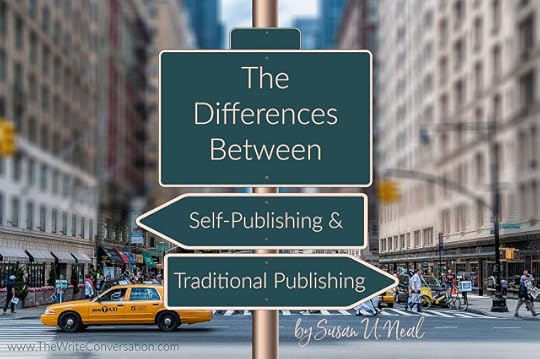
by Susan U. Neal @SusanNealYogaShould you traditionally publish or self-publish? Some authors can’t land a traditional publishing contract, so that is not an alternative. Since the pandemic, it has become even more challenging to get a traditional contract. Other authors are traditionally published and could continue to do so but are curious about self-publishing. They may get frustrated about specific aspects of the traditional world.
Initially, self-publishing was seen as inferior work. Now, very successful traditionally published authors have turned to self-publishing, so they do not have to share their profits. In addition, they are in charge of the publishing schedule and can publish a book much quicker. However, they have to coordinate all the aspects of creating a professional-looking book. This article will look at the advantages and disadvantages of self-publishing and the technical aspects of it.
Advantages
The author:
Receives all the profitsControls the publishing timelineCan edit their manuscript if an error is found after publicationCan edit a book cover or add an award emblem after publicationCan expand their book’s Amazon categoriesCan put their books on sale for a special promotionDisadvantages
The author:
Does not have the resources and guidance of a traditional publisher Has to hire an editor, proofreader, cover designer, and book formatter or do it themselfMust learn the publishing steps Need funds to purchase the ISBN, publish on IngramSpark, and pay for other servicesSome things remain the same with self-publishing or traditional publishing. The author needs to write a well-written, compelling book and is responsible for marketing it. With a traditional publisher you do incur the cost associated with publishing a book. However, after the book is published, you do not have control of it (editing an error, putting it on sale, expanding Amazon categories, etc.). Traditional publishing has its perks, as you do not have to worry about all of the nitty-gritty phases of preparing your book for publication. Your input is requested at pertinent points within the publishing process, but otherwise, you can sit back and relax. As a traditionally published author, you do have to share your profits, though.
If you are a seasoned author who understands the publishing process and has the financial resources to publish a book, it might be prudent to try self-publishing. If you don’t like it, go back to traditional publishing. I know successful authors who are hybrid published. They have numerous books published by traditional publishers. But when a traditional publisher rejects a manuscript, they self-publish it.
Now let’s look at the intricacies of self-publishing so if you choose this route, you know what you’re getting yourself into.
ISBN
A self-published author needs to purchase their ISBN for each of their books. It is placed on the back cover and the copyright page.
Cover
You need to find an excellent cover designer and create a great title and subtitle. There are specific things required on a book cover, including the retail price and Book Industry Standards & Communications (BISAC) code. A book cover should be visually pleasing yet stand out at the same time. You should check your book’s thumbnail version to ensure that you can see the image and read the title. The title and subtitle should portray the topic of your book and include keywords.
Keywords, Amazon Categories, & BISAC Codes
A self-published author should learn the strategies for determining the most searched keywords on Amazon and Google. Those keywords should be applied to their book’s title and description, so readers easily find it. Amazon allows you to place your book in ten categories. Most publishers only include your book in three. A traditionally published author has no control of this. A self-published author can expand their book’s categories which could result in the book ranking higher in a specific category on Amazon. For example, when I added the category healthy diet to 7 Steps to Get Off Sugar and Carbohydrates, it went from #98 in the diet category to #1 in the healthy diet category. If you want to learn how to expand your book’s categories, take the course Improve Your Book’s Amazon Rank By Expanding Categories & Strengthening Keywords.
A self-published author would also need to understand BISAC codes which provide industry-approved alphanumeric codes assigned to topical book subject headings. Basically, it’s a book category. For example, Young Adult Fiction and Biography & Autobiography are BISAC codes. A BISAC code on the back of your book tells the bookstore which section of the store to put your book in.
Editor and Proofreader
All published books should be edited by a professional editor. As a self-published author I needed to find an editor, so I contacted the chair of a large Christian writers conference and asked who she recommended. She referred me to an excellent nonfiction editor and my book, 7 Steps to Get Off Sugar and Carbohydrates, won the Selah Award. Additionally, I hired several people to proofread my book after it was formatted.
Front and Back Matter
There are industry standards for what is included in the front matter, such as endorsements, title page, copyright page with the ISBN, dedication page, table of contents, and more. The back matter includes the appendix, glossary, notes, index, study guide, discussion questions, author bio, connect with readers, and more. If you want to publish a professional book, take the course How to Create a Professional-Looking Book. You need to understand all the information required for the book cover, formatting of the body, and front and back matter.
Book Format
Now that you have your book edited, cover professionally designed, and understand what is included in the front and back matter, it is time to format your book. There are several options for formatting:
Figure out how to format your book on Word and create a PDF file for your print book and an EPUB file for your e-book. Use KDP.com’s formatting option. Hire a professional formatter. Purchase the Mac product called Vellum, which costs $250, and with a little training, format your own book.I use Vellum. I had about three hours of training and found it easy to use. After you publish two books, you’ve paid for this software program. And you can easily edit your book. Every time I publish a new book, I edit my previous books’ Vellum file and add my latest book to the back matter. That’s a very effective way for your readers to find your new products.
Now that you have completed all of these steps, you can upload your files to two different self-publishing platforms, KDP.com (which is Amazon) and IngramSpark. Both of these platforms are easy to use. You upload the title, subtitle, author, ISBN, categories, keywords, book cover, and book file (PDF or EPUB). Once all the information is loaded, you could publish it, but I recommend ordering several print books first. I distribute those proof copies to my paid proofreaders. As they find errors, I edit the book’s Vellum file and recreate a new ePub and PDF files to upload to KDP.com and IngramSpark. Then I publish the book.
As you can tell there is a lot to learn about independent publishing. If you like to learn and control all the aspects of your book, you will enjoy it. If you choose the self-publishing route, I recommend joining the Christian Indie Publishing Association. This association was founded in 2004 to help self-published authors publish like a professional. Why do it alone when you can join this association which provides educational resources and discounts (free IngramSpark publishing) to make your publishing experience easier and more profitable?
What are your thoughts on this topic? Are you ready to give self-publishing a try? I enjoy coaching authors through the self-publishing process. Feel free to contact me for a free 20-minute consultation at https://susanuneal.com/authorcoaching.
TWEETABLEThe Differences Between Self-Publishing and Traditional Publishing - Susan U. Neal, @SusanNealYoga on @EdieMelson (Click to Tweet) Susan U. Neal, RN, MBA, MHS: Susan’s mission is to improve the health of the body of Christ. She has her RN and MBA degrees, as well as a master’s in health science. She is a CERTIFIED HEALTH AND WELLNESS COACHwith the American Association of Christian Counselors. She published five books, the Selah award winner 7 STEPS TO GET OFF SUGAR AND CARBOHYDRATES, CHRISTIAN STUDY GUIDE FOR 7 STEPS TO GET OFF SUGAR AND CARBOHYDRATES, HEALTHY LIVING JOURNAL, SCRIPTURE YOGAa #1 Amazon best-selling yoga book, and YOGA FOR BEGINNERS which ranked #3. She published two sets of Christian Yoga Card Decks and two Christian Yoga DVDs that are available at CHRISTINAYOGA.COM. Her digital product HOW TO PREVENT, IMPROVE, AND REVERSE ALZHEIMER’S AND DEMENTIA is a great resource. To learn more about Susan visit her website SUSANUNEAL.COMYou can also connect with Susan on FACEBOOK, TWITTER, and INSTAGRAM.
Susan U. Neal, RN, MBA, MHS: Susan’s mission is to improve the health of the body of Christ. She has her RN and MBA degrees, as well as a master’s in health science. She is a CERTIFIED HEALTH AND WELLNESS COACHwith the American Association of Christian Counselors. She published five books, the Selah award winner 7 STEPS TO GET OFF SUGAR AND CARBOHYDRATES, CHRISTIAN STUDY GUIDE FOR 7 STEPS TO GET OFF SUGAR AND CARBOHYDRATES, HEALTHY LIVING JOURNAL, SCRIPTURE YOGAa #1 Amazon best-selling yoga book, and YOGA FOR BEGINNERS which ranked #3. She published two sets of Christian Yoga Card Decks and two Christian Yoga DVDs that are available at CHRISTINAYOGA.COM. Her digital product HOW TO PREVENT, IMPROVE, AND REVERSE ALZHEIMER’S AND DEMENTIA is a great resource. To learn more about Susan visit her website SUSANUNEAL.COMYou can also connect with Susan on FACEBOOK, TWITTER, and INSTAGRAM.



