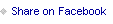December Daily® 2020 | Story Two

Welcome to December Daily® 2020 | Story 2.
Today's story was inspired by a photo I took of the girls yesterday afternoon when they were playing around in their room in their new Christmas PJ's filming videos + laughing.
Full page photos in this album (and many of my other projects) make me so happy. I also love photos that showcase people interacting in their own environment. I love seeing the "stuff" of their lives - in this case the stuff of two tween girls who share a room and so much more.
Here's a process video showing my start to finish:
Let's take a closer look via images:

My photo foundation is sized to the outside of dimensions of the page protector: 7 inches wide x 8.25 inches tall. I print images like this on 8.5x11 Epson photo paper using my Epson XP 15000 printer.

This page has two main elements in addition to the full page photo: the shaker stars from the December Daily® Star Mini Kit and the 2x2 pocket holding my tiny journaling card.
Let's talk about the journaling card + pocket first.

To create this pocket I cut out a 2x2 piece from one of these page protectors and adhered it to my photo using red line tape. Inside the pocket I added the "making magic" foil piece from the December Daily® Die Cut Variety Bundle and added a Tim Holtz Countdown Brad on top. On top of the outside of the pocket I added one of the December Daily® Half-Circle Fabric pieces.

At first I planned to just print out my journaling on a 1.5 x 1.5 inch square and add it on top of the small journal card but I ended up running the actual card through the printer. It's risky but when it works it's pretty great. Mine is a little off within the square but not bad enough to start over. Really, no one around here will ever care.
To do this I use Photoshop or Illustrator and create a box to whatever size I want and then type my journaling within the box. I print this out on a plain piece of paper so I know where it's going to be on the page and then I temporarily adhere the journal card on top (trying to line it up as best as I can - sometimes I hold it up to a window as that often helps to see through a bit better). I run the temporarily adhered journal card through the printer to add my journaling. With some journal cards you can do this on a typewriter if you have one but this one felt too small + I wanted my type to be pretty tiny too.

I ended up adding the Tim Holtz Countdown Brad on top by folding down the feet of the brad and then adding a piece of pattern cardstock to the back side that hides the feet and keeps it in place. I loved this solution (I talk through a few different ideas in the video).

The other elements I added to the background photo were the three shaker stars from our Star Mini Kit. These were one of my favorites this year and I was excited to get them added into my album early in the month. As I worked on this page (and changed my mind a few times) I decided that I wanted to have some little pops of red to go along with the fabric half circle. I ended up using red embroidery thread to attach the stars and I love the pop of red! You can find the French knot embroidery tutorial here.
December Daily® Star Mini Kit
Red Embroidery Thread
2x2 Page Protector (the DD albums include two of this style)
December Daily® Die Cut Variety Pack
Tim Holtz Countdown Brads
December Daily® Fabric Half Circle Phrases
Red Line Tape
December Daily Main Kit Pattern Paper
Epson XP 15000 Printer
6 Hole PunchSHARE YOUR STORY #2
You are invited to leave a link in the comment section if you'd like to share your daily pages. As usual, please include a direct link to your blog post sharing your Day 2 vs. a general blog address link.