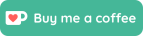Audacity is free, open-source software used for recording, mastering, and editing sound files. It can be used to create audiobooks. I’m nearly done with my fifth audiobook, all made with Audacity.

Photo by
Jean Balzan
from
Pexels
Now, folks…I’m not a sound engineer! I’m self-taught. I’ve read books, watched YouTube videos, read online tutorials, and experimented to figure out what works for me.
This series will take you through my process, assuming you know nothing about Audacity or about mastering and editing sound. I’d like to make your self-taught process smoother than mine was!
In this series, I’m not talking much about setting up a studio space and purchasing equipment. There’s plenty of advice online about those topics. I’m focusing specifically on using this software.
Follow along with the document that covers the details in the videos by clicking here.
Here’s the 5-part video series:
1. Installing and setting up Audacity (31 minutes)
2. Recording (8 minutes)
3. Mastering (33 minutes)
4. Editing (part 1) (40 minutes)
5. Editing (part 2) and finishing (48 minutes)
Please let me know if you have any questions!
Want to be notified every time I post an Author Resource?
Author Resources on my website are 100% free. But if you’d like to buy me a coffee to thank me, click the button!