Use Your Kindle To Learn A Foreign Language

On many people's wishlists this year was probably one (or even more) of the many different Kindle devices. Americans might have scored a Kindle Touch or Kindle Fire while the rest of the world had to make do with the entry level devices.
But politics aside…
While many people know that using an e-reader with e-ink or similar technology does improve the electronic reading experience (no glare!), not many people are aware that their Kindle can be a real power-house when learning a foreign language.
1. (Foreign) Language DictionaryEvery new Kindle comes with a built-in dictionary in English and (correct me if I'm wrong) depending on your location, another one for your native language if you live in one of the "Kindle Countries" (UK, US, France, Germany, Italy, Spain, etc.)
It's a well-known fact that reading in a foreign language is one of the best ways to extend your vocabulary, see grammar in action and simply have fun.
By using the built-in dictionary you can easily move the cursor to the beginning of a new word and you'll see the definition directly on screen.
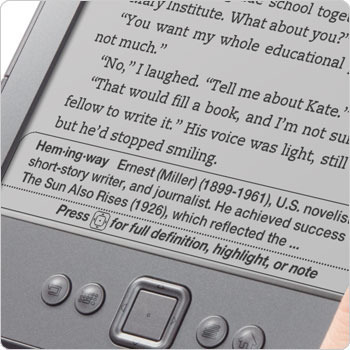
So, if you're learning English as a foreign language, you don't need to do anything, at all. Just start reading one of the thousands of free classics and use the built-in function to look up new words.
But what if you're learning French, Spanish, German or another foreign language?
Also not a problem. Here's how it goes:
You'll need to get a dictionary file for your language. You can buy one or check out this list of free ones. (Please note that all of these dictionaries are one-way (Eng->German, German->Eng, etc.), so make sure you get the right one!)Transfer the file to your Kindle into the documents folder. (If you bought one this happened automatically)Press Menu, go to -> Settings, press Menu again and select Change Primary Dictionarychoose your dictionary and start learning! 2. Kindle Notes
2. Kindle NotesWhile opening any Kindle book (dictionaries, too) you can highlight words and sections or even add notes. Your notes are saved in a file called Name-of-Book.mbp (read-only). The notes also go into another file called My-Clippings.txt.
There are many ways to use this, but one of the most obvious is to create vocabulary lists.
After reading you can go to clippingsconverter.com and convert your notes into Excel or Word format, PDF and even post them to Evernote.
This way you can easily print or edit your notes for further study or exercises. A good idea for example is to use the new words from your clippings by building sentences from them in the foreign language you are learning.
3. Foreign Language Learning MaterialsNow, the Kindle shop offers a huge variety of bestselling top titles for lazy afternoons and holiday reading. But did you know that there also many different publications on Kindle specifically aimed at foreign language learners?
Yep, there's actually a huge variety of non-fictional works that can be useful, besides the already mentioned dictionaries for Kindle. Here are some ideas:
textbooks & workbooks: Search the Kindle Store for "Learn Hebrew" and you'll find a little booklet published by my colleague that includes 5 Hebrew dialogues with transliteration, translation, vocabulary lists and exercises. This is just an example, of course. There are many such materials available for other languages as well.flashcards: Something not as obvious is to use Kindle as a Flash Card browser. Yes, really. Here's how it works: Each word occupies one page on your Kindle; by clicking next and previous page on your device you can "flip" the words and see the translation, just as you would do with flashcards on paper. Here's an example.Note: Although Kindle officially only supports a handful of languages, there are many publications in the Kindle Store for other languages as well. Since Kindle doesn't display Hebrew, Arabic or Cyrillic letters, for example, these books use images as a workaround.
You won't be able to use the dictionary function, but until Amazon supports more languages natively this is better than nothing.
If you buy ebooks in PDF you won't have any problems on your Kindle, either, by the way – no matter what language.
Happy Reading and Learning!
-
img: tutorial screenshot via rekindle, photo by mwkelley 


About the author: André Klein has grown up and lived in many places including Germany, Thailand, Sweden and the Middle East. He has taught languages at private schools for many years, produced two music albums, performed at poetry slams, curated an experimental television program and is the author of How To Teach Online Without Selling Your Soul and various other publications.



