1.Tap Settings > Accounts > Add account > Email.
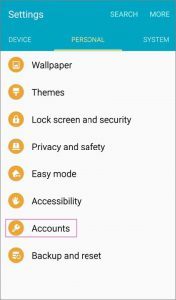
2.Type your full email address, for example tony@contoso.com, type your password, and then tap Next.
3.Select the Exchange option.
4.Depending how the Office 365 administrator in your organization set up your account, you might receive a message about additional security features. Select OKto continue.

5.Once the device verifies the server settings, theAccount Options page opens. Accept the defaults or select the options for how you want to...
Published on April 06, 2016 05:35
