The Google Classroom Master Class – Join TODAY!
The post The Google Classroom Master Class – Join TODAY! appeared first on Shake Up Learning.
Today, I am #superexcited to announce a brand new online course: The Google Classroom Master Class.

Through this online course, you will learn all about the new updates to Google Classroom and take your skills to the next level.
This course will give you everything you need to get started using Google Classroom and best practices to help you make the most of this tool.
Perfect for beginner to intermediate skill levels! Consider this your video guide to Google Classroom!
This course contains everything you need to become a Google Classroom Master!
Get hands-on with all of the fantastic updates and take your Google Classroom skills to the next level!
This course has been newly updated for the 2019-2020 school year with brand new lessons and resources!
Teachers? Ready to take your #GoogleClassroom skills to the next level? Enroll in the master class from #ShakeUpLearning!
Click To Tweet
Learn All About the Course
Who Should Join the Google Classroom Master Class?
Beginners can learn everything they need to get started.
Intermediate level users can focus on learning more advanced features, tips and tricks, and best practices.
Go at your own pace.
Let’s dig in! This class is for all skill levels!
What’s Included in the Google Classroom Master Class?
Self-paced
Video-based lessons
5 BONUS Lessons
PDF Downloads
Supporting Resources
Best Practices and Tips
6 hours of professional learning credit
Purchase orders are accepted
Bulk license discounts
Get your whole team, campus, or district on board
The Course Curriculum
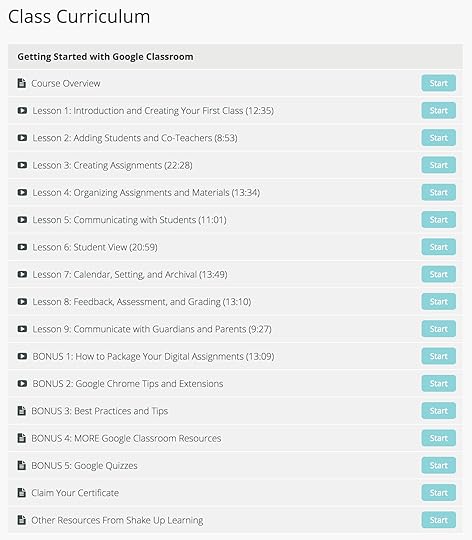
But Wait…You Know There’s More!
5 BONUS LESSONS!!!
Learn All the Insider Tips and Tricks!
This course includes nine regular lessons, and FIVE BONUS LESSONS!
That’s a total of 14 lessons to help you learn not only the how-to of Google Classroom and all the new updates, but also learn all of the insider tips and tricks.
BONUS 1: How to Package Your Digital Assignments
Save yourself valuable instructional time and that oh so elusive teacher sanity by packaging your assignments so that students have EVERYTHING they need in one place.
BONUS 2: Chrome Tips and Extensions
If you are using Google Classroom, you should be using the Google Chrome browser. Learn how Chrome can make Google Classroom even more awesome!
BONUS 3: Google Classroom Best Practices and Tips
This lesson has all of Kasey’s favorite Google Classroom tips and best practices so that you can become a Google Classroom master!
BONUS 4: MORE Google Classroom Resources
Get all of the BEST Google Classroom resources and downloads in one location!
BONUS 5: Google Quizzes
Soon, teachers will be able to create quizzes inside Google Classroom and lock Chromebook tabs so students don’t look up answers. This lesson will be released soon after these features become available.
ENROLL TODAY!
© Shake Up Learning 2019. Unauthorized use and/or duplication of this material without express and written permission from this blog’s author and/or owner is strictly prohibited. Excerpts and links may be used, provided that full and clear credit is given to Kasey Bell and Shake Up Learning with appropriate and specific direction to the original content on ShakeUpLearning.com. See: Copyright Policy.
The post The Google Classroom Master Class – Join TODAY! appeared first on Shake Up Learning.



