Coding, Art, and Student-Led Innovation [student interview] – SULS023
The post Coding, Art, and Student-Led Innovation [student interview] – SULS023 appeared first on Shake Up Learning.
Today I’m talking with another amazing student guest about what she likes and dislikes in school. Ainsley McClard is going into ![Coding, Art, and Student-Led Innovation [student interview] - SULS023](https://i.gr-assets.com/images/S/compressed.photo.goodreads.com/hostedimages/1564503123i/27912786._SY540_.png) the 7th grade next year and she chats about some amazing projects she’s been involved in, coding, art, innovation, what she thinks about the grading system, and why she started her own business!
the 7th grade next year and she chats about some amazing projects she’s been involved in, coding, art, innovation, what she thinks about the grading system, and why she started her own business!
Ainsley loves to learn and create. Her favorite classes involve art and creation and she has used this passion to create inventions with coding! She also creates bracelets (that you can buy to help her fund her Washington D.C. field trip) and she’s learning to sew.
She wishes that teachers were able to spend more time moving forward rather than repeating lessons they’ve already learned. Sometimes she gets bored when they aren’t moving quickly enough through the material.
She also shares her thoughts on grading and why there should be a way for students to obtain feedback and correct their mistakes prior to receiving a final grade. That’s not all she shares on the grading issue, listen in to learn more.
Ainsley was unbelievably transparent about her thoughts on her classrooms, her projects, and her feelings toward school. This is definitely an episode that would inspire many to either continue working on technology-driven projects in their classrooms or start implementing them! You won’t want to miss out on Ainsley’s fantastic insights.
We have another amazing student interview to share with you on #ShakeUpLearning podcast! Listen as Ainsley McClard talks about all things coding, art, and student-led innovation in school!
Click To Tweet
 This episode is sponsored by Screencastify.
This episode is sponsored by Screencastify.
This episode is brought to you by Screencastify, Google Chrome’s #1 screen recording extension. Screencastify allows you to record anything you’re doing on your computer, your webcam, or my favorite – a combination of both. This extension is perfect for creating videos for your lessons, or even challenging your students to use it explain their thinking. And the videos are automatically saved to Google Drive!
Recently, Screencastify partnered with my friend, Alice Keeler to create a free 45-minute certification course that will teach you how to use their extension with your favorite Google Apps. Learn more at Screencastify dot com.
The lite version of Screencastify is completely free! But, as a loyal listener, you’re entitled to a free 30 day trial of Screencastify premium free with no credit card required, just use the code “CAST_SHAKEUP” at checkout!
Genius! course: https://www.screencastify.com/course/genius/?utm_source=shakeup&utm_medium=podcast&utm_campaign=genius
Screencastify Website: https://www.screencastify.com/?utm_source=shakeup&utm_medium=podcast&utm_campaign=install
In This Episode:
[00:29] – Welcome back to the show! Kasey introduces today’s student guest, Ainsley McClard!
[01:52] – Shout out to the Region 10 Education Service Center and The Buck Institute for their Summer Institute and allowing me to be the keynote speaker for their event!
[02:20] – Shout out to the Southwest Virginia Public Education Consortium for inviting me to be their keynote speaker and to head some break out classes at their Tech Splash Conference.
Want to Work With Kasey? Check out how!
[04:27] – The listener question of the week comes from Rebecca Brewer through our SpeakPipe messages. Listen in to hear her question about participation and support. What are your thoughts?
[08:28] – Welcome to the show Ainsley McClard and her dad, Dr. Lance McClard!
[09:34] – Ainsley presented at ISTE to tell teachers about the student perspective on leadership clubs.
[10:31] – Hear about some of the projects Ainsley has worked on over the years and how her teachers have impacted her drive to learn.
Book journey using My Maps
Created stop motion, then created a template for stop motion on weather cycle, taught 3rd grade
[12:13] – What does Ainsley like about school?
[12:43] – Are there things Ainsley would change about school?
[13:36] – Ainsley’s favorite subject? Art! She also shouts our her dream school!
[15:02] – Hear Ainsley explain some of her vector art projects and how she used Google Drawings to create them.
Check out some of her projects here: Harry Potter Drawing, Fox Drawing, and Rose Drawing.
[15:54] – What does Ainsley likes about coding and how does she use Made With Code.
[18:37] – In Ainsley’s Alert class they create various inventions and this year they used coding!
Here’s an example of a business plan they created for their invention.
…and her presentation at the Codeify event!
[20:07] – What is Alarm Sleeper, the invention she created with her classmates?
[22:04] – Is creation something her teachers have them do very often?
[22:39] – Learn how Ainsley and her classmates used various tech for Teach Like a Pirate Day.
[24:46] – How do grades affect Ainsley’s mindset and how does she feel about their applicability to the work and effort that went into her work?
[26:28] – If she had to go to school every day but got to learn whatever she wanted, what would Ainsley want to learn?
Check out the bracelets she creates and sells to fund her Washington D.C. Trip!
[29:56] – Kasey shares some post-interview comments about this episode! To include the fact that she and Ainsley DID get to meet at ISTE!
Podcast Question of the Week
[30:51] – Kasey shares the podcast questions of the week:
As teachers, how can we inspire more students, especially girls, to take interest in coding and innovative projects?
Post your answer to your favorite social media platform using the hashtag #ShakeUpLearning, or share it in the Shake Up Learning Community on Facebook! (You can find all the questions of the week here.)
[32:12] – Thank you for listening! Please subscribe to the podcast, and leave a review on iTunes. (Bonus points if you use the word “y’all” in your review!)
About Ainsley
Name of School: Jackson Middle School
Location: Jackson, MO, USA
Grade Level: 6th
Age: 12
Ainsley’s Links and Projects
Book journey using My Maps
Created stop motion, then created a template for stop motion on weather cycle, taught 3rd grade
Art
Google vector drawing
Google vector drawing
Created RUN Club shirt
Weave Silk
Museum presentation
Made With Code website My Emoji used on my email signature
Genius Hour created a roller coaster to demonstrate inertia, friction, and force
Codefi Trip
Create a product
Create a pitch with Slides and mockup drawing
Take a trip and present to Codefi my presentation
TLaP Day
Mystery Call-geography, map skills, critical thinking, facts about our state, I even narrowed it down to the school-shoutout to Rachel Marker and #DITCHbook!
My dad’s presentation on Mystery Calls: bit.ly/Ignited19
Nutcracker Themed Scavenger Hunt-5 senses and inferencing
American Idle-sportsmanship, pitch
Breakout-clues and teamwork, dad did one with us to reveal the gender of Sully

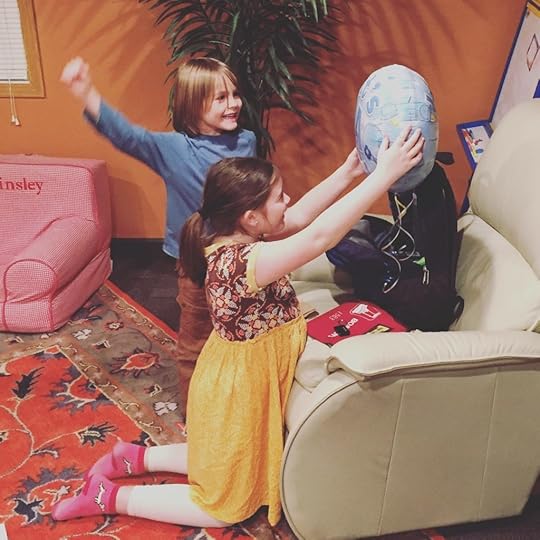
Codenames-build community, working with different people, deeper thinking-dad learned this from Mr. Matera
Medieval ages unit- Robin Hood’s lost phone
Created a Lego Mindstorm Club-letter, pic of taking role, example of coding, example of mission
Scratch, STREAM Club, and then Raspberry Pi
Holocaust Unit-used Screencastify and created website with a friend using pictures and music and slides.
Gifted Class portfolio
Taught math
Preassessment
Taught using Google Slides
Persuasive Writing-Screencastify commercial
Flower pots for the elderly
Jeopardy
Book report-Flipgrid
Created my own business selling bracelets to fund a future field trip to Washington D.C. and used Instagram (closed group) to promote it. Audience members can order here.

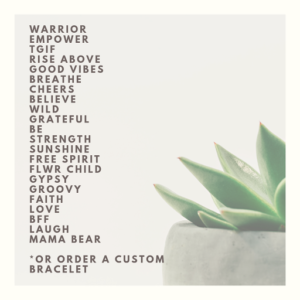
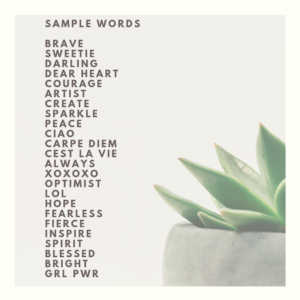
Tools that Ainsley uses in class:
“I wish my teachers knew that I want to be there at school, to learn.” – Ainsley, age 12 on #ShakeUpLearning podcast.
Click To Tweet
Links and Resources Mentioned in this Episode:
The Shake Up Learning Community on Facebook
Join the Shake Up Learning Book Study!
Shake Up Learning: Practical Ideas to Move Learning from Static to Dynamic by Kasey Bell
Screencastify – use code cast_shakeup at check out for a free 30-day trial of premium
The Shake Up Learning Show episode 19: Top 10 Secrets of an Awesome Tech Coach
© Shake Up Learning 2019. Unauthorized use and/or duplication of this material without express and written permission from this blog’s author and/or owner is strictly prohibited. Excerpts and links may be used, provided that full and clear credit is given to Kasey Bell and Shake Up Learning with appropriate and specific direction to the original content on ShakeUpLearning.com. See: Copyright Policy.
The post Coding, Art, and Student-Led Innovation [student interview] – SULS023 appeared first on Shake Up Learning.







