Evernote – Take Notes Anywhere
 Every Friday I share one of my favourite finds of the week — a website, tool or an app that has impressed me.
Every Friday I share one of my favourite finds of the week — a website, tool or an app that has impressed me.
My Friday Favourite this week is Evernote – Take Notes Anywhere.
What is it?
Evernote is an app that allows you to take notes anywhere, and retrieve them from any device.
How can it help me?
I’ve used Evernote since 2008 to capture anything and everything that I might need to refer back to, including:-
Handwritten meeting notes (Evernote allows you to scan these in via the mobile app)
Meeting agendas
Receipts
Conference guides
eBooks and White papers
Voice recordings (from Zoom and Braintoss — a voice-based to-do capture tool)
Voicemail recordings
Birthday, Christmas and Thank You cards
Contracts and agreements
Emails
Ideas and Brainstorms
Manuals for household appliances and gadgets
Email newsletters
Web-Pages
Printed flyers and vouchers
Photographs
… plus much more.
Basically, Evernote has become my second brain. It helps me turn physical items (such as handwritten notes, receipts and photos) into digital items that take up no physical space, and are easy to retrieve.
The beauty of Evernote is it’s search capabilities. You can store items by folder and sub-folder, use a naming convention, tags, or a combination of all of these. The Premium version of the app also has the ability to search text within PDF files.
People have been flabbergasted that I’ve recalled items from years ago, thanks to a quick search of my Evernote.
You can also forward emails directly into Evernote. Been sent an agenda list for a meeting? Get it out of your email inbox and into Evernote, where you can pull it up when the meeting takes place.
Evernote is super powerful!
How much does it cost?
Evernote is free for the basic plan.
Evernote Premium costs from £4.99/month.
Evernote Business costs from £10.99/month.
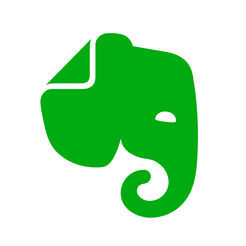
How can I get it?
Visit the Evernote homepage to get started.
You can download Evernote for Windows, Mac, iOS and Android.
You can also follow @Evernote on Twitter, or visit the Evernote Facebook page.
Thanks to Evernote expert Stacey Harmon for reminding me to write this Friday Favourite about Evernote!
You Might Also Be Interested In
My Daily Productivity Routine
Netmemo Plus – Voice-based Notes
4 tips for creating a paperless office in your MSP business
The post Evernote – Take Notes Anywhere appeared first on Richard Tubb.






